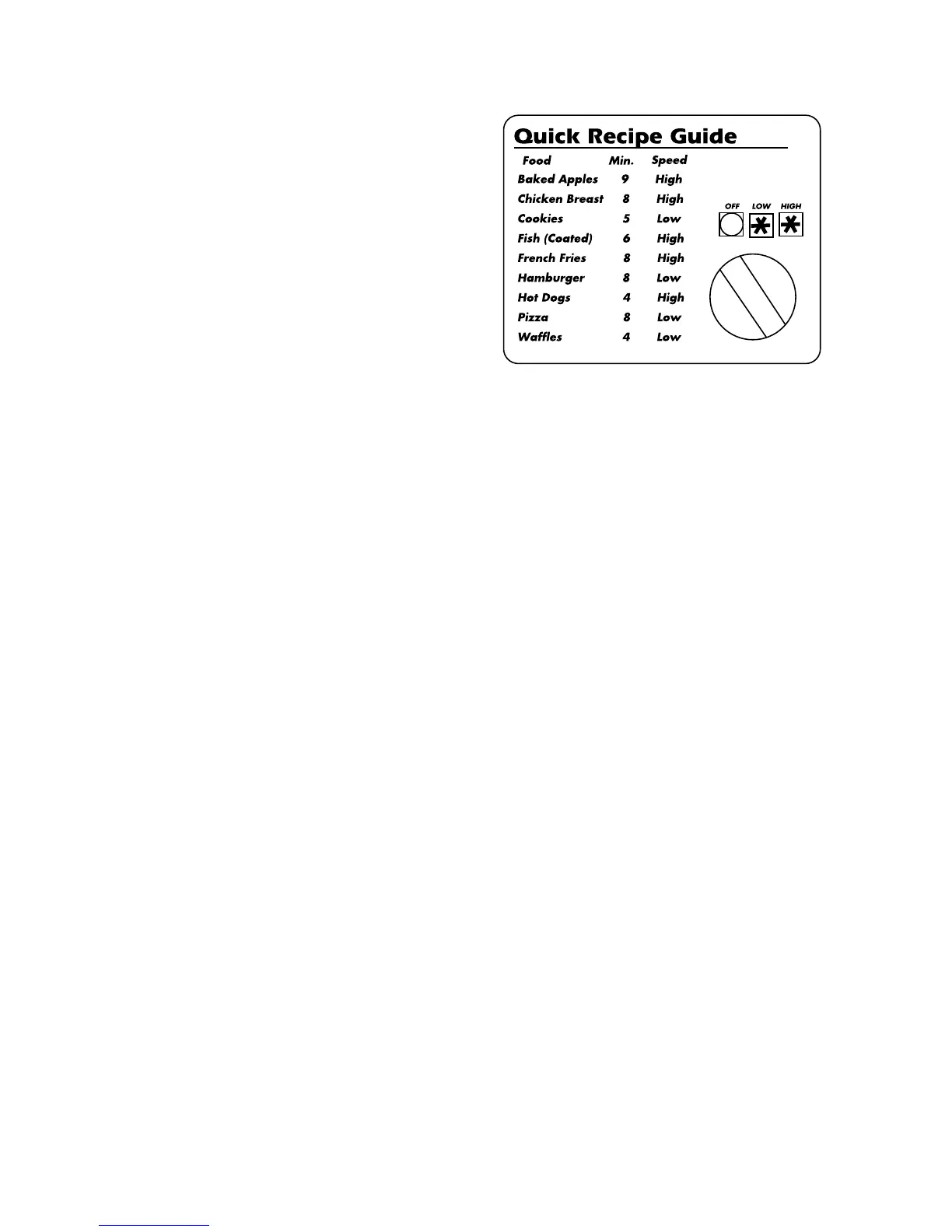Note: Timer can be changed
during cooking but not when oven
is paused. Timer will continue to
beep until either the stop pad is
pressed, or the lid is opened.
F.Using the Lights
1. Press the Light Pad to turn
lights on and off (when the
oven lid is open, the Light Pad
doesn’t work).
G.Stopping and Pausing the Oven
1. To pause the oven during the
cooking process, press the
Stop/Pause Pad once or lift
the oven lid (the display will
show the remaining cooking
time). To restart the oven again,
close the lid and press the Start
Pad and the timer will
resume.
2. To stop the oven and clear the
display, press the Stop/Pause
Pad twice. If desired, you
may now enter a new cooking
time and restart the oven.
Model JS-1500
A.Turning the Oven on
1. Make sure the lid is securely
fastened to the fan assembly.
2. Plug the oven cord into
an outlet.
3. Turn the Fan Speed Dial to the
LOW or HIGH position to
begin cooking.
B.Setting the Fan Speed
1. Turn the Fan Speed Dial to
the desired speed of LOW or
HIGH (the fan speed can be
changed any time during
cooking)
C.Stopping the Oven
1. Turn the Fan Speed Dial to the
OFF position.
2. Lifting the lid during cooking
will stop the fan. Lowering the
lid will start the fan again.
7
