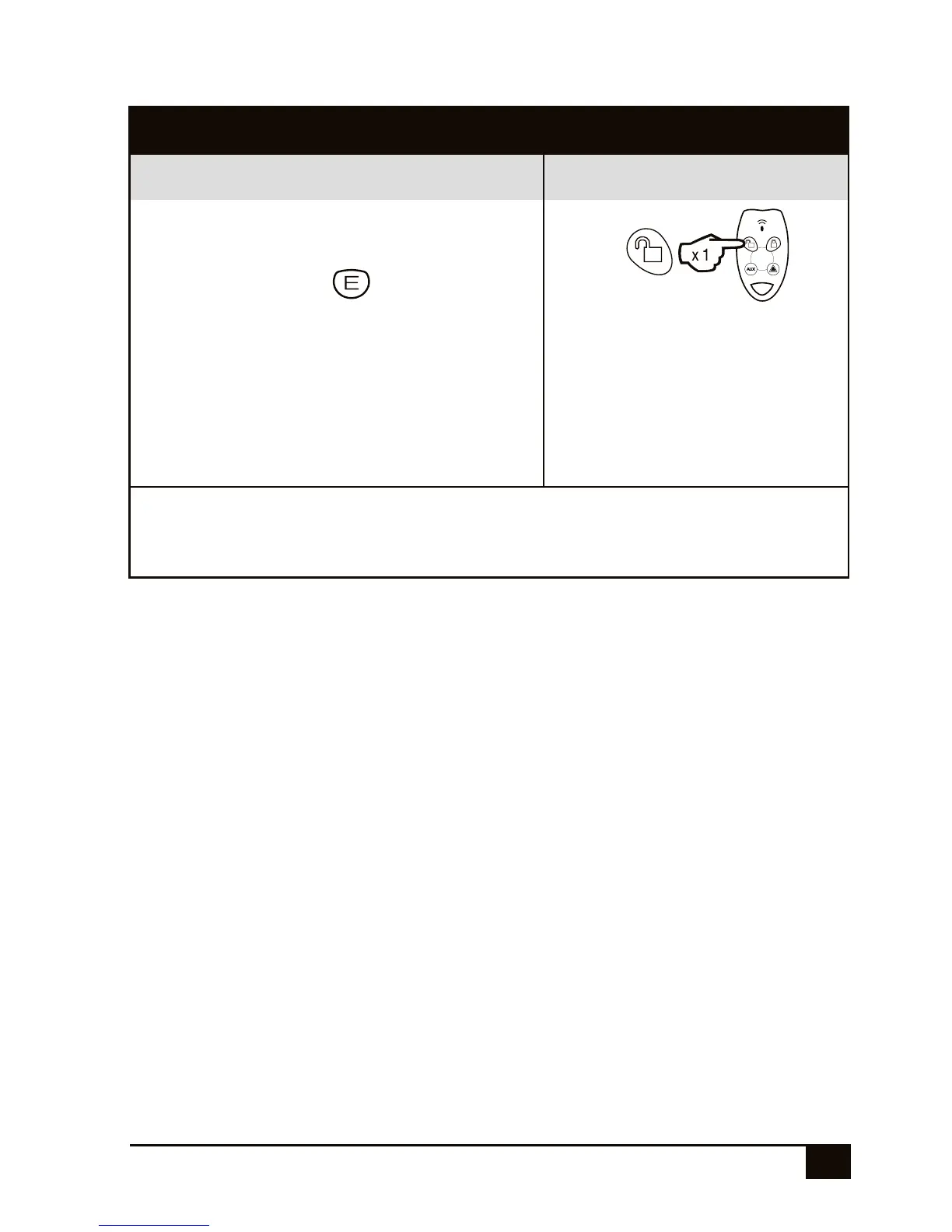NESS ECO8x CONTROL PANEL – USER'S MANUAL
11
When you enter the protected premises through
a delay zone, the keypad responds with regular
beeps
1
as a reminder to Disarm. You then have
your programmed entry delay time to disarm
the panel.
If the panel is not disarmed by the end of the
entry delay time, an alarm will occur.
By using the optional radio keys you may disarm
your system from within your premises or from
outside your entrance door. There is also the
option to ‘Chirp’ the outside siren three times
and briefly flash the strobe light to indicate that
you have disarmed your system.
If you make a mistake when entering your
keypad code press E and start again. Five
incorrect entries will cause an alarm.
The panel can be reset and the siren/s silenced
by disarming the panel.
If you arrive at your premises and find the strobe
light flashing
2
(if installed), reset the panel as
above. To check the cause of the alarm, you
can view the alarms in memory by entering
Memory Mode.
Note: Arm Only codes
User codes can optionally be programmed to be
Arm Only
3
codes. An Arm Only code can Arm the
system but it cannot Disarm. However if an Arm
Only code is assigned to a radio key, the radio
key OFF button will arm and disarm.
1
If Entry Beeps are enabled.
2
In the event of an alarm, the strobe light will flash for
72 hours or until the panel is reset.
3
This is an in staller programming function.
OperATION
To DISARM
by KEYPAD by RADIO KEY
Enter the premises via a Delay Zone.
Press [User Code]+
Press the OFF button once.
The strobe light will flash briefly.
If required, your installer can
program the external siren to chirp
3 times when disarming by radio
key.
The A
rmed light will turn off. If there has been an alarm while the system was armed the
memOry light will be flashing. See page 16 on how to read the event memory.