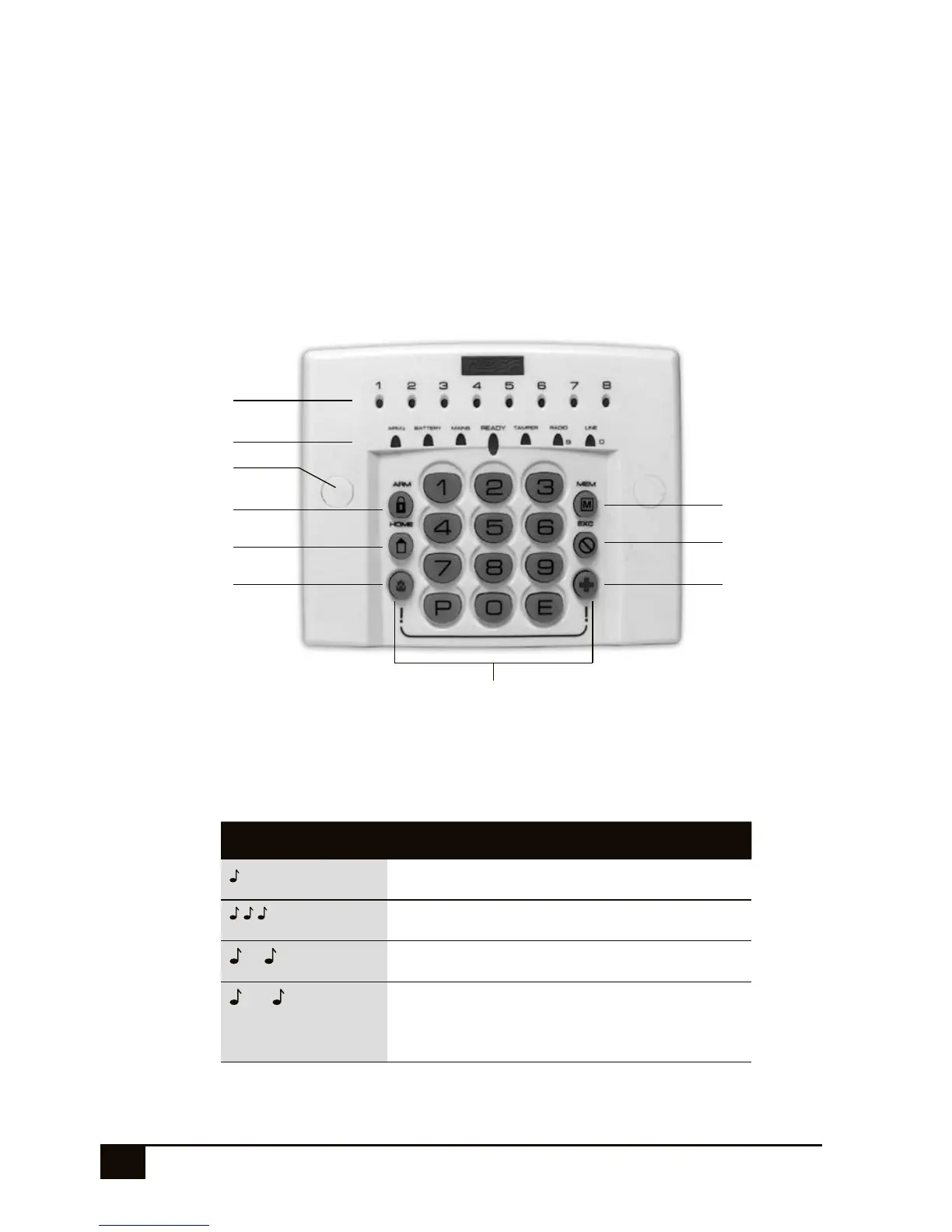KeypAd
The ECO8x keypad provides important visual and audible indications and is the main interface for
operating and programming the control panel.
The keypad features backlit soft-touch buttons and bright easy to read indicators. The Arm, Home,
Memory and Exclude buttons are illuminated from behind allowing the system status to be seen
at a glance.
There is also an option to blank all the indicator lights after four minutes of no keypad use. (This
option must be enabled by your installer.)
Zone indicators
System indicators
Mounting holes with
cover plug x 2
ARM button
HOME button
FIRE button MEDICAL button
EXCLUDE button
MEMORY button
PANIC alarm
Press FIRE and MEDICAL together
(if keypad panic function is enabled)
KEYPAD BEEPS MEANING
1 BEEP
Any key press
3 BEEPS
Valid Command
––
1 LONG BEEP
Error
–10–
10 BEEPS
Mains Power is off
or Panel Battery is low
or A Radio Device has sent a low battery signal
or Telephone Line Fail has been detected