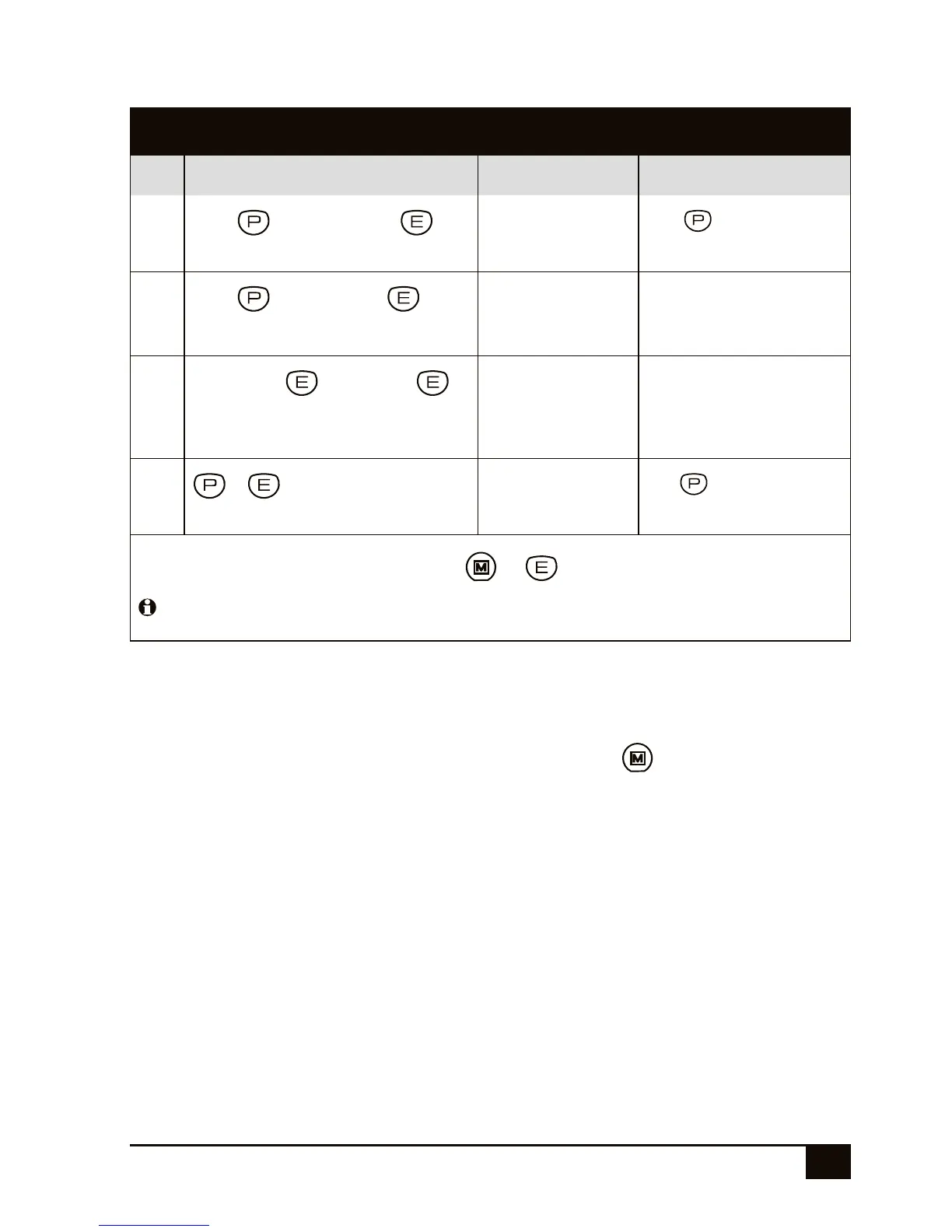NESS ECO8x CONTROL PANEL – USER'S MANUAL
21
prOgrAMMINg
EXAMPLES
The panel must be in program mode.
• To program User Code 1 to be 1234: Press P11E 1234 E 1234 E
• To delete User Code 2 without programming a new code: P12E
E
USER CODE PROGRAMMING RULES:
• Up to 15 Keypad Codes can be used at up to 3 wired keypads for controlling all panel functions
including Arming/Disarming, Home Mode, Panic, memory recall and much more.
• Keypad Codes can be 3 to 6 digits in length and can be individually programmed and deleted.
• User Code 1 is also the Master Code which is used to enter User Program mode.
• All User Codes are Keypad Codes by default. User Codes can be programmed to be Radio Codes
as required.
NOTES
1. Keypad Codes beginning with 0 (zero) can be programmed but they will not operate the panel.
This is an alternative method for disabling user codes.
2. All codes must be unique to each other. Codes are rejected if already used. Some codes that are
similar to existing codes may also be rejected.
3. When re-programming a Keypad Code, the old code does not need to be deleted first. The new
code will overwrite the old code.
Programming USER CODES
STEP KEYSTROKES DESCRIPTION COMMENT
1
Press +[Master Code]+
Enters User
Program Mode.
The button will light
up in red.
2
Press +[option no.]+
Enter the 2 digit
option number for
the user code being
programmed.
The existing user code, if
any, will be displayed by the
keypad one digit at a time.
3
[new Code]+
[new Code]+
Enter the new user
code twice for
verification. Keypad
codes can be 3-6
digits long.
The new user code will be
displayed by the keypad
one digit at a time.
4
+
To exit User
Program Mode.
The light will turn off.
A keypad code can be deleted by pressing + at STEP 3 above.
When re-programming an existing keypad code, the new code will overwrite the old code.
A keypad code only needs to be deleted if you're not replacing it with a new code.