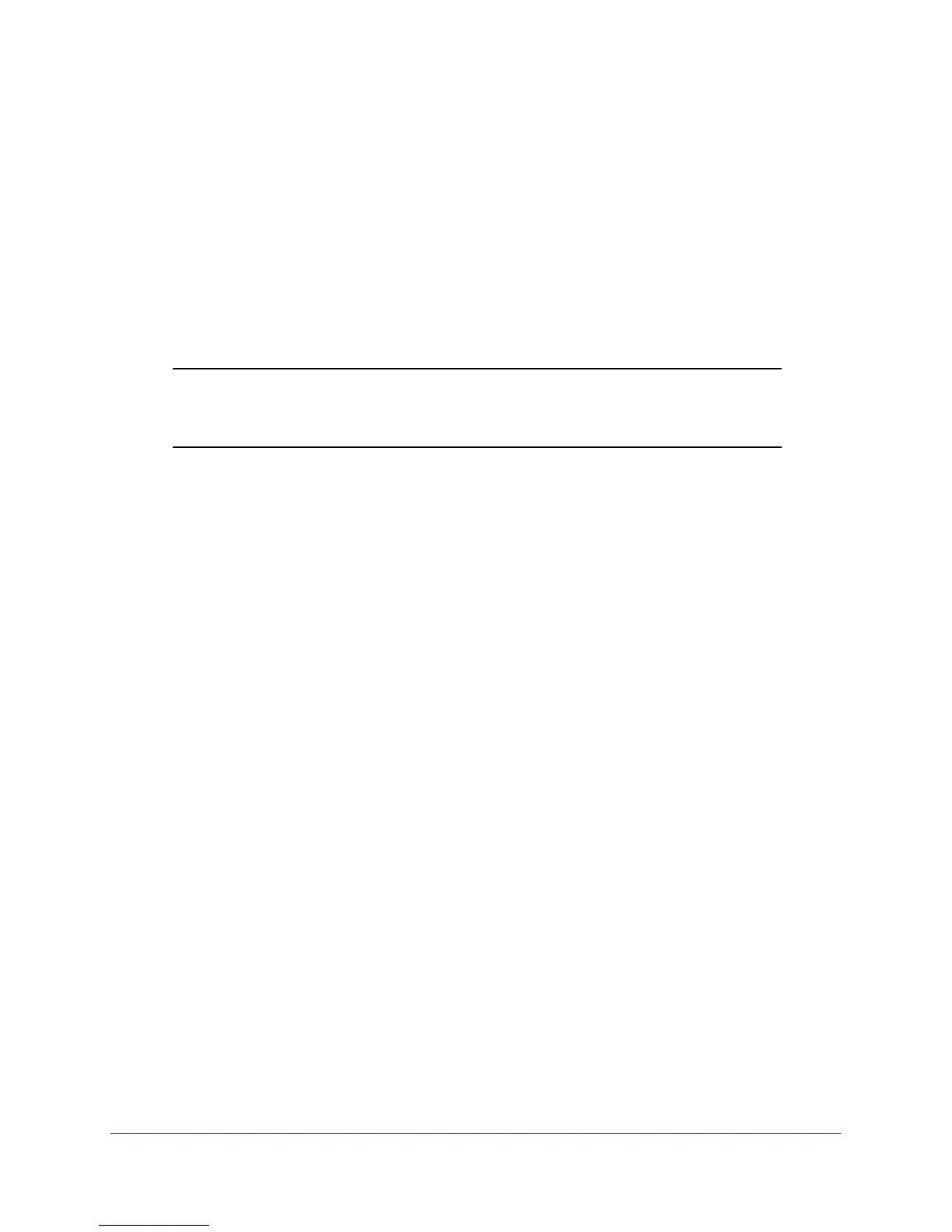Specify Initial Settings
22
N300 WiFi Cable Modem Router Model C3000
8. For the Domain Name Server (DNS) Address setting, select one of the following radio
buttons:
• Get Automatically from ISP. Your ISP uses DHCP to assign your DNS servers. Your
ISP automatically assigns this address.
• Use These DNS Servers. If you know that your ISP requires specific servers, select
this option. Enter the IP address of your ISP’s primary DNS server. If a secondary
DNS server address is available, enter it also.
9. Click the Apply button.
Your settings are saved.
Note: If you get address not found errors when you visit a website, it is likely
that your DNS servers are not set up correctly. Contact your ISP to get
the DNS server addresses.