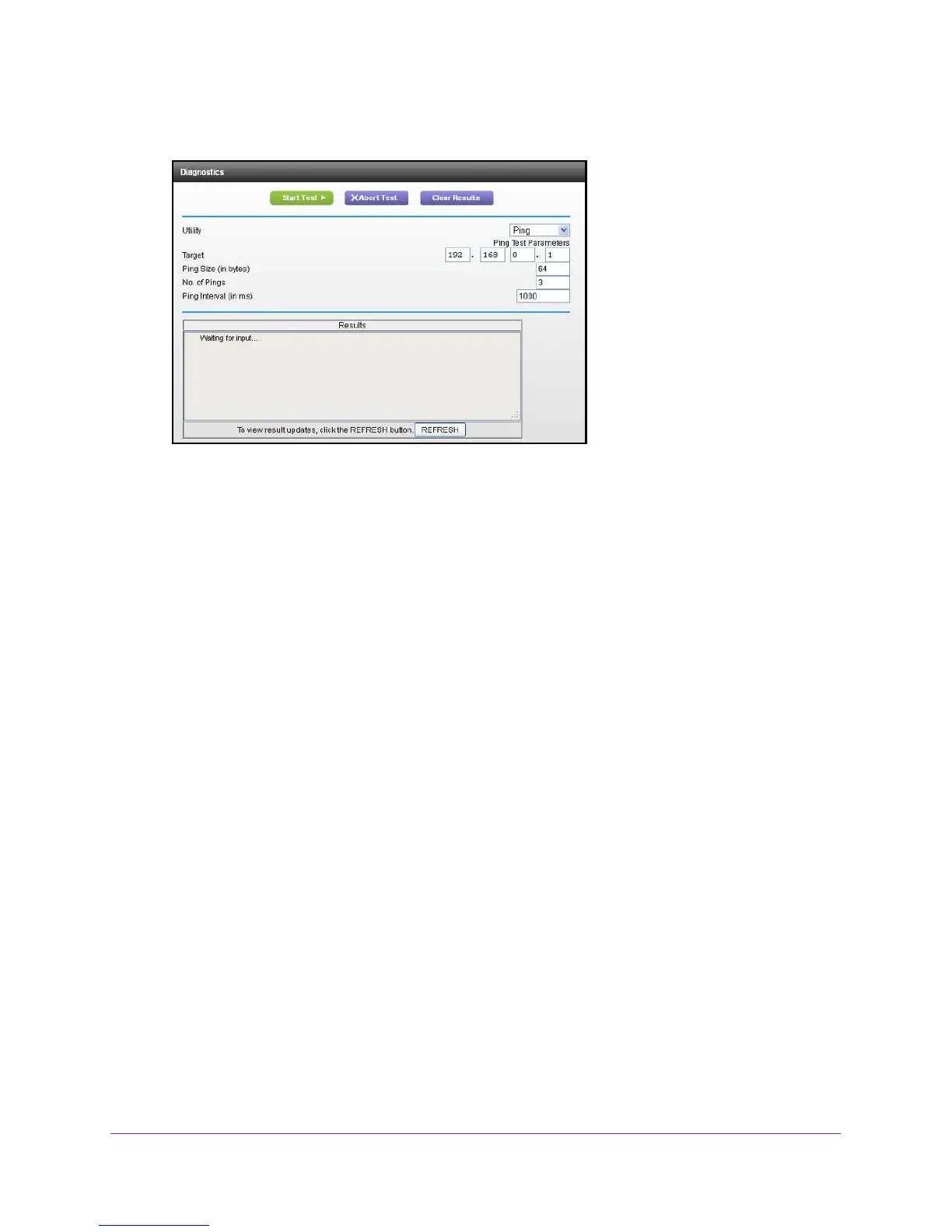Manage Your Network
80
N300 WiFi Cable Modem Router Model C3000
In the Utility list,Ping is selected by default.
5. Specify the following parameters for the ping utility:
• T
arget. The IP address of the ping target computer.
• Ping Size.
The size (in bytes) of the ping packet.
• No. of Pings.
The number of times to ping the target computer.
• Ping Interval.
The time between pings.
6. Click the Start T
est button.
The ping results display.
7. T
o stop a ping test, click the Abort Test button.
8. T
o clear the results from the display, click the Clear Results button.
Run the Traceroute Utility
To display the route and measure transit delays of packets across an IP, run the traceroute
utility.
To run a traceroute test:
1. Launch a web browser from a computer or wireless device that is connected to the
network.
2. T
ype http://routerlogin.net or http://192.168.0.1.
A login screen displays.
3. Enter the modem router user name and password.
The user name is admin.
The default password is password. The user name and
password are case-sensitive.
The BASIC Home screen displays.