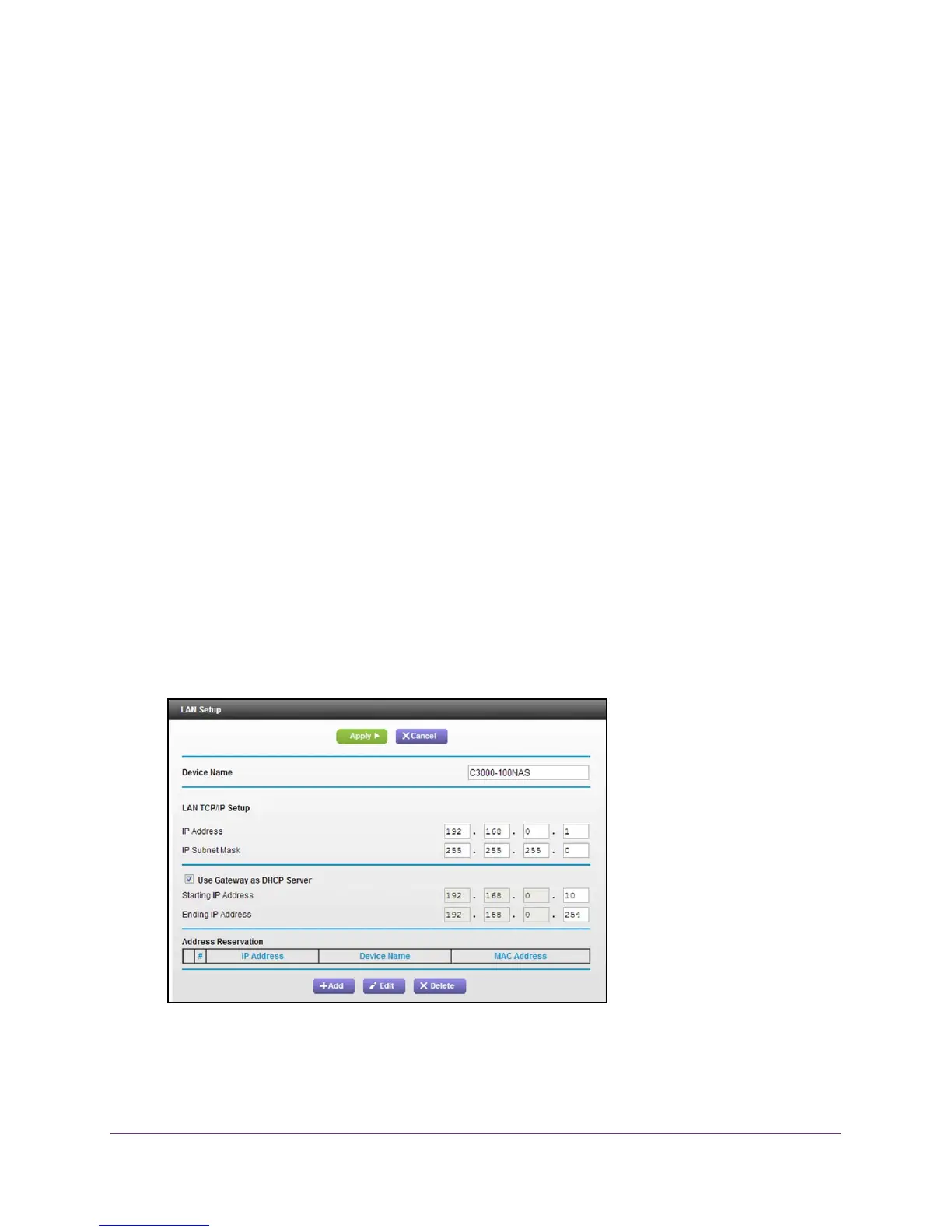Specify Network Settings
49
N300 WiFi Cable Modem Router Model C3000
Change the LAN TCP/IP Settings
The modem router is preconfigured to use private IP addresses on the LAN side and to act
as a DHCP server. The modem router’s default LAN IP configuration is as follows:
• LAN IP address. 192.168.0.1
• Subnet mask. 255.255.255.0
These addresses are part of the designated private address range for use in private networks
and are suitable for most applications. If your network requires a dif
ferent IP addressing
scheme, you can change these settings
You might want to change these settings if you need a specific IP subnet that one or more
devices on the network uses, or if you have competing subnets with the same IP scheme.
To change the LAN TCP/IP settings:
1. Launch a web browser from a computer or wireless device that is connected to the
network.
2. T
ype http://routerlogin.net or http://192.168.0.1.
A login screen displays.
3. Enter the modem router user name and password.
The user name is admin.
The default password is password. The user name and
password are case-sensitive.
The BASIC Home screen displays.
4. Select ADV
ANCED > Setup > LAN Setup.
5. In the IP Address field, type the IP address.
6. In the IP Subnet Mask field, type the subnet mask of the modem router.