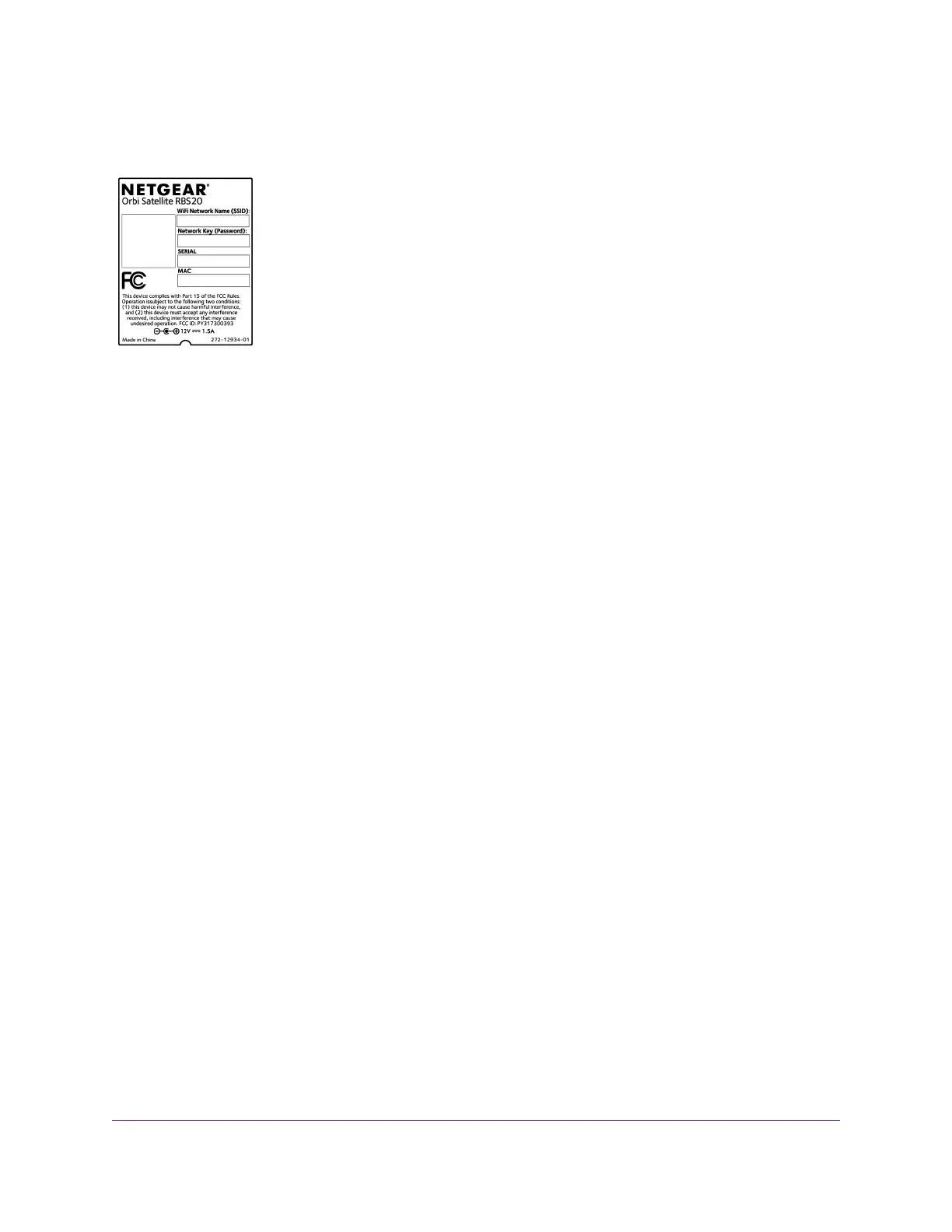The satellite label shows satellite's serial number and MAC address.The satellite label also shows the same
WiFi network name and password that's on the cable modem router label.
Figure 4. Cable modem router label
System Requirements
You need the following to install your modem router:
• Compatible operating system:
- Windows® 7
- Windows 8
- Windows 10
- Windows Vista®
- Windows XP®
- Windows 2000
- Mac OS®
- UNIX®
- Linux®
• Compatible web browser:
- Microsoft® Internet Explorer® 5.0 or higher
- Firefox® 2.0 or higher
- Safari® 1.4 or higher
- Google Chrome™ 11.0 or higher
• Cable Internet service
Hardware Setup
12
Orbi WiFi System