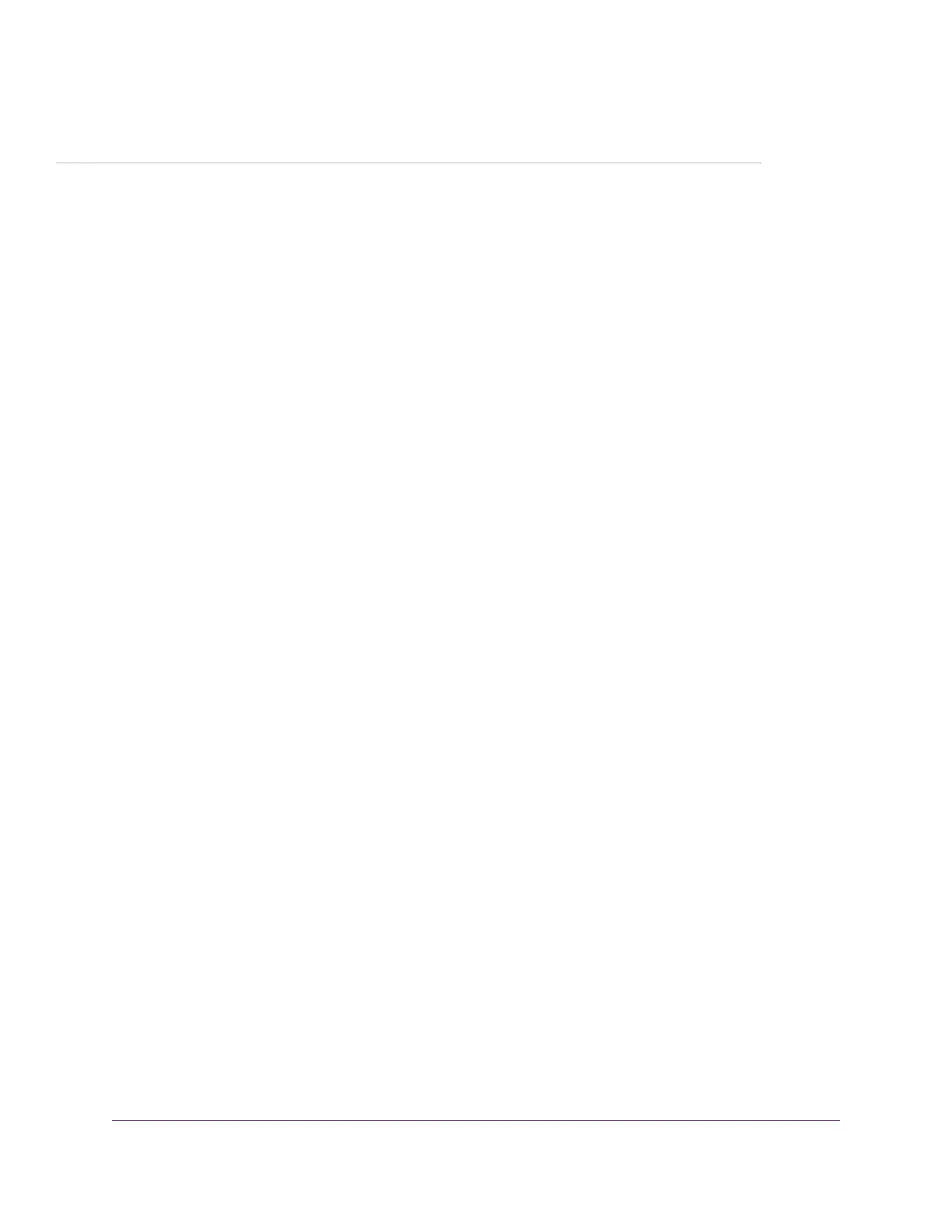5
Specify Network Settings
This chapter includes the following sections:
• View or Change WAN Settings
• Dynamic DNS
• Set Up a Default DMZ Server
• Change the Router’s Device Name
• Change the LAN TCP/IP Settings
• Use the Router as a DHCP Server
• Disable the DHCP Server Feature in the Router
• Manage Reserved LAN IP Addresses
• Custom Static Routes
• Specify Basic WiFi Settings
• Set Up a Guest WiFi Network
• View or Change Advanced WiFi Settings
• Enable Router Mode
• Generate a New Backhaul Password
• Check Your Internet Bandwidth
• Improve Network Connections With Universal Plug N Play
38