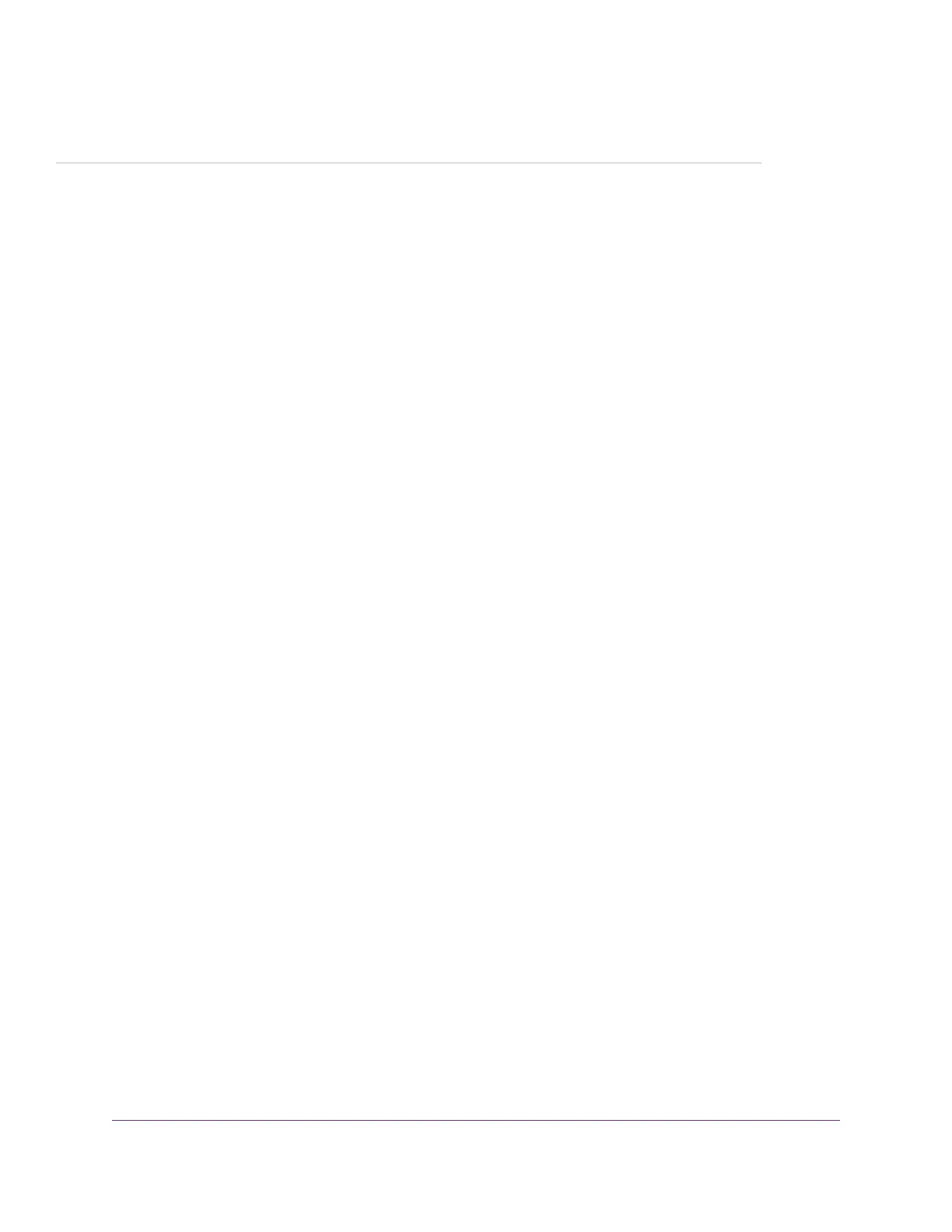1
Hardware Setup
If you purchased the Orbi Whole Home WiFi System kit, your package comes with a router and satellite, The
following instructions assume you purchase a satellite. If you did not purchase a satellite, skip the instructions
about installing a satellite.
This chapter covers the following topics:
• Orbi Cable Modem Router Model CBR40 Hardware Overview
• Orbi Satellite Model RBS20 Hardware Overview
• Orbi Cable Modem Router Model CBR40 LEDs
• Orbi Satellite Model RBS20 LEDs
• Labels
• System Requirements
• Install your Orbi Whole Home WiFi System
For more information about the topics covered in this manual, visit the support website at support.netgear.com.
7