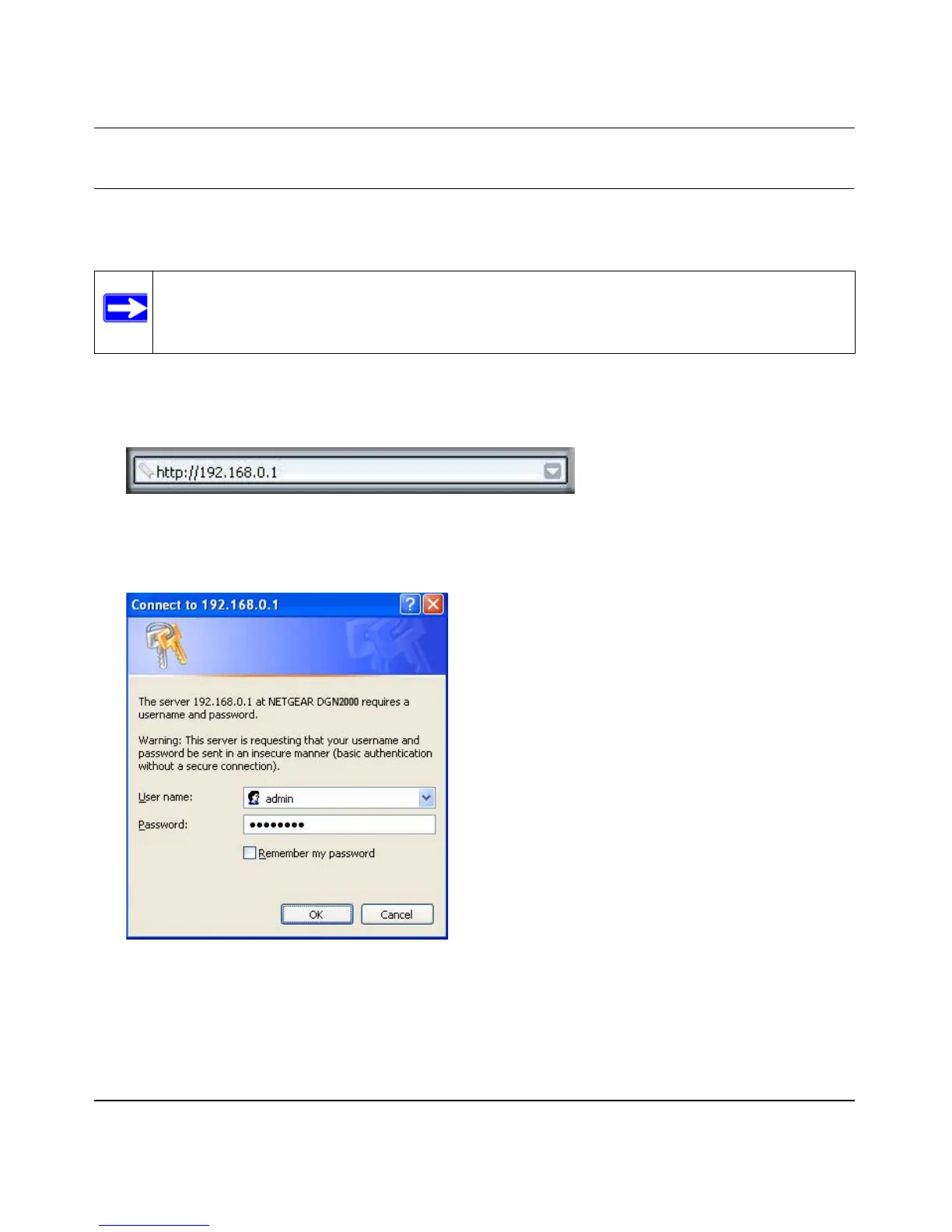Wireless-N ADSL2+ Modem Router DGN2000 Reference Manual
Connecting Your Router to the Internet 1-3
v1.0, July 2008
Logging In to the Wireless Modem Router
You can log in to the modem router to view or change its settings.
To log in to the modem router:
1. Type http://routerlogin.net or http://192.168.0.1 in the address field of an Internet browser.
A login window similar to the following opens:
2. Enter admin for the user name and password for the password, both in lower case letters.
Note: Your computer must be configured for DHCP. For help with configuring DHCP, see
the documentation that came with your computer or see the link to the online docu-
ment that you can access from “Preparing Your Network” in Appendix B.
Figure 1-1
Figure 1-2