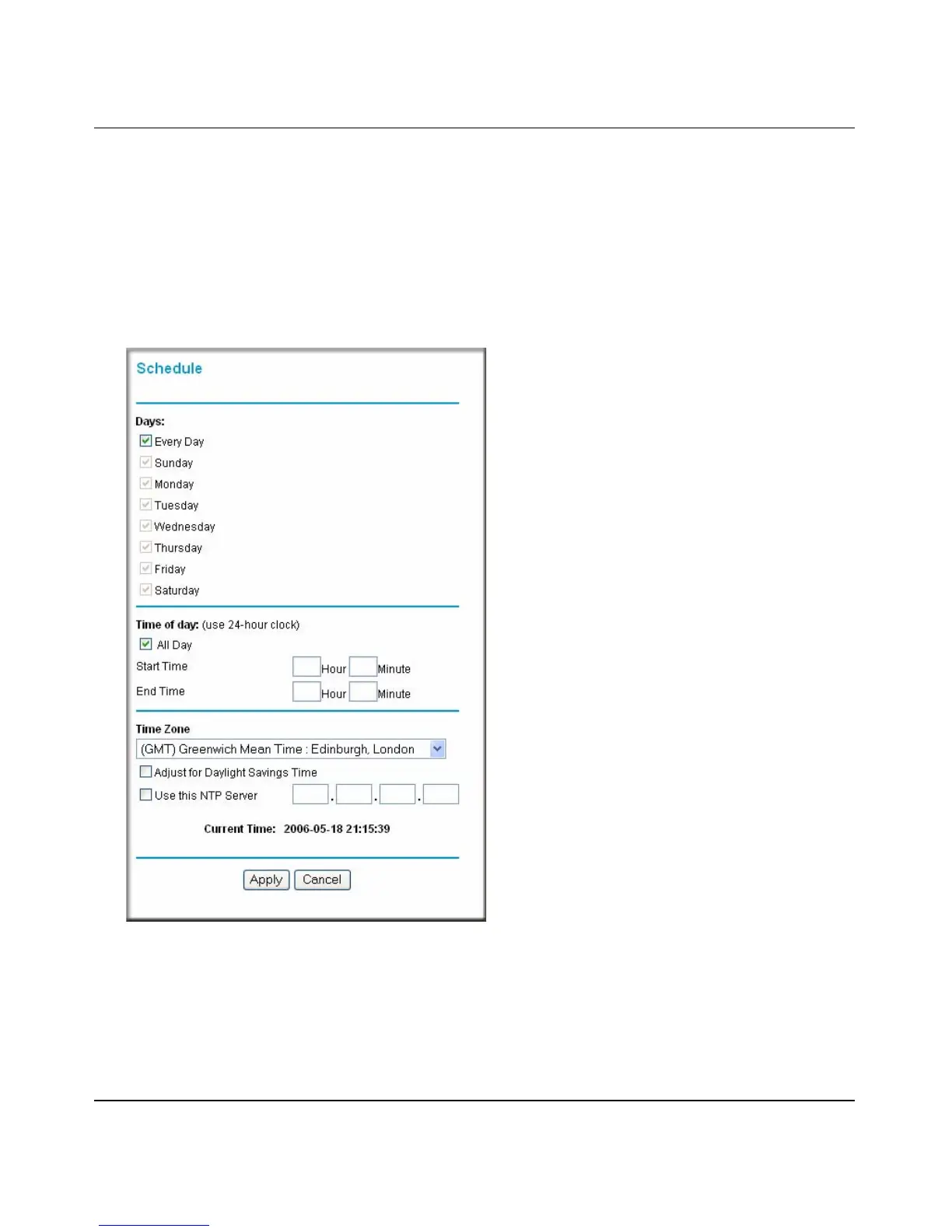Wireless-N ADSL2+ Modem Router DGN2000 Reference Manual
3-14 Protecting Your Network
v1.0, July 2008
How to Set Your Time Zone
To localize the time for your log entries, you must specify your time zone:
1. Log in to the modem router at its default LAN address of http://192.168.0.1 with its default
user name of admin and default password of password, or using whatever password and LAN
address you have chosen for the modem router.
2. Click Schedule below Security to display the Schedule screen.
3. Select your time zone. This setting is used for the blocking schedule according to your local
time zone and for time-stamping log entries.
Figure 3-11