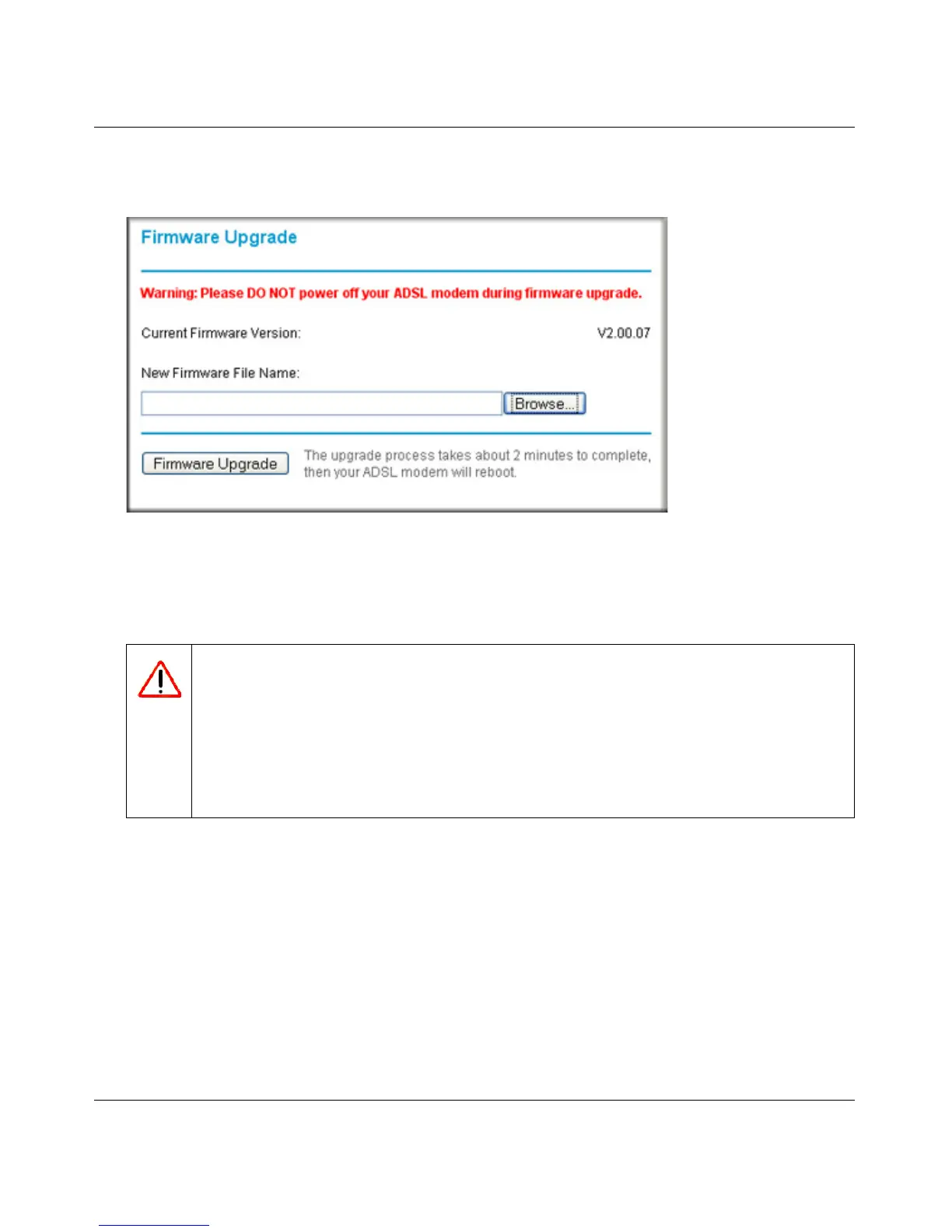Broadband ADSL2+ Modem User Manual
2-4 Managing Your Modem
v1.0, October 2014
2. From the Main Menu of the browser interface, under the Maintenance heading, select the
Modem Upgrade heading.
3. Click Browse to locate the binary (.BIN or .IMG) upgrade file.
4. Click Firmware Upgrade.
Figure 2-3
Warning: When uploading software to the modem, it is important not to interrupt
the Web browser by closing the window, clicking a link, or loading a new
page. If the browser is interrupted, it may corrupt the software. When the
upload is complete, your modem will automatically restart. The upgrade
process will typically take about two minutes. In some cases, you may
need to clear the configuration and reconfigure the modem after
upgrading.
