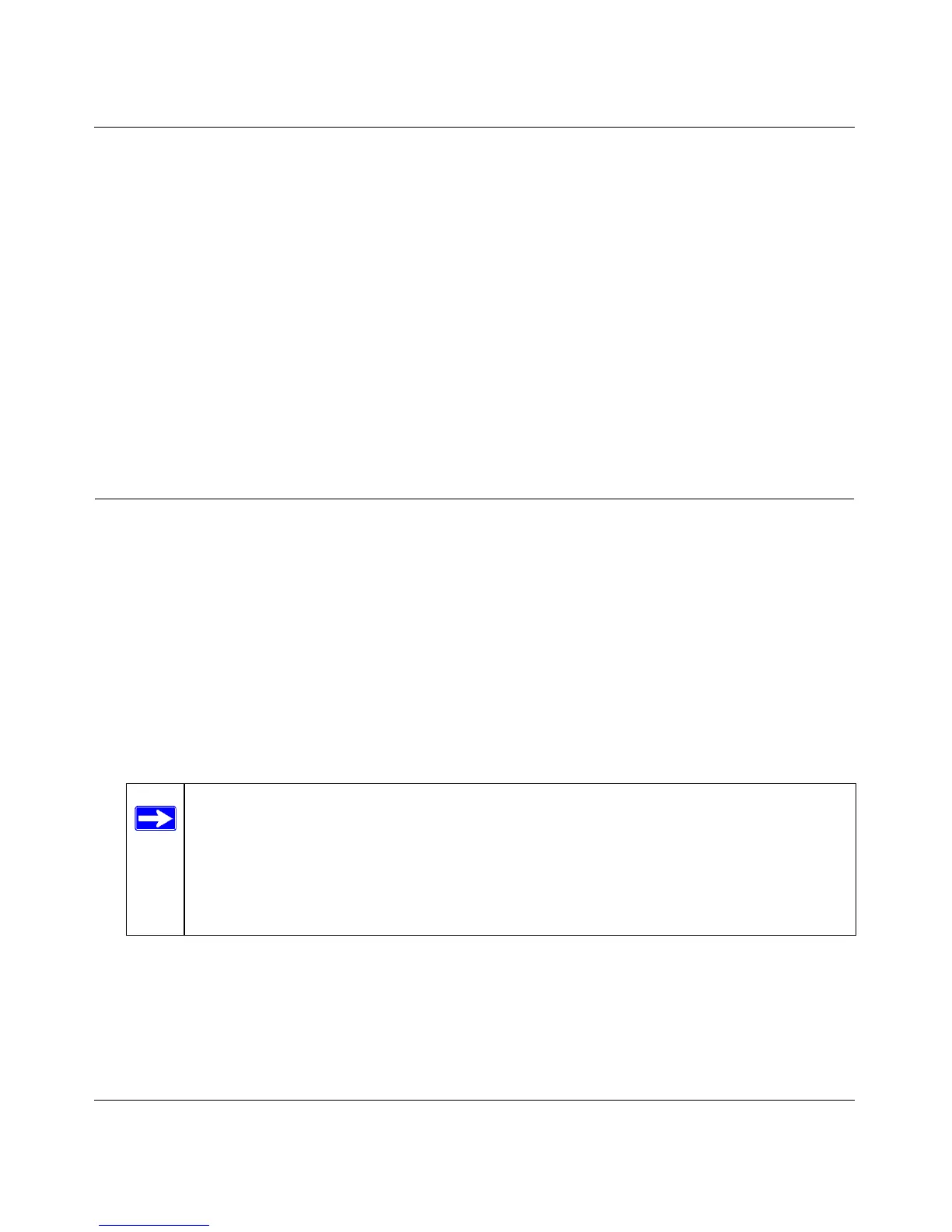Broadband ADSL2+ Modem User Manual
3-4 Troubleshooting
v1.0, October 2014
LAN or Internet Port LEDs Not On
If either the LAN LED or Internet LED does not light when the Ethernet connection is made,
check the following:
• The Ethernet cable connections are secure at the modem and at the connected router or
computer.
• Power is turned on to the connected router or computer.
• If the LAN port is lit, but the Internet port is not, log in to the modem interface, as described in
“Logging In to the Modem” on page 1-2, note the modem status, run the diagnostics test, as
described in “Managing Your Modem” on page 2-1, and contact your ISP’s technical support
representative.
Cannot Log in to the Modem
If you are unable to log in to the modem with your computer’s Internet browser, check the
following:
• Check the Ethernet connection between the modem and the computer or router as described in
the previous section.
• If your computer is directly connected to the modem, make sure your computer’s IP address is
on the same subnet as the modem. If you are using the recommended addressing scheme, your
computer’s address should be in the range of 192.168.0.2 to 192.168.0.254. Follow the
instructions in the online document that you can access from “Preparing Your Network” in
Appendix B to configure your computer.
• If your modem is connected to your computer via a router, make sure the computer’s IP
address is on the same subnet as the router, and the router is on a different subnet from the
modem. The LAN IP addresses of the modem and router will normally be printed on a label on
the bottom or rear of the unit. For details about changing the modem’s IP address, see “LAN
IP Setup” on page 1-9.
Note: If your computer’s IP address is shown as 169.254.x.x:
Recent versions of Windows and MacOS will generate and assign an IP
address if the computer cannot reach a DHCP server. These auto-generated
addresses are in the range of 169.254.x.x. If your IP address is in this range,
check the connection from the computer to the modem and reboot your
computer.
