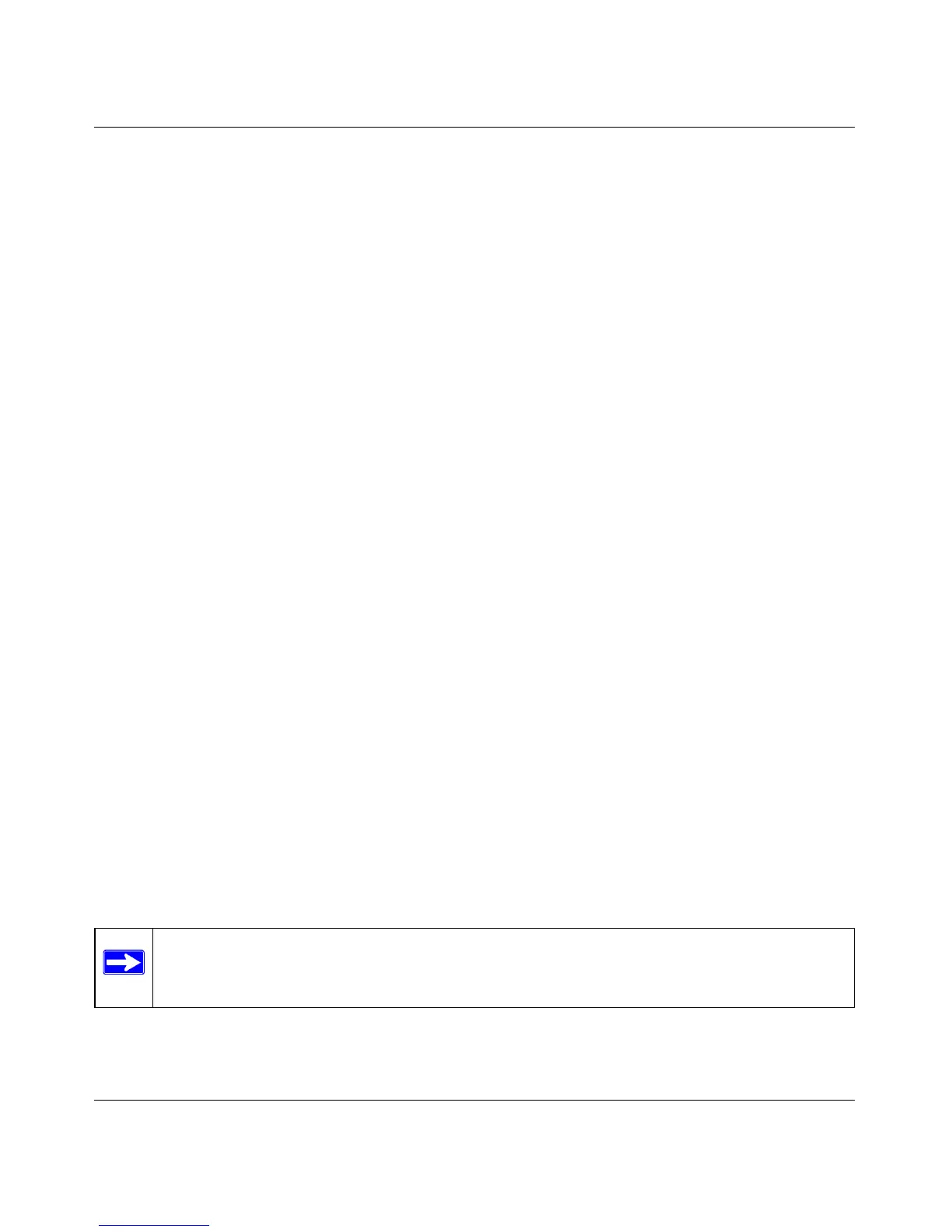Broadband ADSL2+ Modem User Manual
3-6 Troubleshooting
v1.0, October 2014
To check the WAN IP address from the browser interface:
1. Launch your browser and select an external site such as www.netgear.com.
2. Access the management interface of the modem using your browser. For details, see “Logging
In to the Modem” on page 1-2.
3. Under the Maintenance heading, select Modem Status. Check that an IP address is shown for
the ADSL port. If 0.0.0.0 is shown, your modem has not obtained an IP address from your ISP.
If your modem is unable to obtain an IP address from the ISP, the problem may be one of the
following:
• Your ISP may require a Multiplexing Method or Virtual Path Identifier/Virtual Channel
Identifier parameter.
Verify with your ISP the Multiplexing Method and parameter value, and update the router’s
ADSL settings accordingly.
• If your ISP requires PPP over Ethernet (PPPoE) or PPP over ATM (PPPOA), check that your
login credentials are correct.
• Log in to the modem as described in “Logging In to the Modem” on page 1-2, note the modem
status, run the modem diagnostics, as described in “Managing Your Modem” on page 2-1, and
contact your ISP’s technical support representative.
Troubleshooting PPPoE or PPPoA Connection
The PPPoA or PPPoA connection can be debugged as follows:
1. Access the Main Menu of the modem at http://192.168.0.1.
2. Under the Maintenance heading, select the Diagnostics.
3. Click Run Diagnostic Tests.
4. If all of the steps indicate “OK” then your PPPoE or PPPoA connection is up and working.
If you cannot connect after several minutes, you may be using an incorrect service name, user
name, or password. There also may be a provisioning problem with your ISP.
Note: Unless you connect manually, the modem will not authenticate using PPPoE or
PPPoA until data is transmitted to the network.