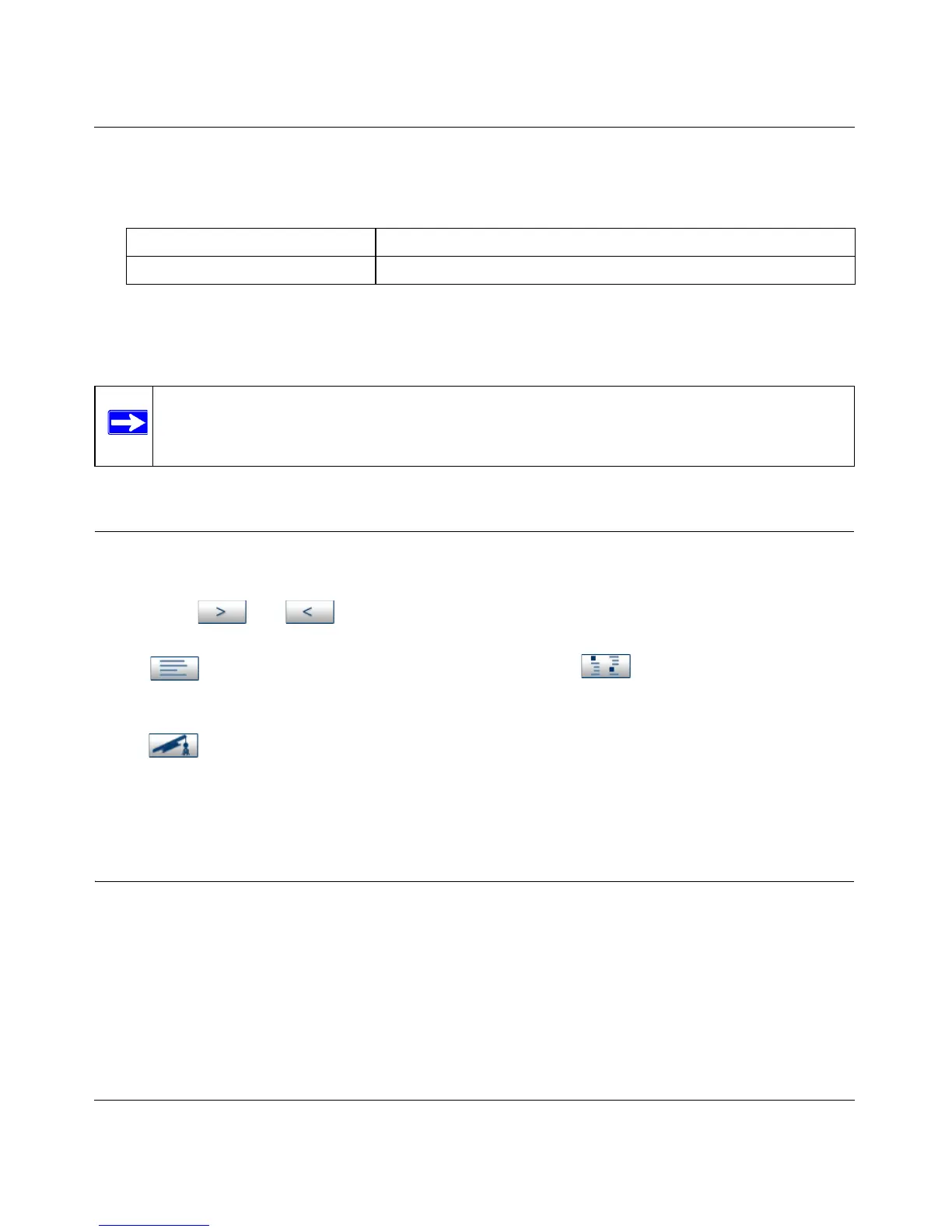Broadband ADSL2+ Modem User Manual
ix
v1.0, October 2014
• Scope. This manual is written for the Broadband ADSL2+ Modem according to these
specifications:
For more information about network, Internet technologies, see the links to the NETGEAR
website in Appendix B, “Related Documents”.
How to Use This Manual
The HTML version of this manual includes the following:
• Buttons, and , for browsing forwards or backwards through the manual one page
at a time
• A button that displays the table of contents and an button. Double-click on a
link in the table of contents or index to navigate directly to where the topic is described in the
manual.
• A button to access the full NETGEAR, Inc. online knowledge base for the product
model.
• Links to PDF versions of the full manual and individual chapters.
How to Print this Manual
To print this manual you can choose one of the following several options, according to your needs.
• Printing a Page in the HTML View.
Each page in the HTML version of the manual is dedicated to a major topic. Use the Print
button on the browser toolbar to print the page contents.
Product Version Broadband ADSL2+ Modem DM111Pv2
Manual Publication Date October 2014
Note: Product updates are available on the NETGEAR, Inc. website at
http://www.netgear.com/support.
