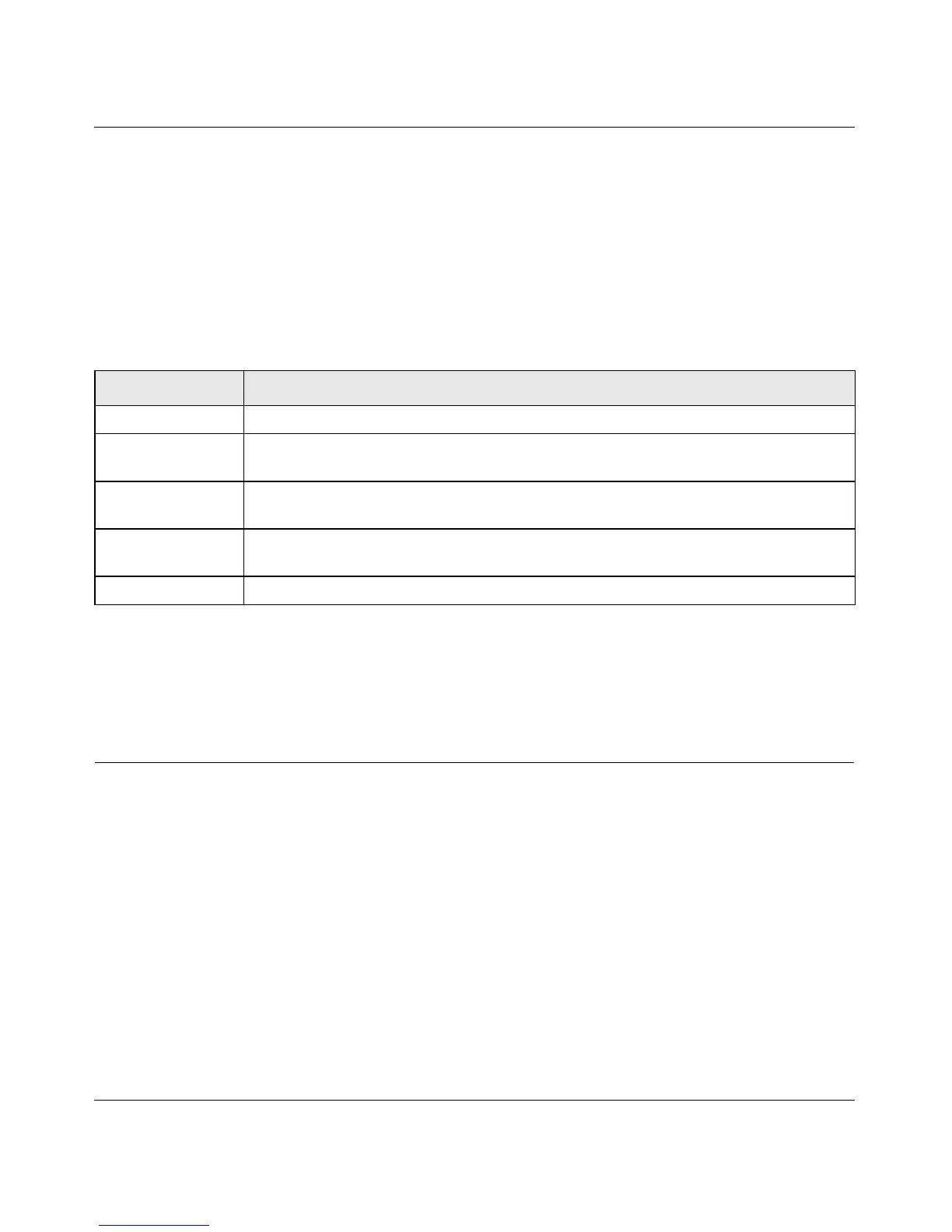Broadband ADSL2+ Modem User Manual
2-8 Managing Your Modem
v1.0, October 2014
The upper table indicates how the modem has detected the ADSL parameters are configured,
except for the “Line Up Time”, which indicates the time elapsed since the last reset or power
cycle.
The lower table provides information about the quality of upstream and downstream data. These
statistics will be of interest to your technical support representative if you are having problems
obtaining or maintaining a connection.
Clicking the More Information link will provide more details about the quality of the traffic sent
and received, which also may be of interest to your technical support representative if you are
having problems obtaining or maintaining a connection.
Running Diagnostic Utilities and Rebooting the Modem
The modem has a diagnostics feature. You can use the diagnostics menu to perform the following
functions from the modem:
• Perform a diagnostic test to check that the unit is working properly.
• Display the Routing Table to identify what other modems the modem is communicating with.
• Reboot the modem to enable new network configurations to take effect or to clear problems
with the modem’s network connection.
Table 2-1. Modem Statistics Fields
Field Description
Line Rate Average data rates.
Attainable Line
Rate
The maximum attainable line rates. Typically, the downstream speed is faster than the
upstream speed.
Noise Margin This is the signal-to-noise ratio and is a measure of the quality of the signal on the line.
The higher the margin, the better the quality.
Line Attenuation The line attenuation will increase the further you are physically located from your ISP’s
facilities.
Output Power Indicates the strength of the upstream and downstream signals.