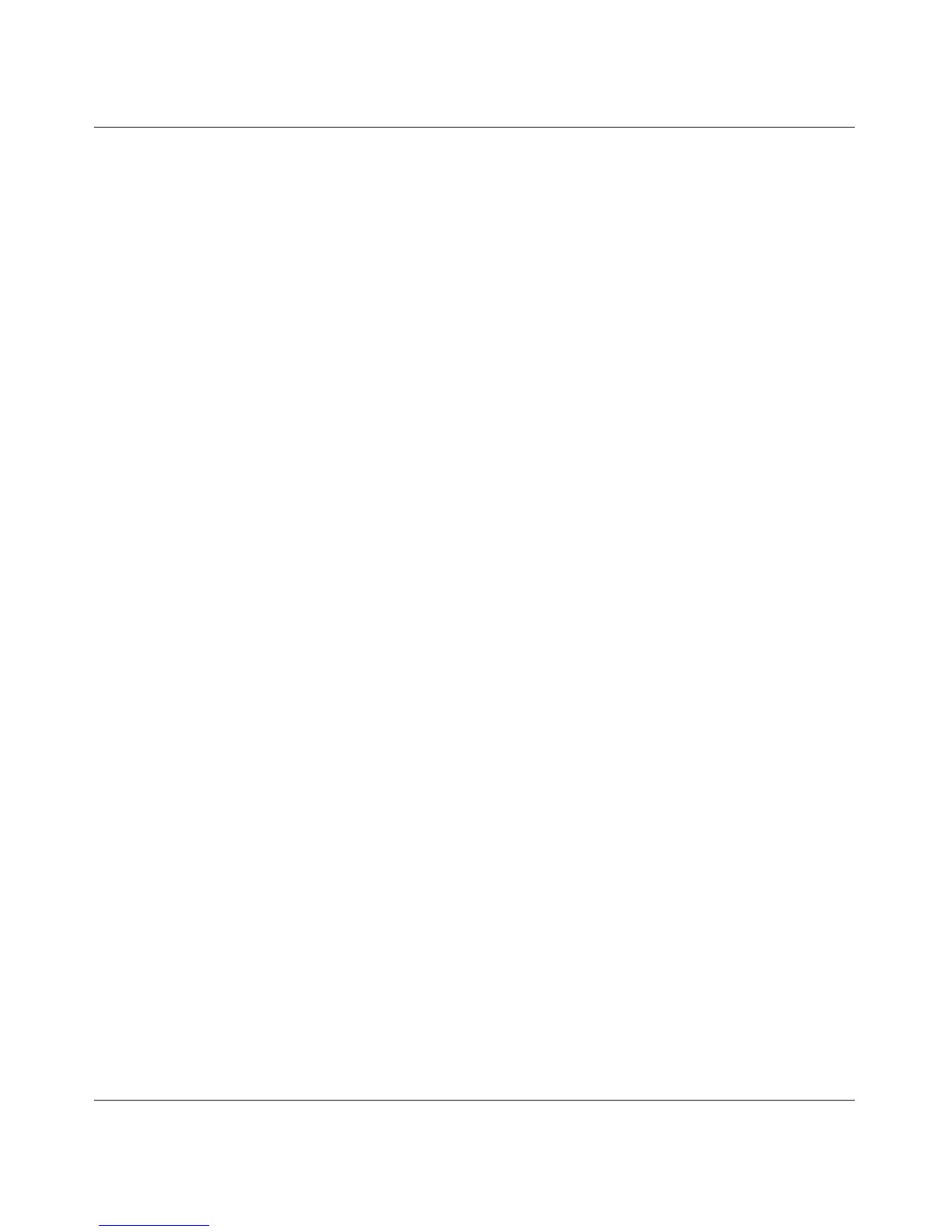Broadband ADSL2+ Modem User Manual
2-12 Managing Your Modem
v1.0, October 2014
d. Select the authorized IP address from the Authorized host IP address list pull-down menu.
e. Click Apply in the Authorized Host IP Address List screen to activate the authorized IP
address for remote access.
5. When you are finished, click Apply in the Remote Access screen so that your changes take
effect.