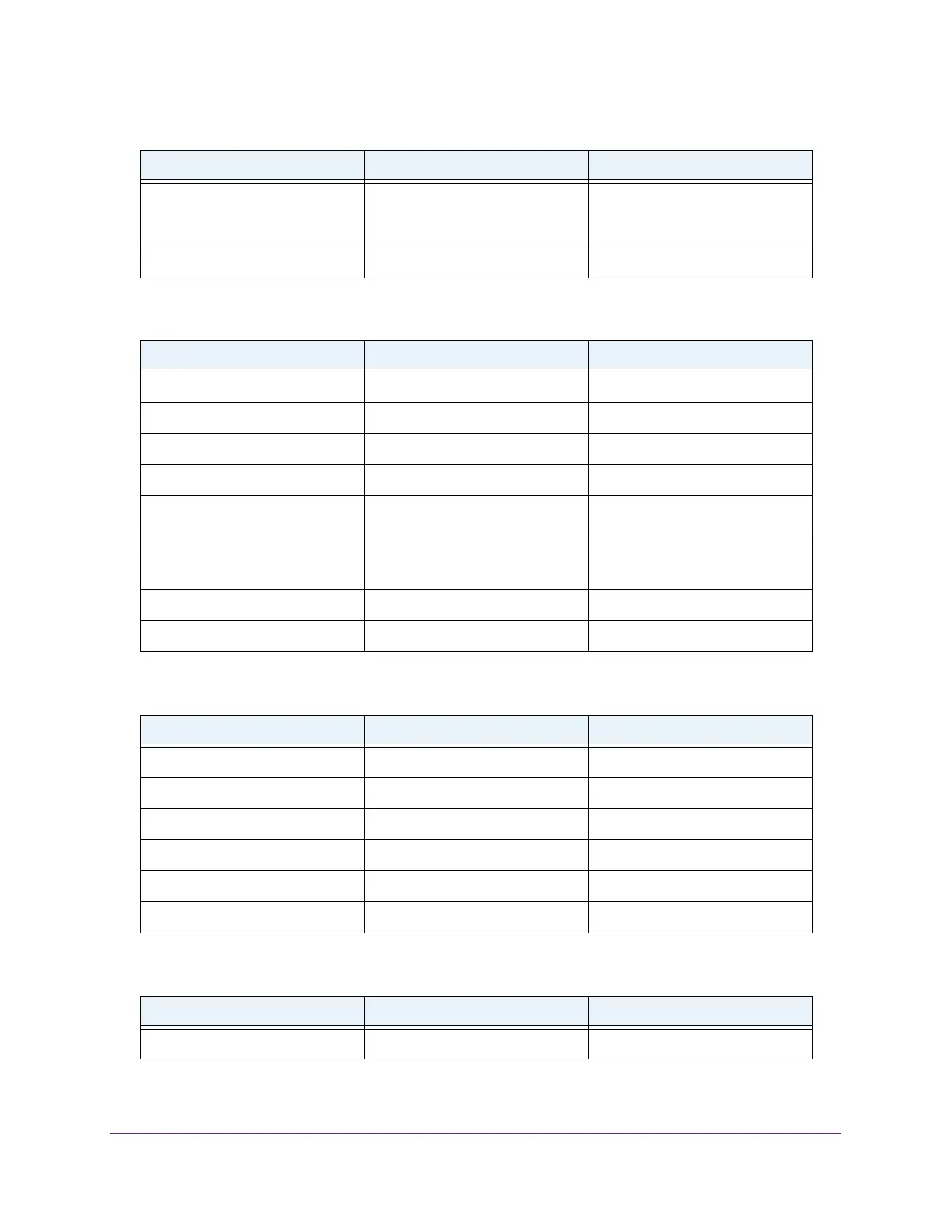Hardware Specifications and Default Values
373
Insight Managed 8-Port Gigabit Ethernet Smart Cloud Switch with 2 SFP Fiber Ports
Management security 1 profile with 20 rules for
HTTP/HTTPS access to
allow/deny an IP address/subnet
All IP addresses allowed
Port MAC lock down All ports Disabled
Table 85. System setup and maintenance
Feature Sets Supported Default
Boot code update 1 N/A
DHCP/manual IP 1 DHCP enabled/192.168.0.239
Default gateway 1 192.168.0.254
System name configuration 1 NULL
Configuration save/restore 1 N/A
Firmware upgrade 1 N/A
Restore defaults 1 (web and front-panel button) N/A
Dual image support 1 Enabled
Factory reset 1 N/A
Table 86. System management
Feature Sets Supported Default
Multi-session web connections 4 Enabled
Time control 1 (Local or SNTP) Local Time enabled
LLDP/LLDP-MED All ports Enabled
Logging 3 (Memory/Flash/Server) Memory Log enabled
MIB support 1 Disabled
Statistics N/A N/A
Table 87. Other features
Feature Sets Supported Default
Timer Schedules 100 Type — Absolute
Table 84. Security
Feature Sets Supported Default
