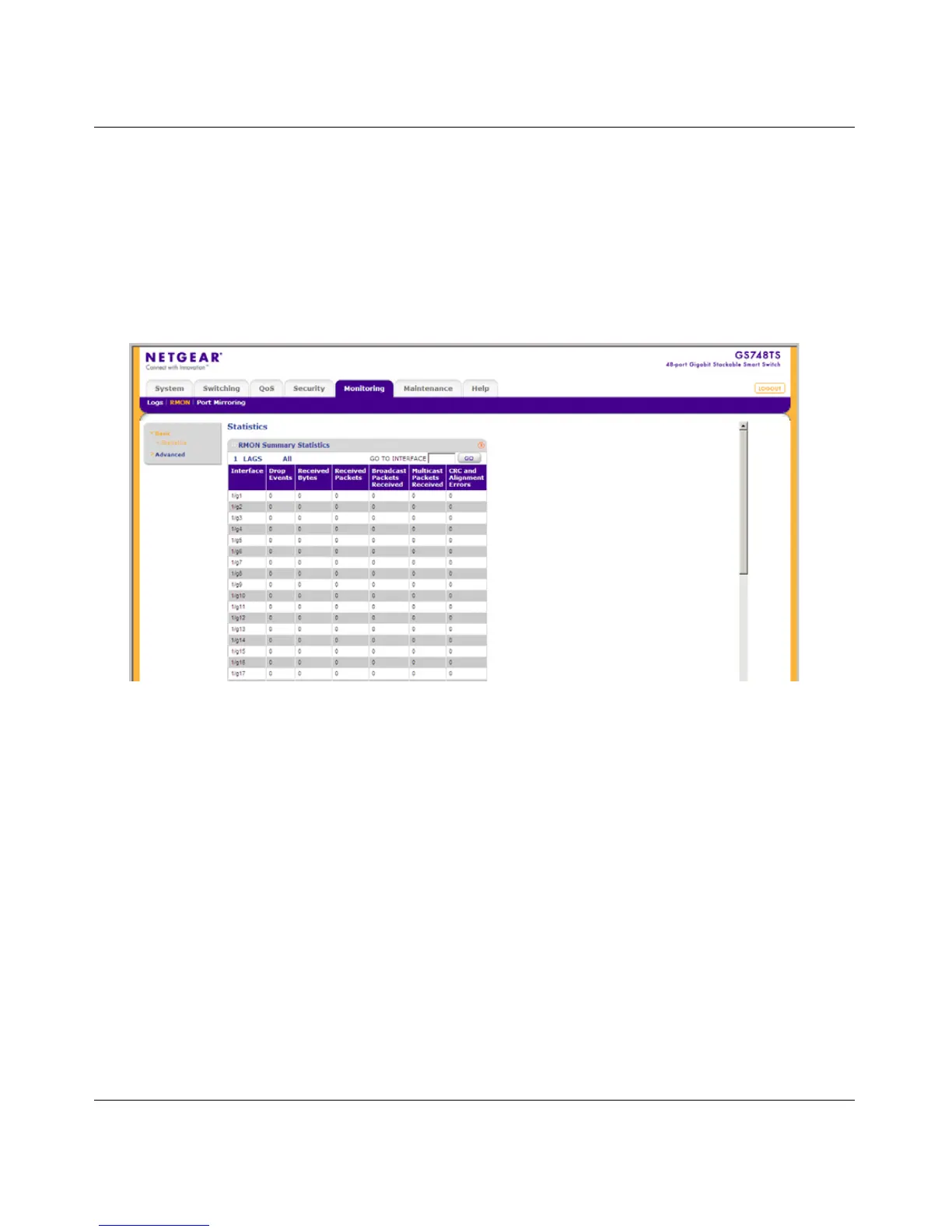GS700TS Smart Switch Software Administration Manual
Monitoring the Switch 7-10
v1.0, June 2009
Statistics
The RMON Basic Statistics screen contains fields for viewing information about device utilization
and errors that occurred on the device.
To view RMON Basic Statistics:
1. Click Monitoring > RMON > Basic > Statistics. The RMON Basic Statistics screen
displays:
The RMON Basic Statistics screen contains the following fields:
• Interface – Displays the port or LAG for which statistics are displayed.
• Drop Events – Displays the number of dropped events that have occurred on the interface
since the device was last refreshed.
• Received Bytes – Displays the number of octets received on the interface since the device
was last refreshed. This number includes bad packets and FCS octets, but excludes
framing bits.
• Received Packets – Displays the number of packets received on the interface, including
bad packets, Multicast, and Broadcast packets, since the device was last refreshed.
• Broadcast Packets Received – Displays the number of good broadcast packets received
on the interface since the device was last refreshed. This number does not include
Multicast packets.
Figure 7-6
