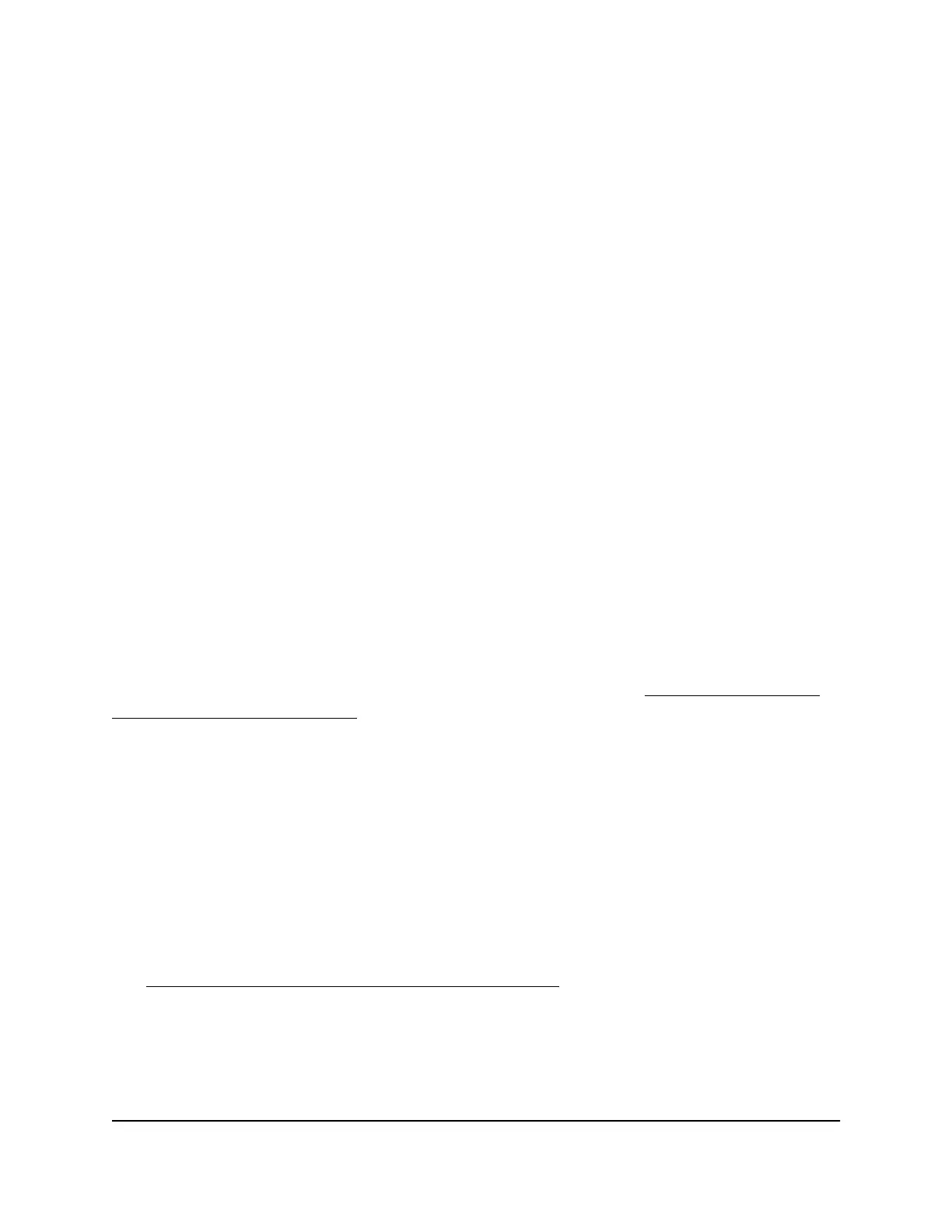Why is the download or upload speed slow?
Data transfer speed depends on signal strength and interfering radio sources such as
electrical generators or WiFi devices.
Check your signal strength and network type (for example, LTE 4G is generally faster
than 3G).
Can I connect multiple LAN devices to the
modem?
By connecting the modem to an Ethernet switch or hub, you can connect multiple
Ethernet devices such as printers, credit card terminals, and computers to the modem.
In such a configuration, the modem must function in Router mode (whichis not set by
default) so that Network Address Translation (NAT) is enabled and the built-in Dynamic
Host Configuration Protocol (DHCP) server can assign a LAN IP address to each Ethernet
device.
How do I access the modem’s web pages?
For information about accessing the modem’s web pages, see Access the Modem’s
Web Pages for the First Time on page 16.
What do I do if I forget my admin login
password?
The default admin login password is the one that is shown on the modem label, and
the modem web page URL is http://192.168.5.1.
If you changed the admin login password and cannot remember the password that you
created, you must set the modem back to factory default settings. For more information,
see Return the Modem to Its Factory Default Settings on page 52.
User Manual68Frequently Asked Questions
NETGEAR 4G LTE Modem LM1200
