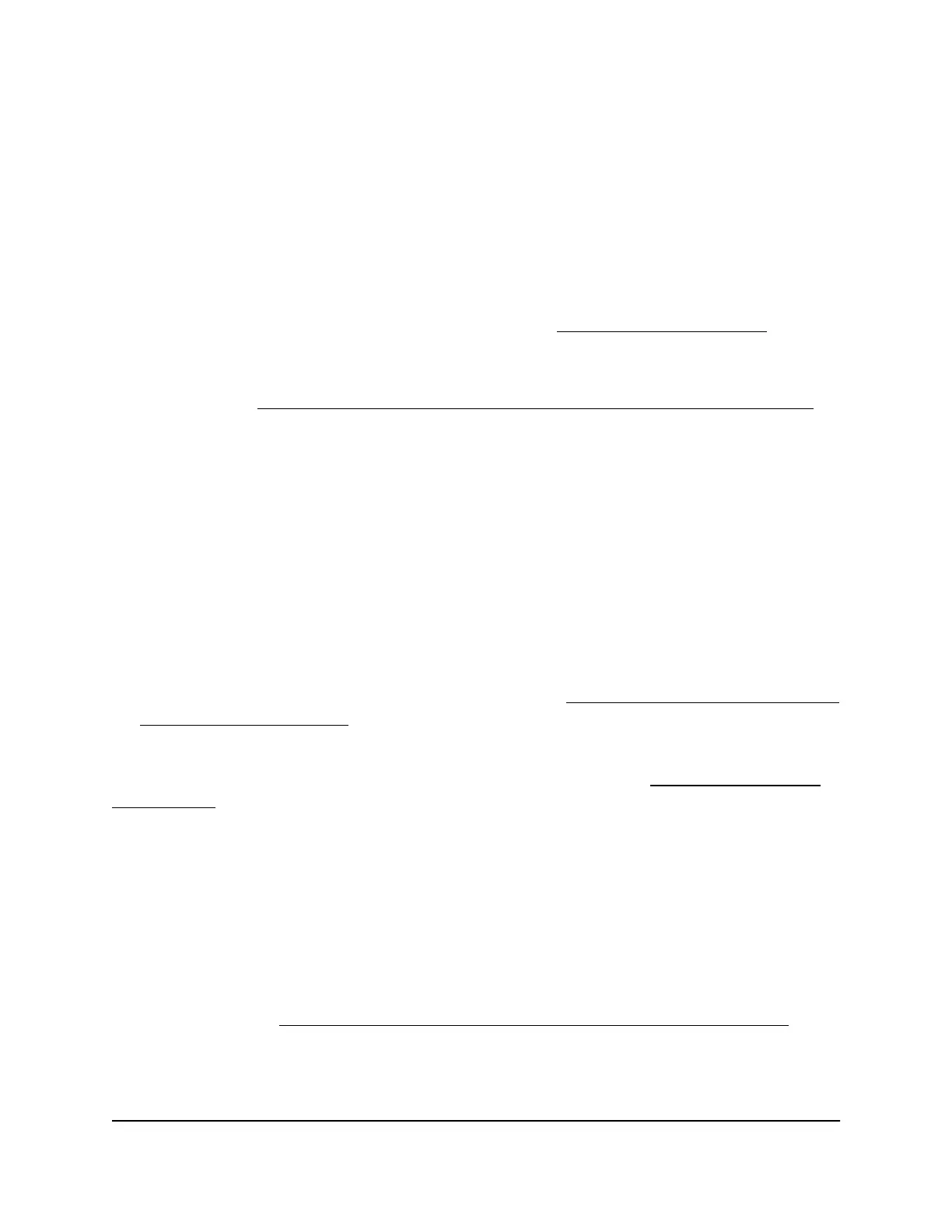Troubleshoot the Mobile Broadband Internet
Connection
If your modem cannot access the Internet, check the mobile broadband connection:
•
Make sure that a SIM card is installed in the modem. SIM cards from other devices
do not function in the modem and this SIM card does not function in other devices.
For information about inserting the SIM cards, see Install the Nano SIM Card on page
8.
•
If SIM security is enabled, make sure that you entered the PIN correctly to unlock the
SIM card (see Enter the SIM PIN to Enable the Modem to Connect to the Internet on
page 42). A locked SIM card prevents the modem from connecting to the mobile
broadband network.
•
Make sure that your mobile broadband account is active.
•
Check with your Internet service provider to ensure that coverage exists in the area.
If no mobile broadband coverage exists, all Signal Strength bars are off.
•
If only one or two Signal Quality LED bars light, move the modem closer to a window
for better access to the mobile broadband signal.
•
Check to see if your mobile service provider is experiencing network problems. It
might not be that the modem cannot connect to the Internet, but rather that your
service provider cannot provide an Internet connection.
•
You might need to add a custom APN profile (see Manage APN Profiles for Mobile
Broadband Connections on page 22). Contact your mobile broadband service
provider.
For more information about Internet connection problems, see TCP/IP Network Not
Responding on page 81.
Obtain an Internet IP Address From Your Service Provider
If your modem cannot access the Internet but the Signal Strength LED lights green, see
if the modem can obtain an Internet IP address from the mobile broadband service
provider.
Unless the modem was assigned a static IP address, the modem requests an IP address
from the mobile broadband service provider. You can determine whether the request
was successful (see View Account Details and Other Details About Your Modem on
page 58).
User Manual79Alerts and Troubleshooting
NETGEAR 4G LTE Modem LM1200
