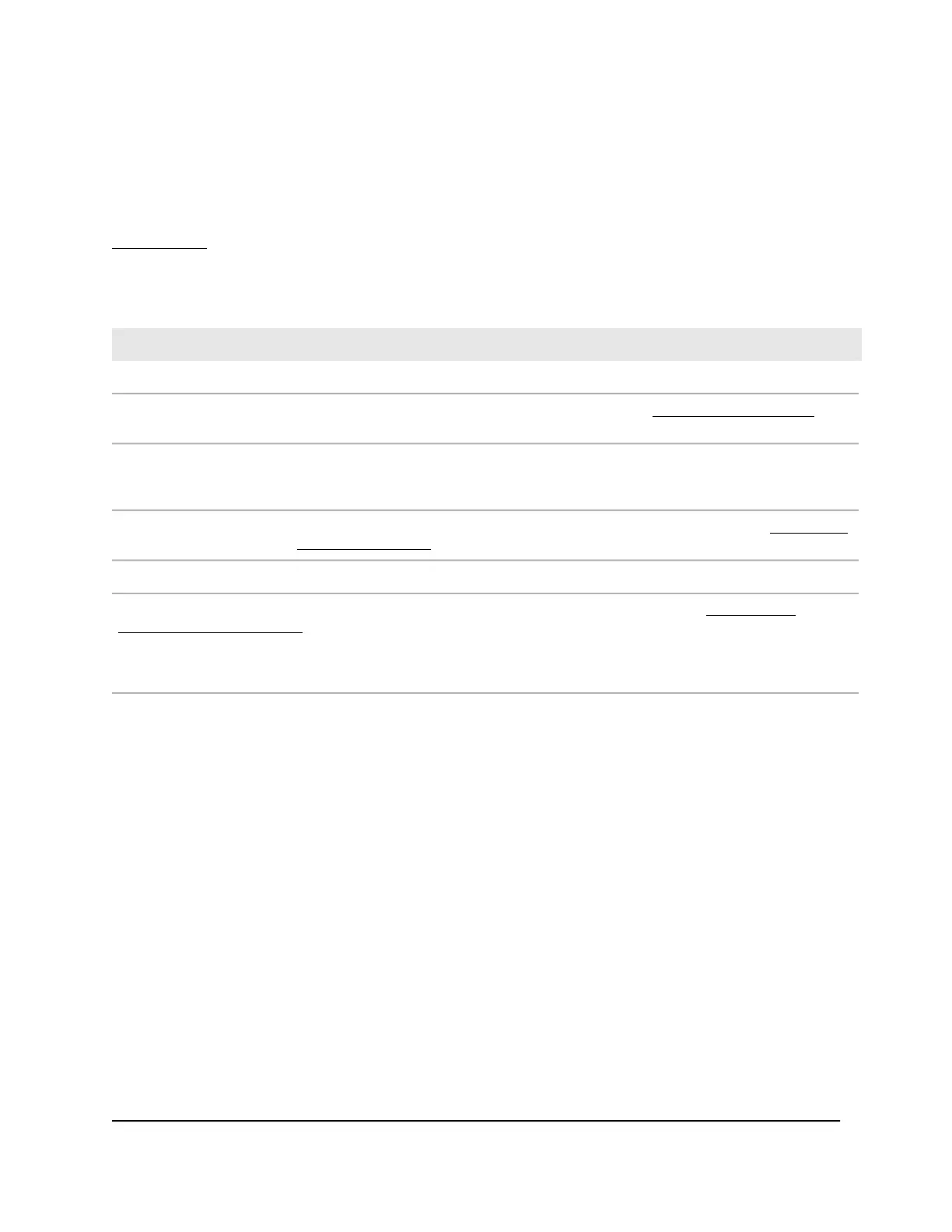Alert Messages
The modem can display alerts to advise you of device status changes. The following
table describes alerts that might display. For information about how to view alerts, see
View Alerts on page 63.
Table 6. Alert messages
Description or SolutionAlert Message or Code
SIM card alerts
Ensure that the nano SIM card is installed correctly. See Install the Nano SIM Card on
page 8.
SIM Not Installed
Ensure that your network service provider’s SIM card is inserted in the modem. If a
problem still exists, contact your service provider’s customer service. The SIM card might
be damaged and need replacing.
SIM Error — Check SIM
The SIM card is locked. For information about unlocking the SIM card, see Unblock the
SIM Card With a PUK on page 46.
SIM Locked
Temperature Alerts
The modem is designed to work over a wide temperature range. (For more information, see Technical and
Environmental Specifications on page 85.) The modem shuts down automatically if it goes out of the supported
temperature range.
If this situation occurs, move the modem to an area where the temperature is more suitable. If the modem is too
warm, make sure that the area is well ventilated and air can circulate around the modem.
Quick Tips for Troubleshooting
The following table includes tips for troubleshooting some common problems.
User Manual75Alerts and Troubleshooting
NETGEAR 4G LTE Modem LM1200
