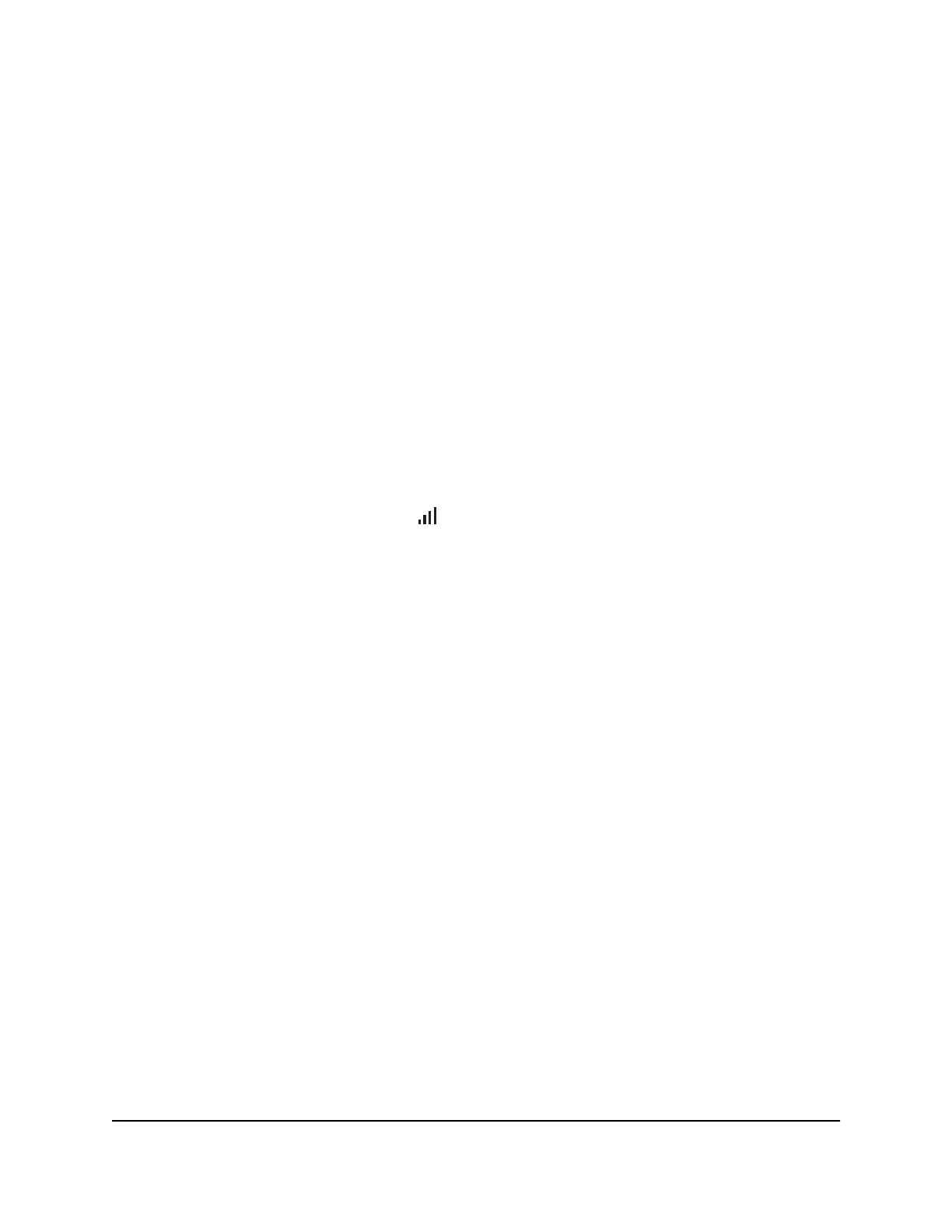Power on Your Modem
To power on the modem:
1. Connect the USB cable to the Power port on the modem and to the provided power
adapter. Connect your modem
2. Plug the power adapter into an indoor power outlet
Note: We recommend connecting the USB cable only to the power adapter that
came in the package. Connecting the USB cable to a USB port on a computer might
not work correctly.
The Power LED lights solid amber and then lights solid green.
The modem searches for the mobile broadband network for the nano SIM, which
might take several minutes.
3.
Check the Signal Strength LED .
•
Green: The LTE connection is good
•
Amber: The LTE connection is weak. Try a different location, such as near a
window.
•
Red: The nano SIM isn’t inserted correctly, or the modem can’t automatically
connect to the LTE network (see Add and activate a custom APN profile).
Top Panel With Status LEDs
The modem displays status LED icons on the top panel.
The following table describes the LED icons from left to right.
User Manual9Introduction and Hardware
Overview
NETGEAR 4G LTE Modem LM1200
