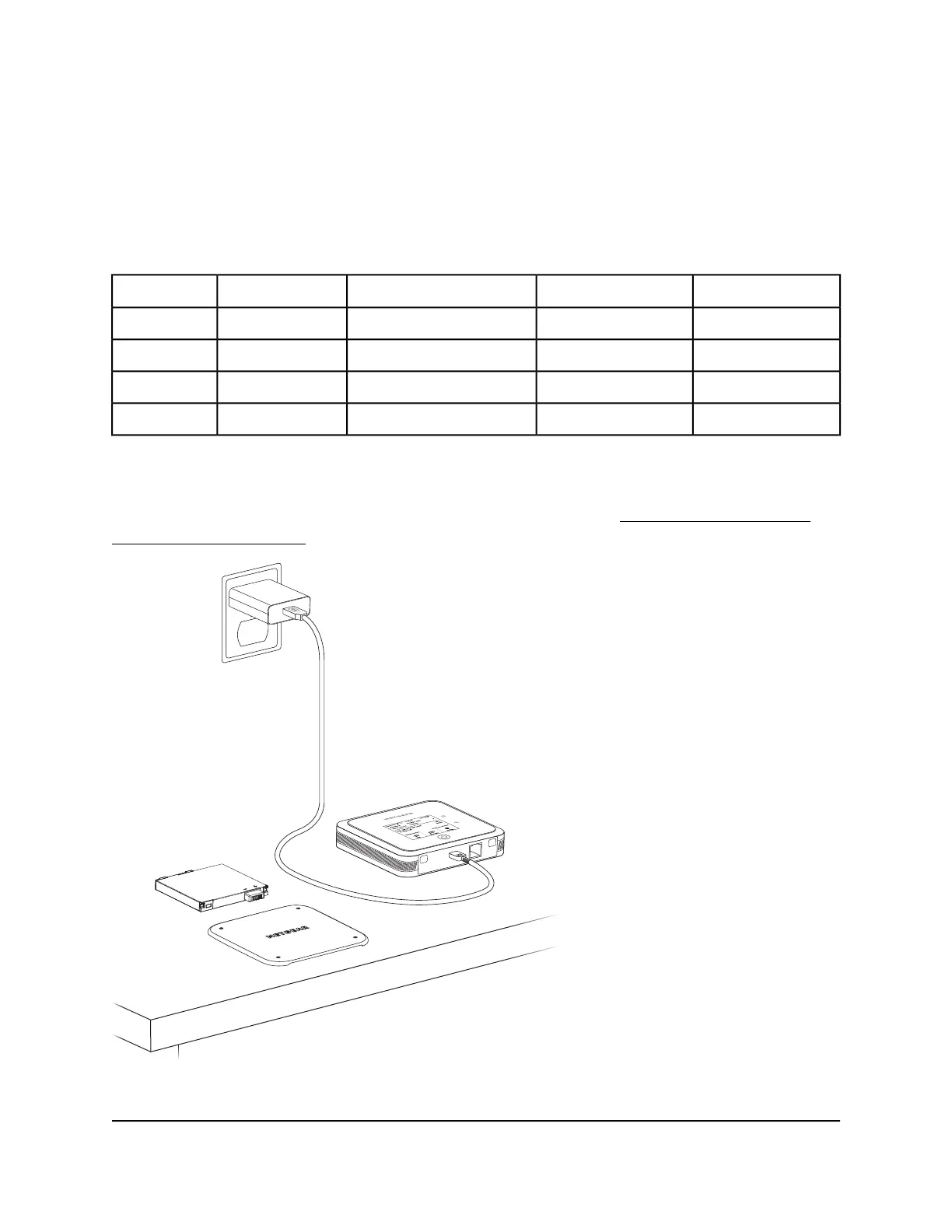Set up Plugged-In Mode for fixed usage
Removing your Nighthawk M6's battery and plugging it into wall power enables
Plugged-In Mode, which boosts performance and improves WiFi coverage. On M6
Pro models, the max Ethernet port speed is increased as well. See the following table
for differences between models and regions when Plugged-In Mode is activated.
Ethernet Port SpeedWiFi 6EWiFi RangeRegionModel
1 GbpsNot SupportedUp to 2000 sq. feetUSM6
1 GbpsNot SupportedUp to 90 sq. metersEU/AU/NZ/HKM6
2.5 GbpsSupported*Up to 2000 sq feetUSM6 Pro
2.5 GbpsSupportedUp to 90 sq. metersEU/AU/NZ/HKM6 Pro
*WiFi 6E is restricted to indoor use only in the US. You can only use the 6 GHz band by
connecting your mobile hotspot to the power adapter and enabling 6 GHz WiFi from
the device or web user interface. For more information, see Change WiFi bands or
enable dual-band WiFi on page 38.
Figure 7. Nighthawk M6 fixed setup
User Manual15Overview and Setup
Nighthawk M6 Pro, Nighthawk M6
