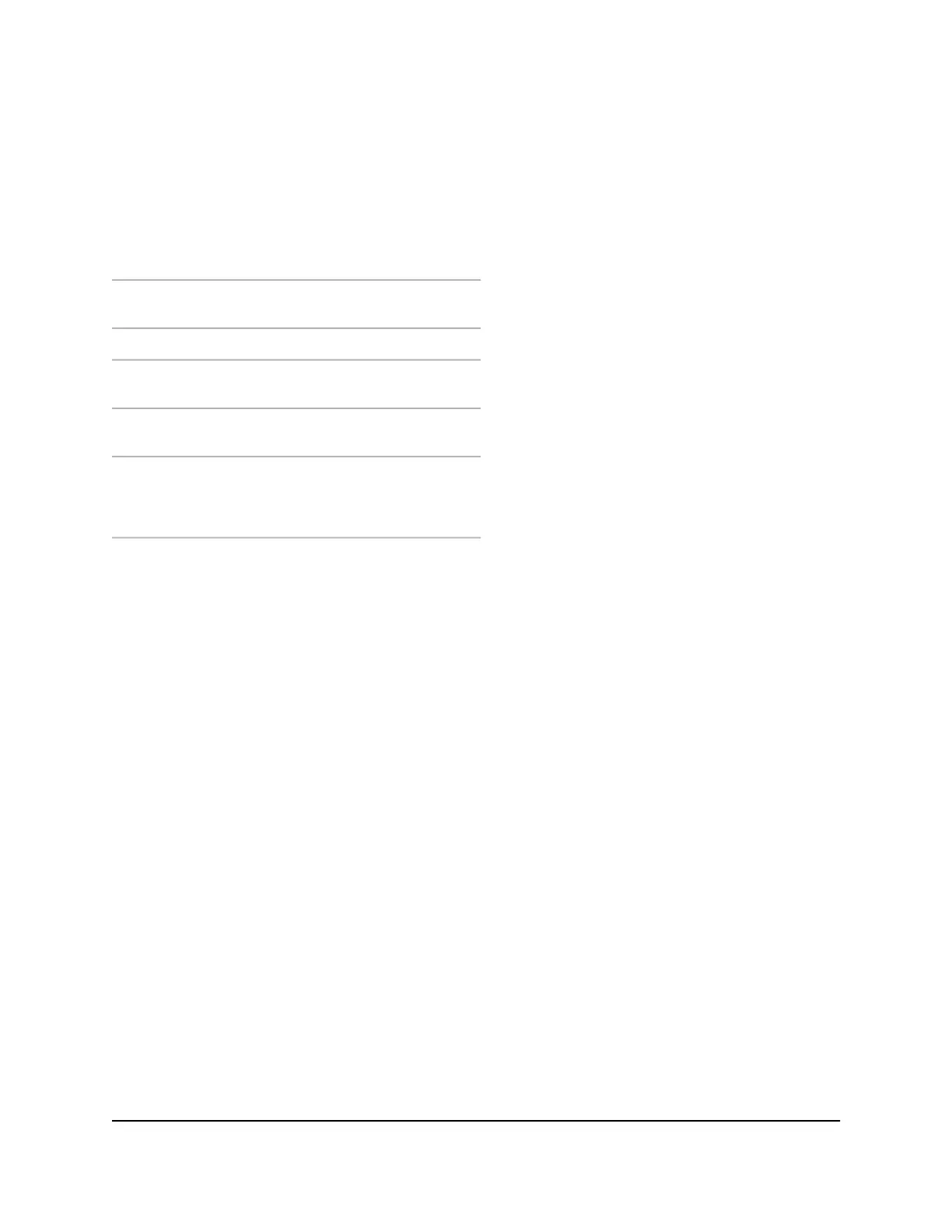•
Balanced: Best battery life.
•
Performance: Best performance on battery.
•
Plugged In: Max performance with battery removed.
Table 4. Power Manager Profile Settings
Plugged InPerformanceBalanced
1 minute1 minute1 minuteLCD on
time
ExtendedLongShortWiFi range
Never60 minutes5 minutesWiFi
standby
OnOnOffEthernet
port
2.5GBase-T
(M6 Pro) or
1000Base-T
(M6)
1000Base-T100Base-TEthernet
speed
To change power mode from the web user interface:
1. From the web user interface dashboard, select Settings > General > Power Mode.
The Power Mode page displays.
2. Click or tap to select a power mode that suits your needs.
3. Click or tap Apply.
A message displays telling you that to save this change, your device must restart
WiFi connections.
4. Click or tap Continue.
Your settings are saved.
Configure access controls from the
web user interface
You can use access control to set up a list of specific devices to be allowed access or
blocked from accessing your mobile hotspot's Internet connection.
User Manual64Access the web user interface
Nighthawk M6 Pro, Nighthawk M6