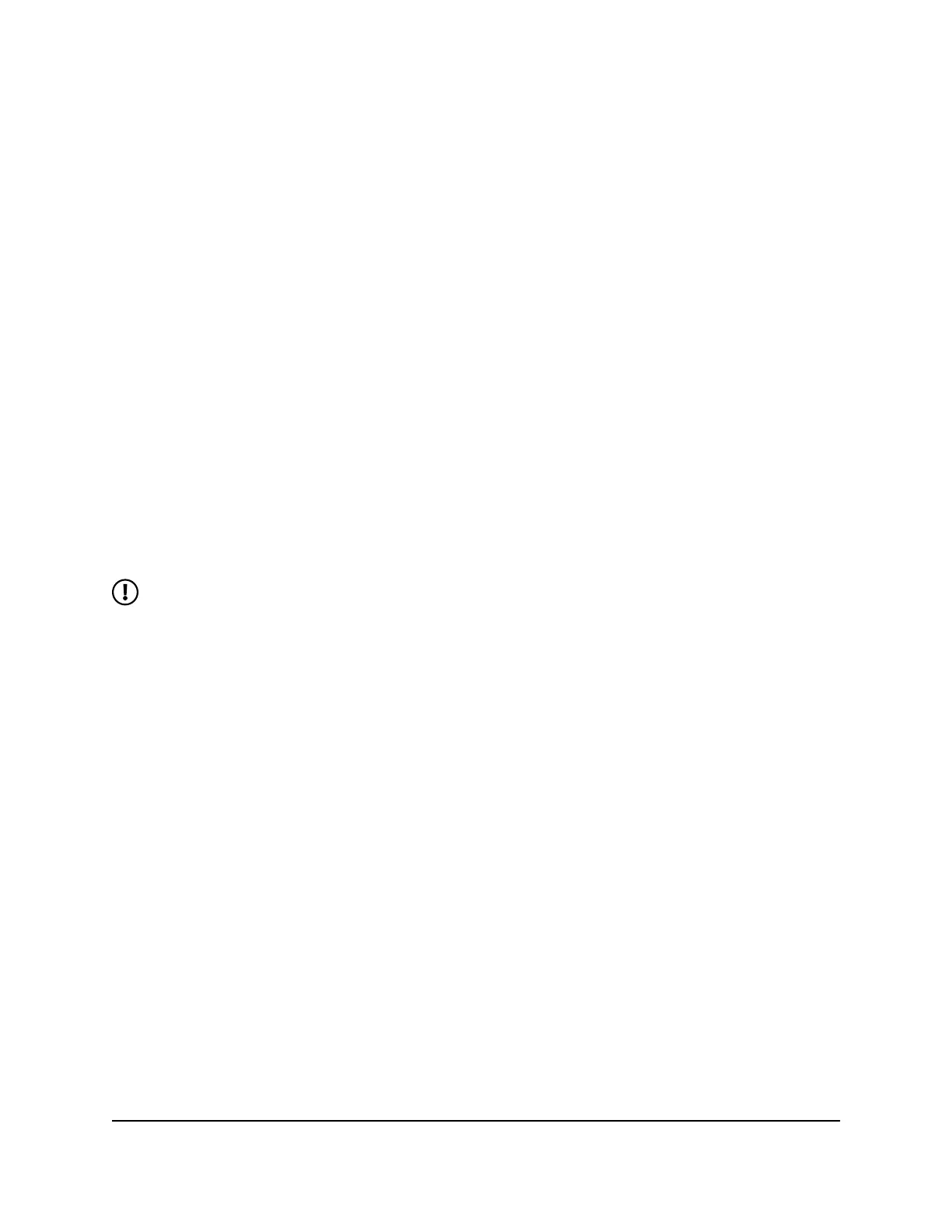Remove an APN entry
To remove an APN entry:
1. From the web user interface dashboard, select Settings > Advanced > Cellular.
The Cellular page displays.
2. Select the box to the left of the APN.
3. Click or tap Delete.
The APN is removed.
Configure port forwarding from the
web user interface
Port forwarding is an advanced feature. If your computer is hosting a server, you can
enable port forwarding so that other users can access the server.
NOTE: Port forwarding creates a security risk. When not required, disable port
forwarding.
To configure port forwarding from the web user interface:
1. From the web user interface dashboard, select Settings > Advanced > Port
Forwarding.
The Port Forwarding page displays.
2. Click or tap to select the Enable check box.
The Port Forwarding list displays.
Incoming traffic is forwarded to specific ports and devices on your network using
their local IP addresses.
3. To add a port forwarding address, click or tap Add.
The Add Service page displays.
4. Enter the following port forwarding information:
•
Rule Name. Enter a descriptive name.
•
IP Address. Enter the IP address of the connected device.
•
Port. Enter the port number or range of port numbers that the application uses.
•
Protocol. If you are unsure, select TCP.
5. Click or tap Add.
User Manual73Access the web user interface
Nighthawk M6 Pro, Nighthawk M6
