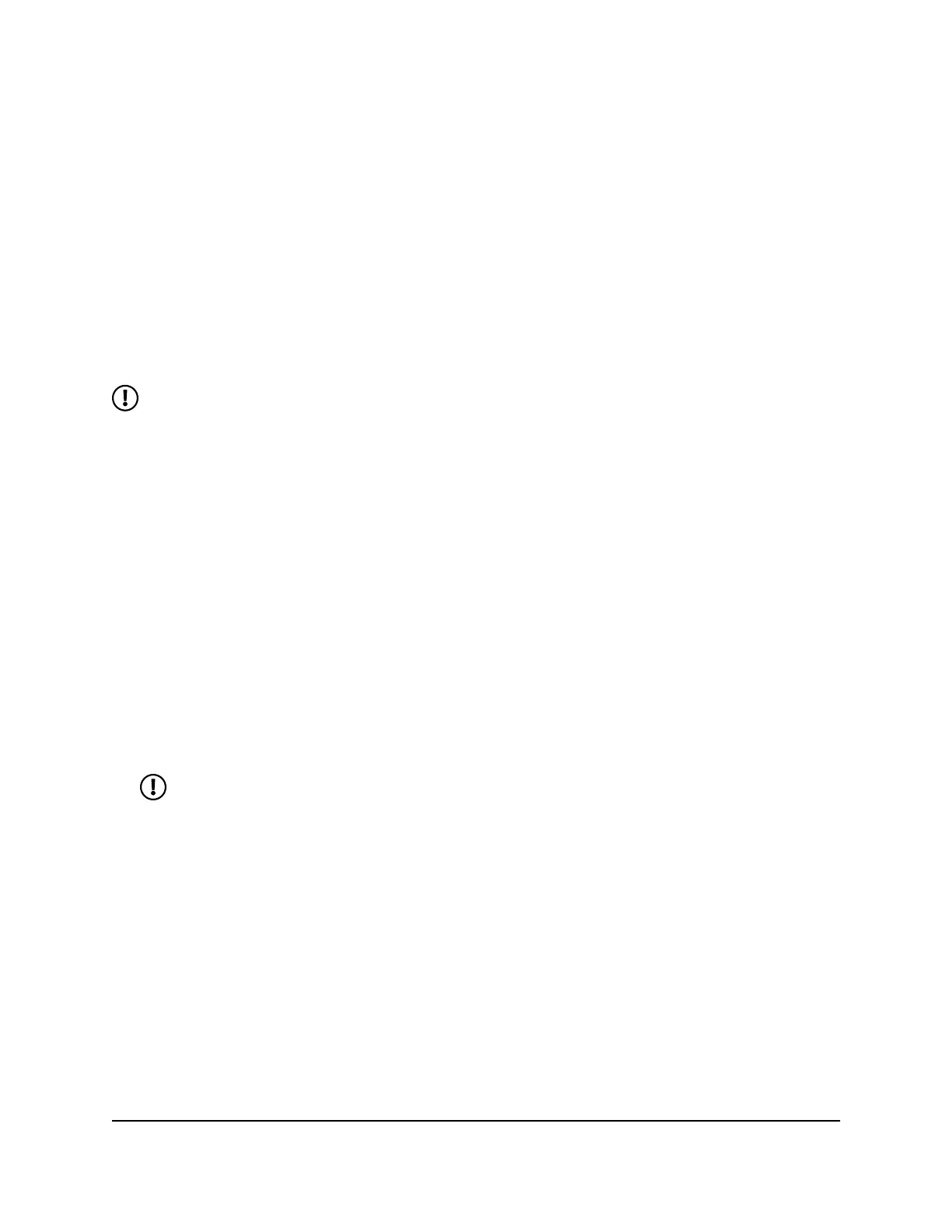Change WiFi network name,
password, encryption, or channel
settings from the web user interface
The WiFi network name (SSID) identifies your WiFi network and is visible to other
WiFi-enabled devices. From the web user interface, you can change the SSID, password,
WiFi encryption type, and broadcast channel settings.
NOTE: In some regions, not all channels are available. Do not change the channel
unless you experience interference (shown by lost connections or slow data
transfers). If this happens, experiment with different channels to see which is the
best.
To change the WiFi network name, password, encryption, or channel settings from
the web user interface:
1. From the web user interface dashboard, select Settings > General > WiFi Band.
The WiFi Band page displays.
2. Click or tap More.
Additional settings display.
3. Enter a WiFi Name and WiFi Password.
4. Select an Encryption Type and Channel.
Your WiFi client devices must support the encryption type that you select for your
mobile hotspot, or they will not be able to connect.
NOTE: On WiFi 6E mobile hotspots, the encryption for the 6 GHz WiFi
network is set to WPA3-Personal. This security option enables WiFi devices
that support WPA3 to join the 6 GHz WiFi network. WPA3 is the latest security
standard, uses SAE encryption, and is required to join the 6 GHz WiFi network.
5. Clear or select the Broadcast WiFi Name SSID check box.
If you clear the check box, you must manually enter your SSID when connecting your
WiFi devices.
6. Click or tap Apply.
A message displays telling you that to save this change, your device must restart
WiFi connections.
7. Click or tap Continue.
Your settings are saved.
User Manual60Access the web user interface
Nighthawk M6 Pro, Nighthawk M6
