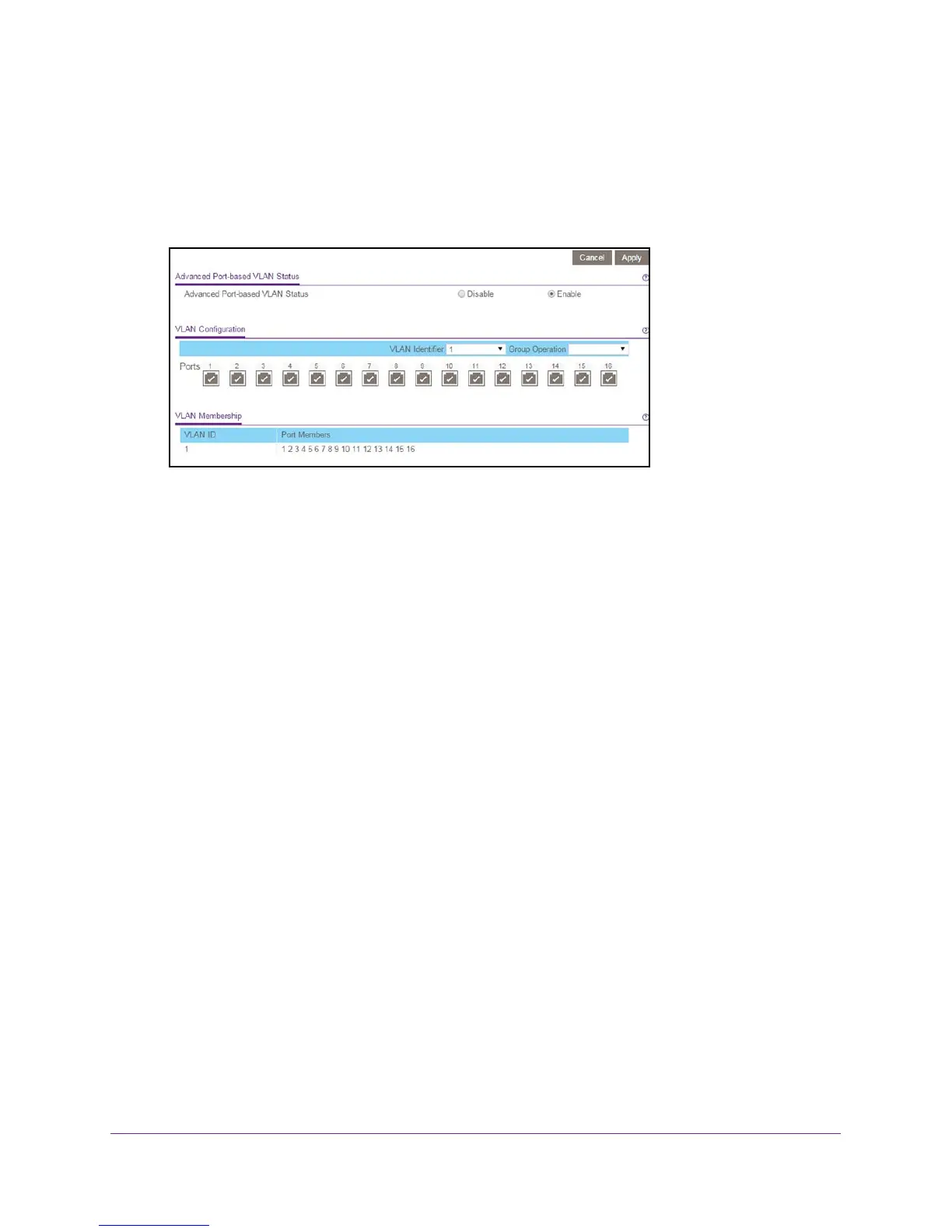Use VLANS for Traffic Segmentation
43
ProSAFE 8-Port and 16-Port Gigabit Click Switch
The Advanced Port-based VLAN Status screen displays.
7. Select the Enable radio button.
A message displays asking if you want to delete previous VLAN settings.
8. Click the Ye
s button.
9. In the VLAN identifier menu, select a VLAN.
10. Select the ports that you want to add to the VLAN.
11. Click the Apply button.
Your settings are saved.
Create a Basic 802.1Q-Based VLAN
You configure ports to a VLAN group ID (1–4093 or all). The advanced configuration feature
allows you to create and update VLAN groups with more information (see Add Advanced
802.1Q VLAN Groups on page 45).
Use the ProSAFE Utility to Create a Basic 802.1Q-Based VLAN
To create a basic 802.1Q-based VLAN:
1. Connect your computer to the same network as the switch.
You can use a WiFi or wired connection.
2. Double-click the ProSAFE Plus Utility icon.
The configuration home screen displays a list of Plus switches that it discovers on the
local network.
3. Select a switch.
If you do not see the switch, click the REFRESH button.
4. Click the APPL
Y button.
You are asked to enter the password for the switch.
