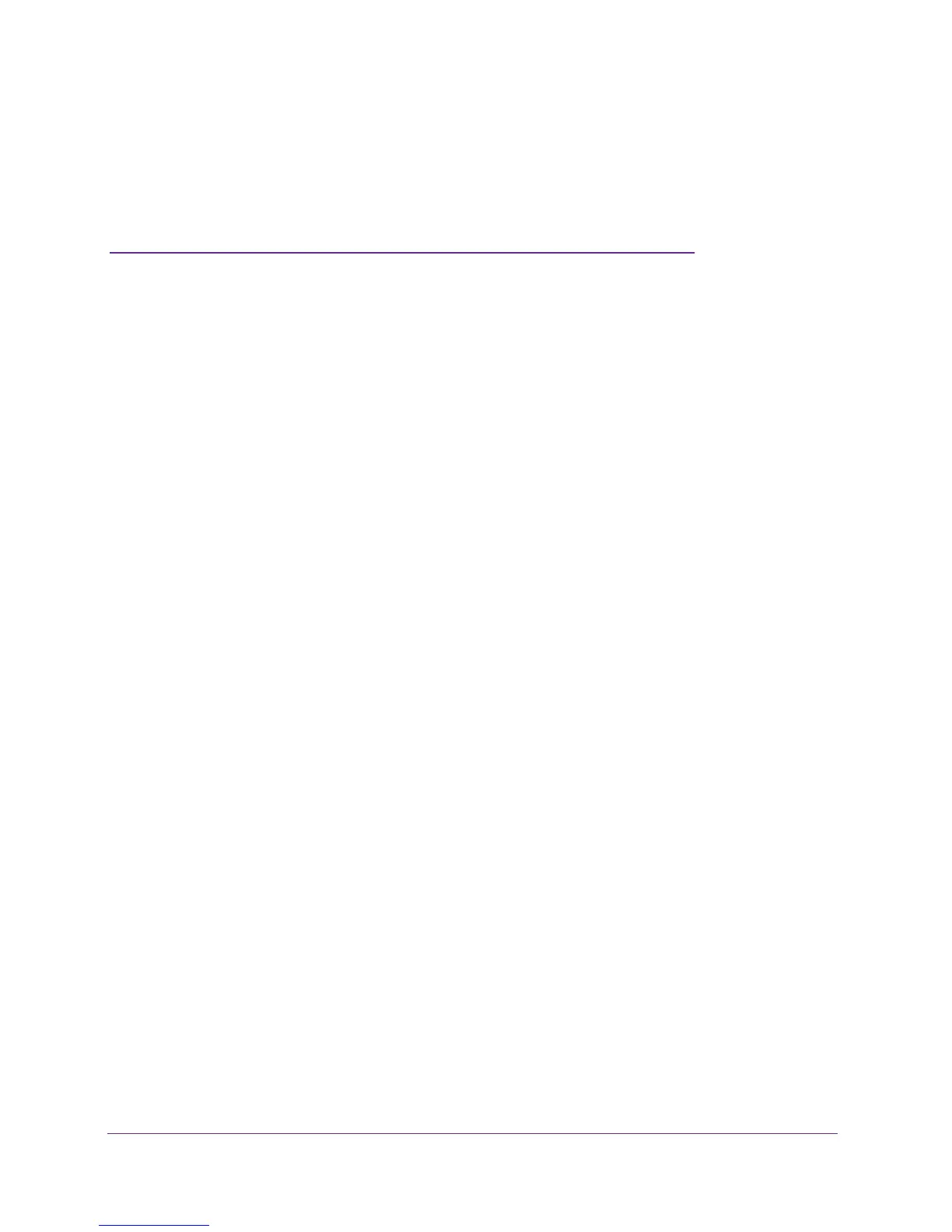6
1
1. Hardware Setup
The innovative 1-2-3-4 mounting system for the ProSAFE 8-Port and 16-Port Gigabit Click
Switches gives you the flexibility to place the switch in locations where other switches cannot go.
Whether it's directly on a wall, strapped to a pole, under the meeting table in a conference room,
or in a server closet, vertical or horizontal, the Click Switch;s unique mounting system allows you
to control exactly how your ports and cables are deployed.
This chapter covers the following topics:
• Package Contents
• 8-Port Switch Hardware
• 16-Port Switch Hardware
• Use the 1-2-3-4 Mounting System to Place the Switch
• Cable the Devices and Connect Power
• Check the Status
• Manage Cables
• Charge Phones or Tablets—GSS108E Only
For more information about the topics covered in this manual, visit the support website at
http://support.netgear.com.
Firmware updates with new features and bug fixes are made available from time to time on
downloadcenter.netgear.com. Some products can regularly check the site and download new
firmware, or you can check for and download new firmware manually. If the features or behavior
of your product does not match what is described in this guide, you might need to update your
firmware.
