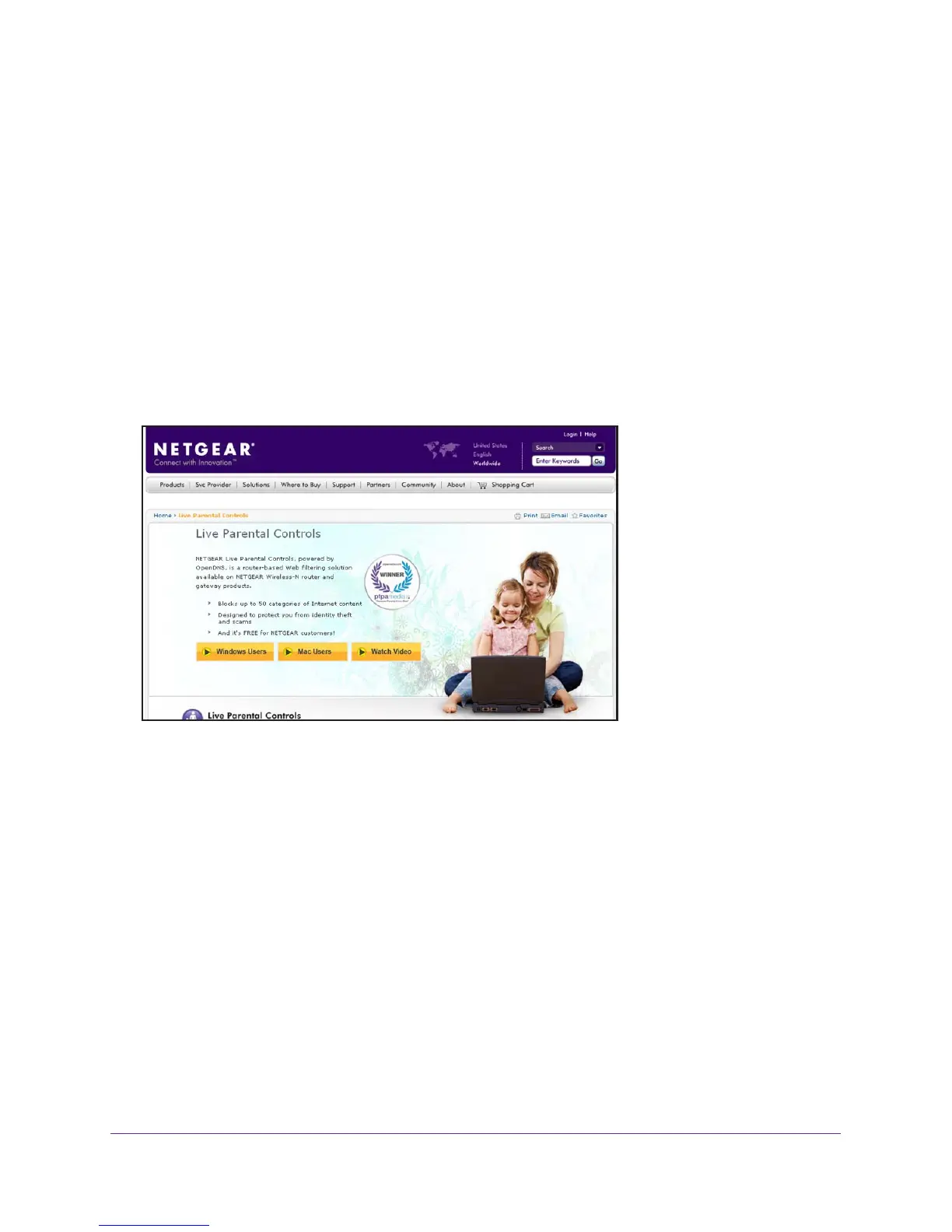NETGEAR genie Basic Settings
22
R6250 Smart WiFi Router
your account is first opened. They accept traffic only from the MAC address of that computer.
This feature allows your router to use your computer’s MAC address (also called cloning).
• Use Default Address. Use the default MAC address.
• Use Computer MAC
Address. The router captures and uses the MAC address of the
computer that you are now using. You have to use the one computer that the ISP allows.
• Use This MAC
Address. Enter the MAC address that you want to use.
Parental Controls
The first time you select Parental Controls from the Basic Home screen, your browser goes to
the Live Parental Controls website. You can learn more about Live Parental Controls or
download the application.
To set up Live Parental Controls:
1. Select Parental Controls on the Dashboard screen.
2. Click either the W
indows Users or Mac Users button.
3. Follow the onscreen instructions to download and install the NETGEAR Live Parental
Controls Management utility
.
