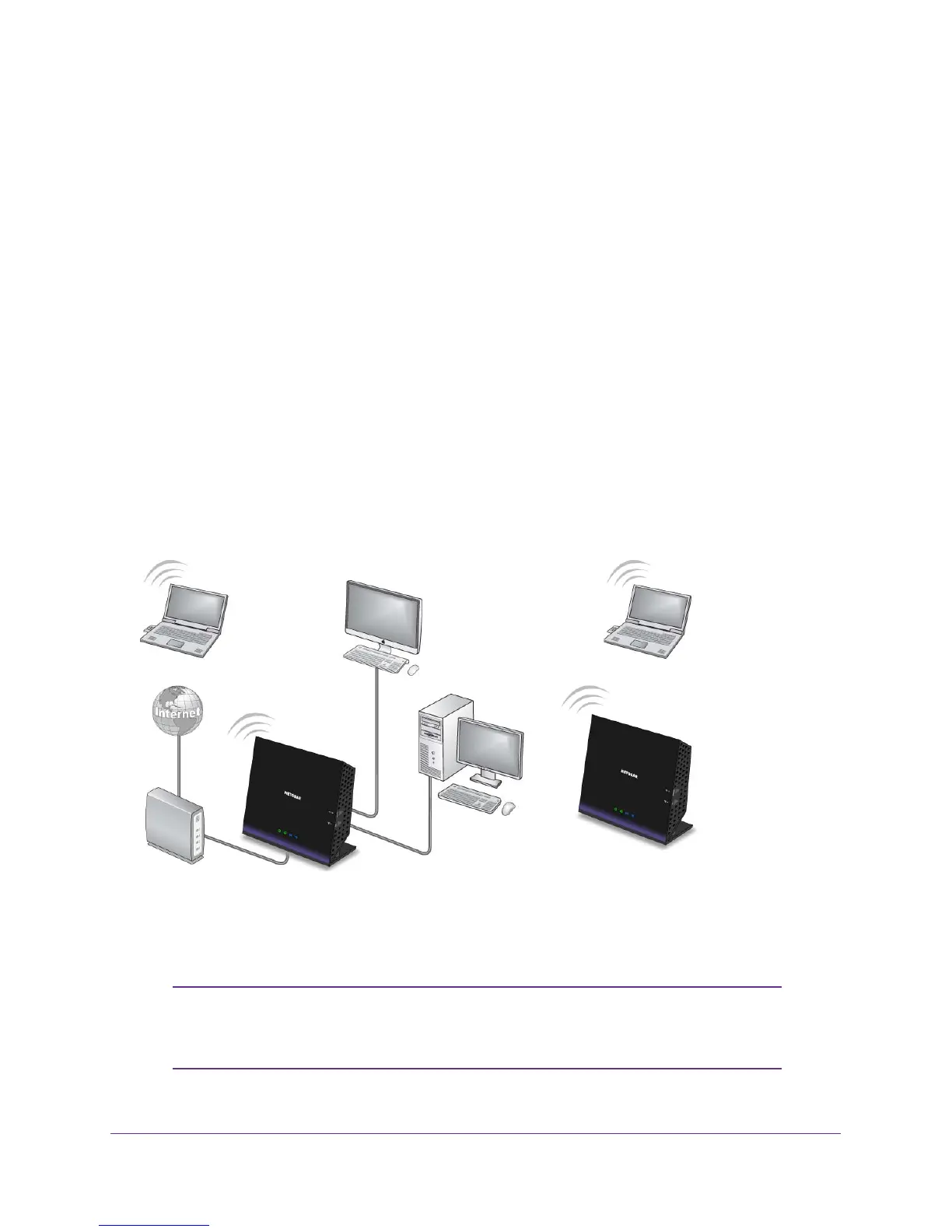Advanced Settings
93
R6250 Smart WiFi Router
Note: If the other router or gateway in your network also has wireless
capability, NETGEAR recommends that you use wireless settings on your
router that are different from those on the other router or gateway to avoid
interference. You could also disable the wireless radio on the other router or
gateway and use your router only for wireless client access.
5. Click the Apply button.
The IP address of the router changes, and you are disconnected. To reconnect, close and
restart your web browser
, and type http://www.routerlogin.net.
Wireless Distribution System (WDS)
You can set the router up to be used as a wireless base station or a wireless repeater in a
wireless distribution system (WDS). A WDS lets you expand a wireless network through
multiple access points. A wireless base station connects to the Internet, can have wired and
wireless clients, and sends its wireless signal to an access point that functions as a wireless
repeater. A wireless repeater can also have wired and wireless clients, but connects to the
Internet through the wireless base station. The following figure shows a wireless repeating
scenario.
Repeater
Base station
access point
access point
Figure 11. Wireless repeating scenario
Note: To use the wireless repeating function, you need to select None as
the security option in the Wireless Settings screen, and you cannot
select Auto Channel.
