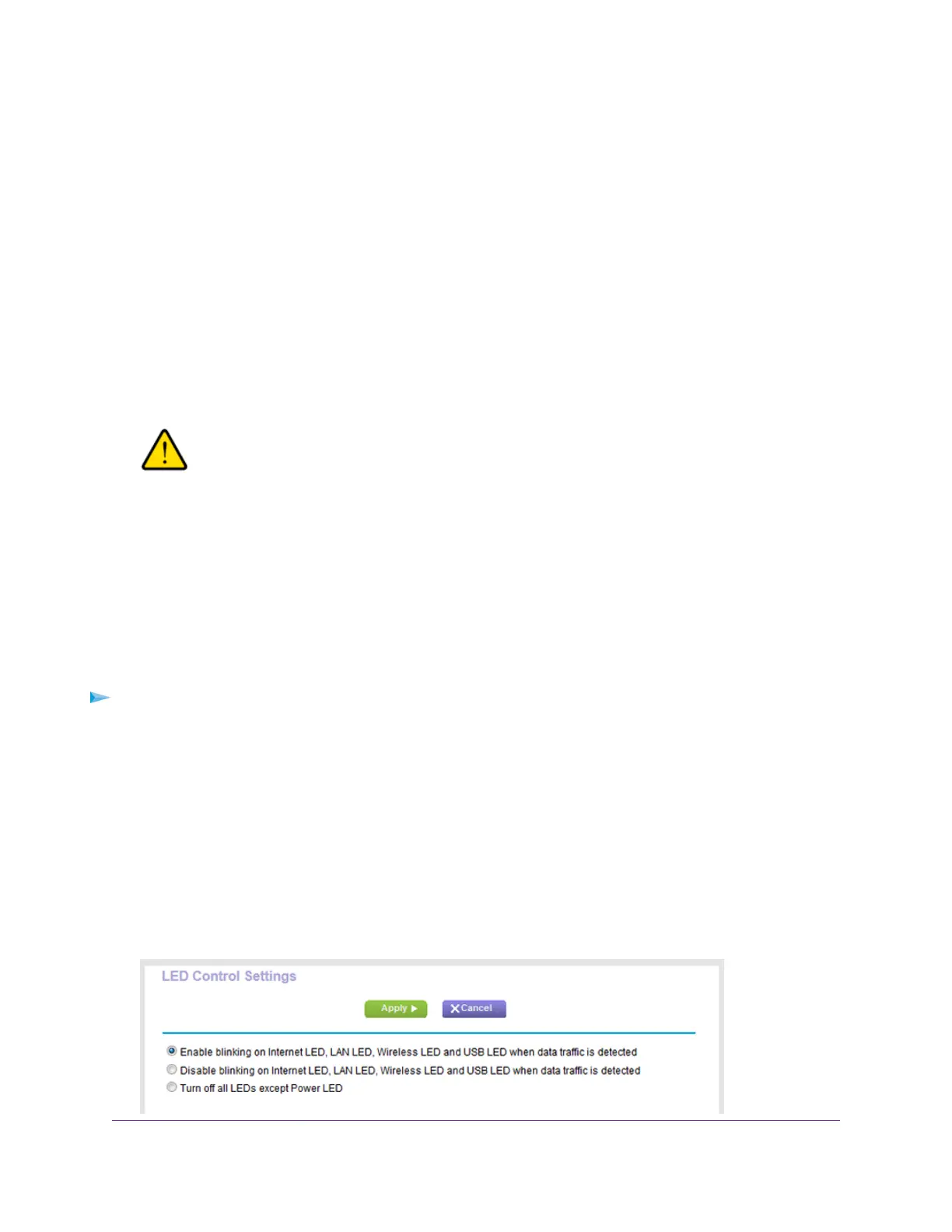3. Enter the router user name and password.
The user name is admin.The default password is password.The user name and password are
case-sensitive.
The BASIC Home page displays.
4. Select ADVANCED > Administration > Backup Settings.
The Backup Settings page displays.
5. Click the Browse button and navigate to and select the saved configuration file.
The name of the backup file from which you can restore the configuration is NETGEAR_R6900P.cfg.
6. Click the Restore button.
The configuration is uploaded to the router. When the restoration is complete, the router reboots. This
process takes about two minutes.
WARNING:
To avoid the risk of corrupting the firmware, do not interrupt the restoration.
For example, do not close the browser, click a link, or load a new page. Do
not turn off the router.Wait until the router finishes restarting and the Power
LED turns solid white.
Disable LED Blinking or Turn Off LEDs
The LEDs on the top panel of the router indicate activities and behavior.You can disable LED blinking for
network communications, or turn off all LEDs except the Power LED.
To disable LED blinking or turn off the LEDs:
1. Launch a web browser from a computer or mobile device that is connected to the network.
2. Enter http://www.routerlogin.net.
A login window opens.
3. Enter the router user name and password.
The user name is admin.The default password is password.The user name and password are
case-sensitive.
The BASIC Home page displays.
4. Select ADVANCED > Advanced Setup > LED Control Settings.
Manage the Router and Monitor the Traffic
160
Nighthawk AC1900 Smart WiFi Router Model R6900P