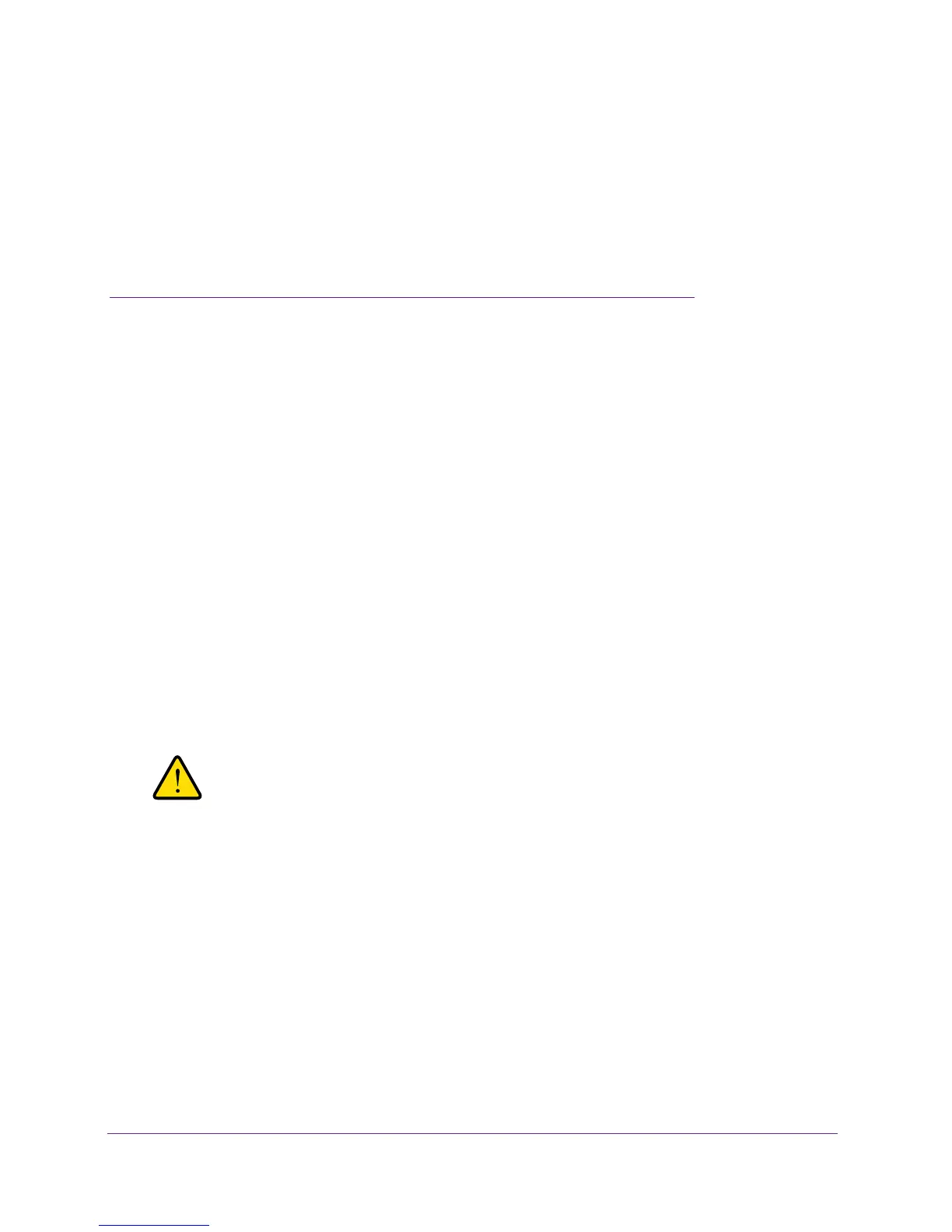31
3
3. Wireless Configuration and
Security
This chapter describes how to configure the wireless features of the wireless access point. The
chapter includes the following sections:
• Wireless Data Security Options
• Security Profiles
• Configure and Enable Security Profiles
• Configure RADIUS Server Settings
• Restrict Wireless Access by MAC Address
• Enable Rogue AP Detection
• Schedule the Wireless Radios to Be Turned Off
• Configure Basic Wireless Quality of Service
Before you set up wireless security and additional wireless features that are described in this
chapter, connect the wireless access point, get the Internet connection working, and configure
the 802.11bg/ng/bgn and 802.11a/a-na-ac wireless settings as described in Chapter 2, Initial
Setup. The wireless access point functions with an Ethernet LAN connection. Make sure that you
verify wireless connectivity before you set up wireless security and additional wireless features.
WARNING:
If you are configuring the wireless access point from a wireless
computer and you change the wireless access point’s SSID,
channel, or wireless security settings, you lose your wireless
connection when you click the Apply button. You must then
change the wireless settings of your computer to match the
wireless access point’s new settings.
