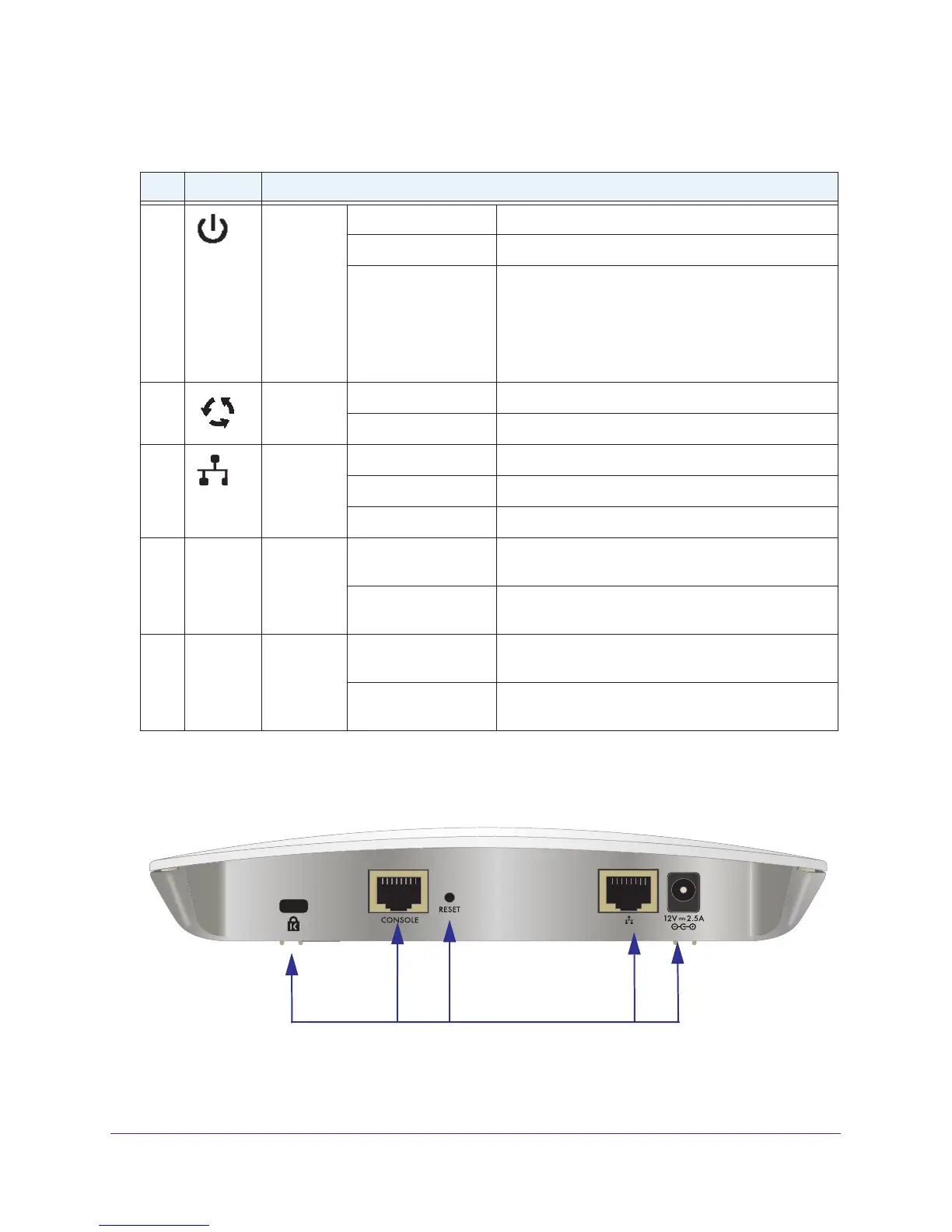Hardware Setup
8
ProSAFE Dual-Band Wireless AC Access Points WAC720 and WAC730
Rear Panel
Figure 2. Rear panel
Table 1. Top panel LEDs
Item LED Description
1 Power/Test Off Power is off.
On (green) Power is on.
Amber, then blinking
green
A self-test is running or software is being loaded.
During startup, the LED is first steady amber, then
goes off, and then blinks green before turning steady
green after about 45 seconds. If after one minute the
LED remains amber or continues to blink green, it
indicates a system fault.
2 Active Off No Ethernet traffic is detected, or no link is detected.
On or blinking (green) Ethernet traffic is detected.
3 LAN Off A 10 Mbps or no link is detected on LAN port.
Amber A 100 Mbps link is detected on LAN port.
Green A 1000 Mbps link is detected on LAN port.
4 2.4
Ghz
2.4 GHz
WLAN
Off The wireless 802.11b/g/n (2.4 GHz) LAN is not ready,
or no wireless activity is detected.
On or blinking (green) The wireless 802.11b/g/n (2.4 GHz) LAN is ready, or
wireless activity is detected.
5
5
Ghz
5 GHz
WLAN
Off The wireless 802.11n/a (5 GHz) LAN is not ready, or
no wireless activity is detected.
On or blinking (green) The wireless 802.11n/a (5 GHz) LAN is ready, or
wireless activity is detected.
1
2
3
5
4
