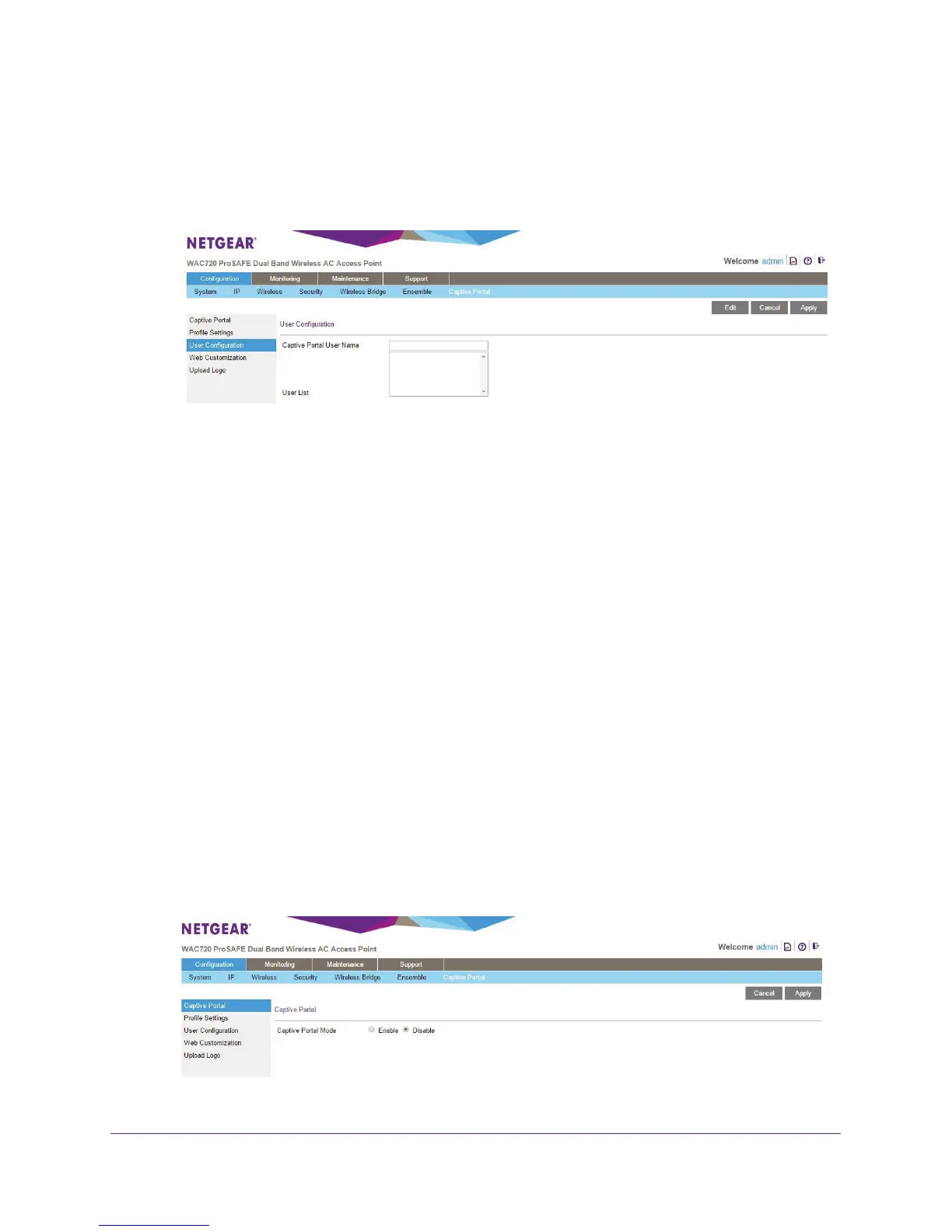Advanced Configuration
90
ProSAFE Dual-Band Wireless AC Access Points WAC720 and WAC730
Add Users to a Captive Portal
To add users to a captive portal:
1. Select Configuration > Captive Portal > User Configuration.
2. Enter the name of the user in the Captive Portal User Name field.
3. Click the Apply button.
The user is added.
4. Select the user from the user list.
5. Click the Edit button.
6. Enter the user’s password in the User Password field.
7. Enter an away time between 0 and 1440 minutes.
The user is logged out if they are idle longer than the time you enter.
8. Enter the maximum upstream bandwidth allowed to the user, in megabits per second, in the
Max Bandwidth Upstream field.
9. Enter the maximum downstream bandwidth allowed to the user, in megabits per second, in
the Max Bandwidth Downstream field.
10. Click the Apply button.
Your settings are saved.
Enable a Captive Portal
To enable a captive portal:
1. Select Configuration > Captive Portal > Captive Portal.
2. Select the Enable radio button.
