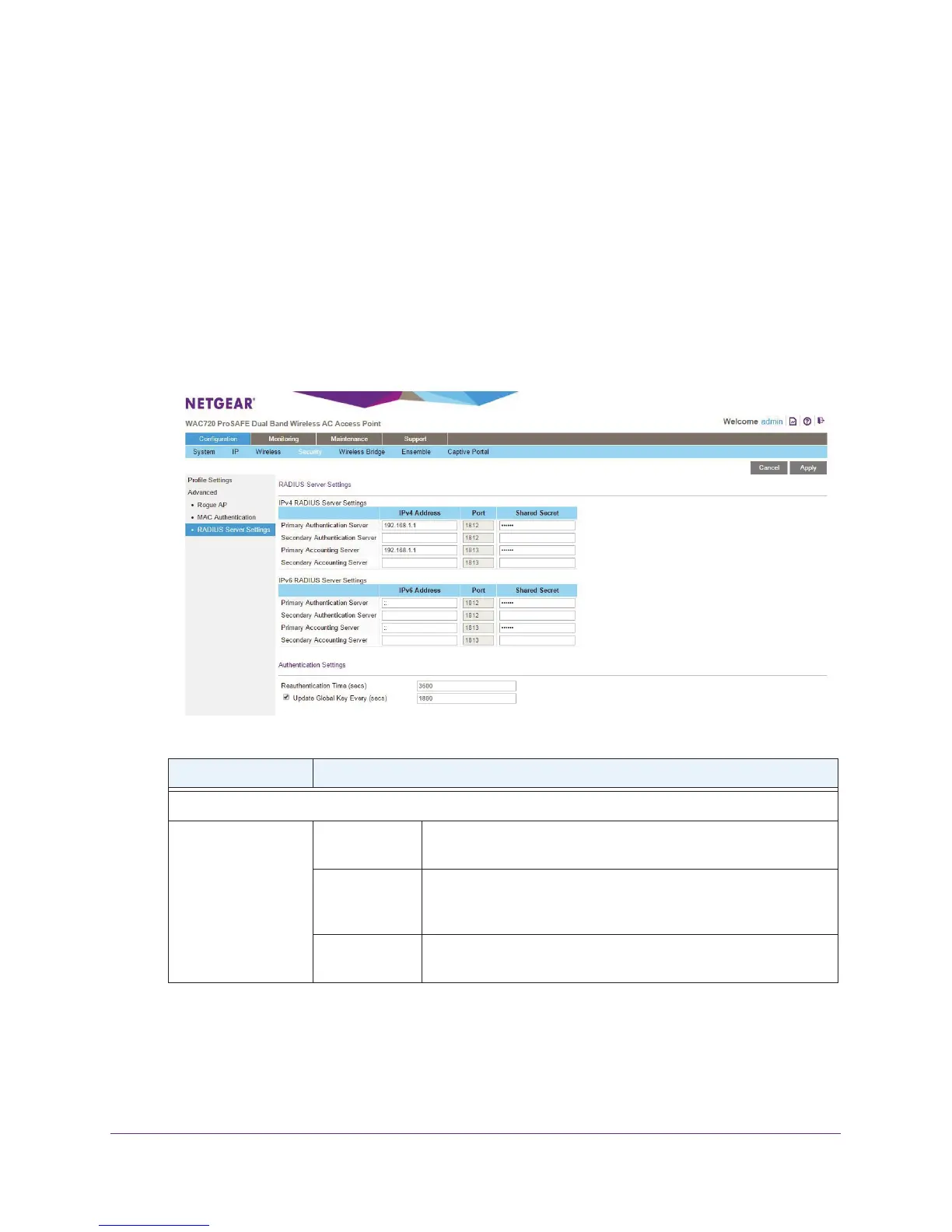Wireless Configuration and Security
41
ProSAFE Dual-Band Wireless AC Access Points WAC720 and WAC730
Configure RADIUS Server Settings
For authentication, accounting, or both authentication and accounting using RADIUS, you
must configure primary servers and optional secondary servers. These RADIUS server
settings can apply to all devices that are connected to the wireless access point.
You can configure both IPv4 and IPv6 servers. In the IPv4 RADIUS Server Settings section,
enter IPv4 addresses only. In the IPv6 RADIUS Server Settings section, enter IPv6
addresses only.
To configure the RADIUS server settings:
1. Select Configuration > Security > Advanced > RADIUS Server Settings.
2. Specify the settings as explained in the following table:
Setting Descriptions
RADIUS Server Settings
Primary
Authentication Server
IPv4 Address or
IPv6 Address
Enter the IP address of the primary RADIUS server for
authentication.
Port Enter the number of the UDP port on the wireless access point
that is used to access the primary RADIUS server for
authentication. The default port number is 1812.
Shared Secret Enter the shared key that is used between the wireless access
point and the primary RADIUS server during authentication.
