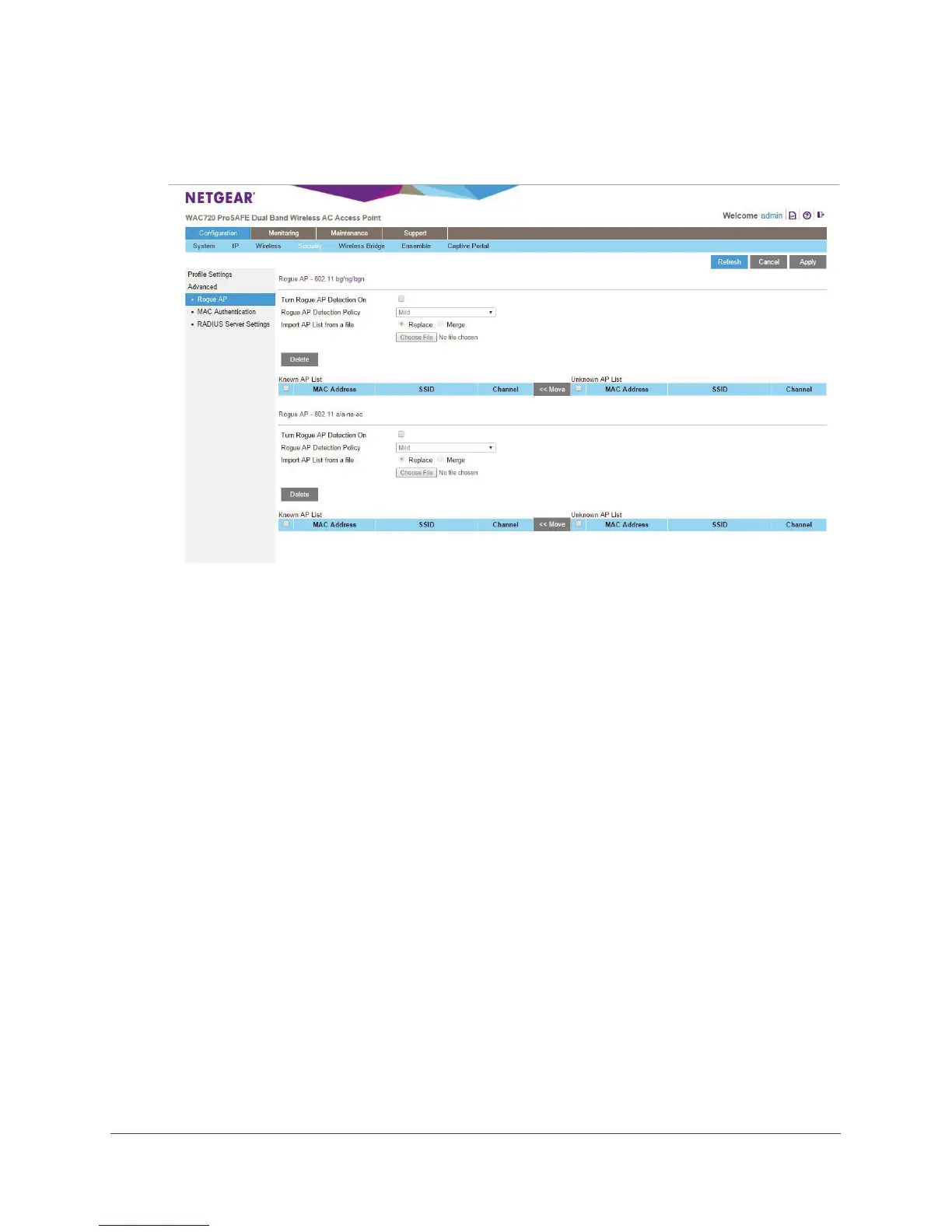Wireless Configuration and Security
45
ProSAFE Dual-Band Wireless AC Access Points WAC720 and WAC730
To enable rogue AP detection:
1. Select Configuration > Security > Advanced > Rogue AP.
2. Select the Turn Rogue AP Detection On check box.
3. Select a detection policy from the Rogue AP Detection Policy menu:
• Mild. The AP scans for unknown APs every 180 seconds.
• Moderate. The AP scans for unknown APs every 60 seconds.
• Aggressive. The AP scans for unknown APs every 10 seconds.
4. To import a list of known APs, click the Choose File button.
The file you import must be a plain-text file with a .txt or .cfg extension. Entries in the
file are MAC addresses in hexadecimal format with each octet separated by colons, for
example 00:11:22:33:44:55. Separate entries with a single space. For the AP to accept
the file, it must contain only MAC addresses.
5. Click the Apply button.
Your settings are saved.
