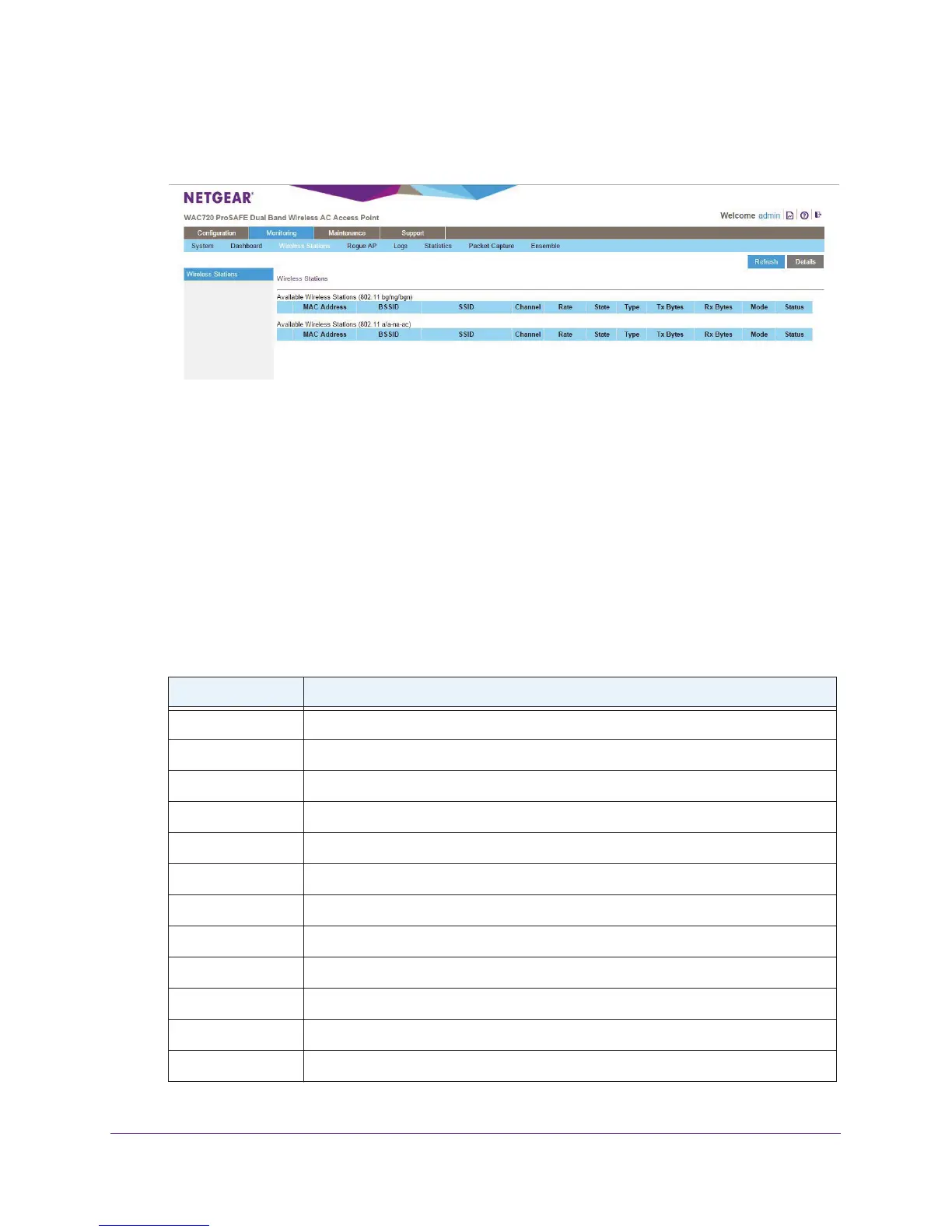Management and Monitoring
65
ProSAFE Dual-Band Wireless AC Access Points WAC720 and WAC730
To view the attached wireless stations, and to view details for a wireless station:
1. Select Monitoring > Wireless Stations.
The Available Wireless Stations table shows the MAC address, BSSID, SSID, channel,
rate, state, type, AID, mode, and status for each device. For information about these and
more fields, see the following table.
2. To update the list, click the Refresh button.
If the wireless access point is rebooted, the wireless station data is lost until the wireless
access point rediscovers the devices. To force the wireless access point to look for
associated devices, click the Refresh button.
3. To view details of a wireless station, select the corresponding radio button, and then click
the Details button.
The Wireless Stations Details page displays.
The following table explains the fields of the Wireless Stations Details page:
Setting Description
MAC Address The MAC address of the wireless station.
BSSID The BSSID that the wireless station is using.
SSID The SSID that the wireless station is using.
Channel The channel that the wireless station is using.
Rate The transmit data rate in Mbps of the wireless station.
State The features that are enabled on the wireless station.
Type The authentication and encryption type that the wireless station is using.
AID The associated identifier (AID) of the wireless station.
Mode The wireless mode in which the wireless station is operating.
Status The wireless status of the wireless station (Associated).
RSSI The received signal strength indicator (RSSI) of the wireless station.
Idle Time The time since the last frame was received from the wireless station.
