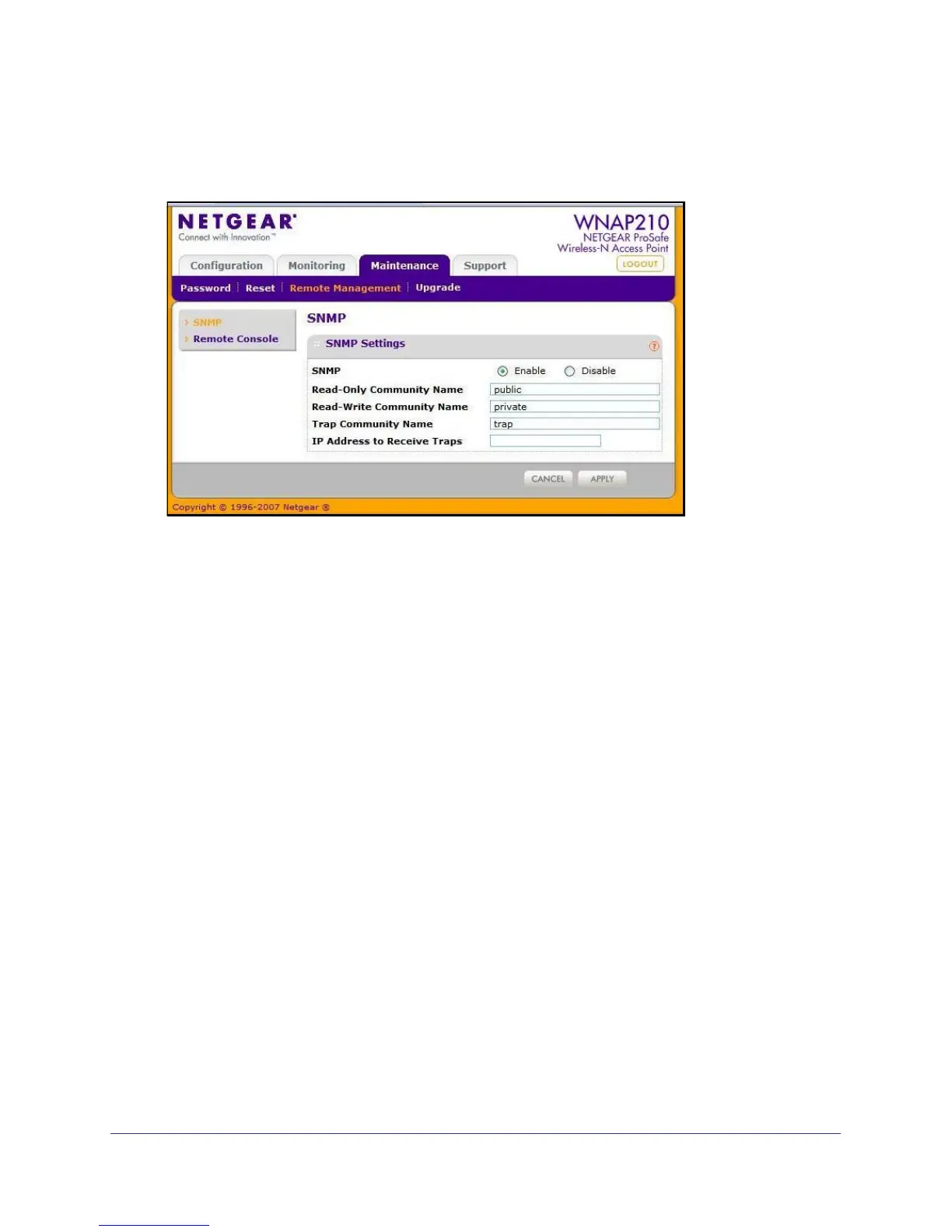Management
33
ProSafe Wireless-N Access Point WNAP210
To set up an SNMP management interface:
1. Select Maintenance > Remote Management > SNMP. The SNMP screen displays, as
shown in the following figure:
2. Enter the following information in the SNMP fields:
• SNMP. Enable SNMP to allow the SNMP network management software, such as HP
OpenView, to manage the wireless access point through SNMPv1/v2 protocol.
• Read-Only Community Name. The community string to allow the SNMP manager to
read the wireless access point’s MIB objects. The default is Public.
• Read-Write Community Name. The community string to allow the SNMP manager
to read and write the wireless access point’s MIB objects. The default is Private.
• Trap Community Name. The community string to allow the SNMP manager to send
traps. The default is Trap.
• IP Address to Receive Traps. The IP address of the SNMP manager to receive traps
sent from the wireless access point. The default is 0.0.0.0.
3. Click Apply.
