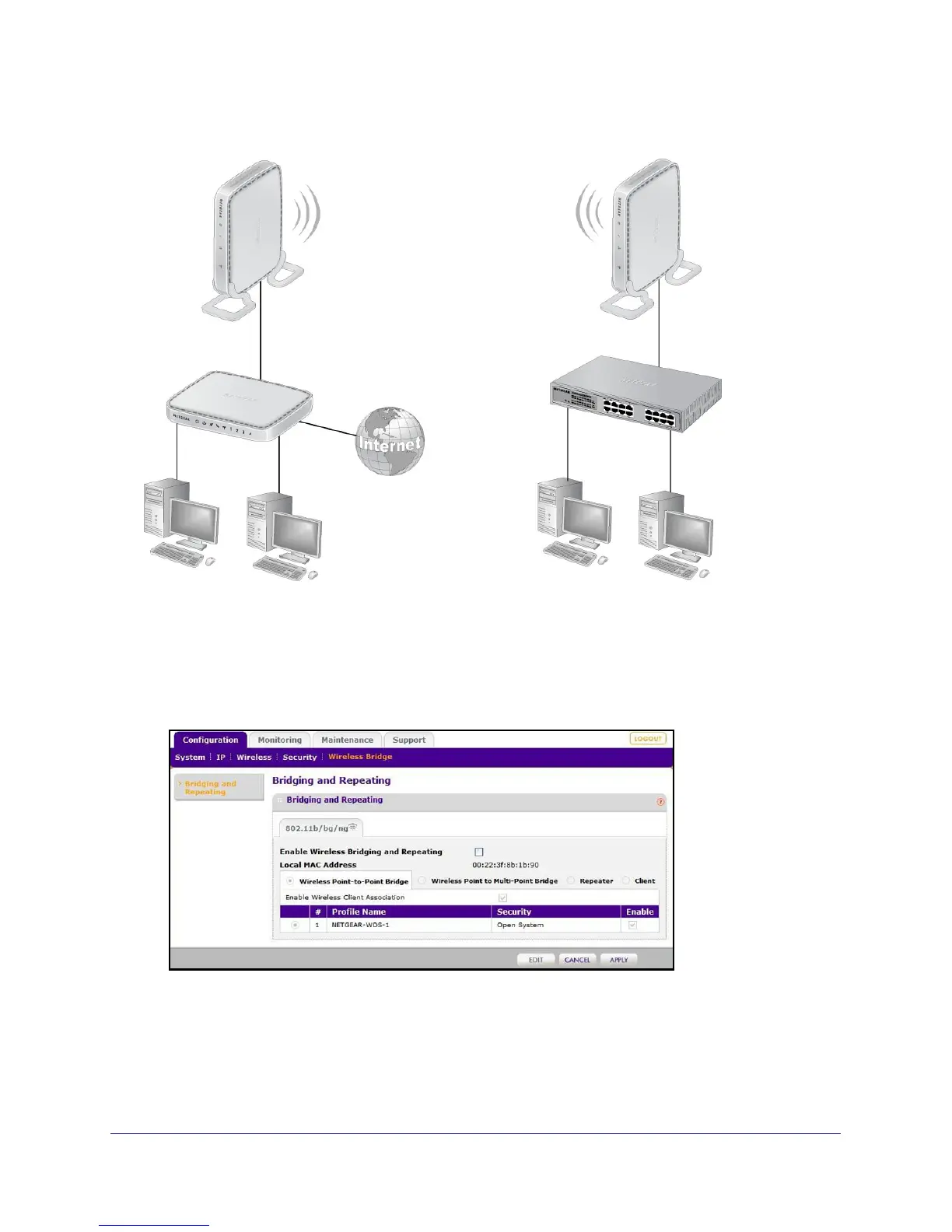Advanced Configuration
53
ProSafe Wireless-N Access Point WNAP210
Point-to-Point Bridge
LAN Segment 2
LAN Segment 1
Hub or switch
AP 2
APs in point-to-point bridge mode
AP 1
Router
Figure 3. Point-to-point bridge mode
To configure a point-to-point bridge:
1. Select Configuration > Wireless Bridge > Bridging and Repeating. The Bridging and
Repeating screen displays.
2. Select the Enable Wireless Bridging and Repeating check box. This allows you to select
a bridging mode.
3. Select Wireless Point-to-Point Bridge, and click Apply.
4. Configure the first access point (AP 1) on LAN Segment 1 in point-to-point bridge mode.
