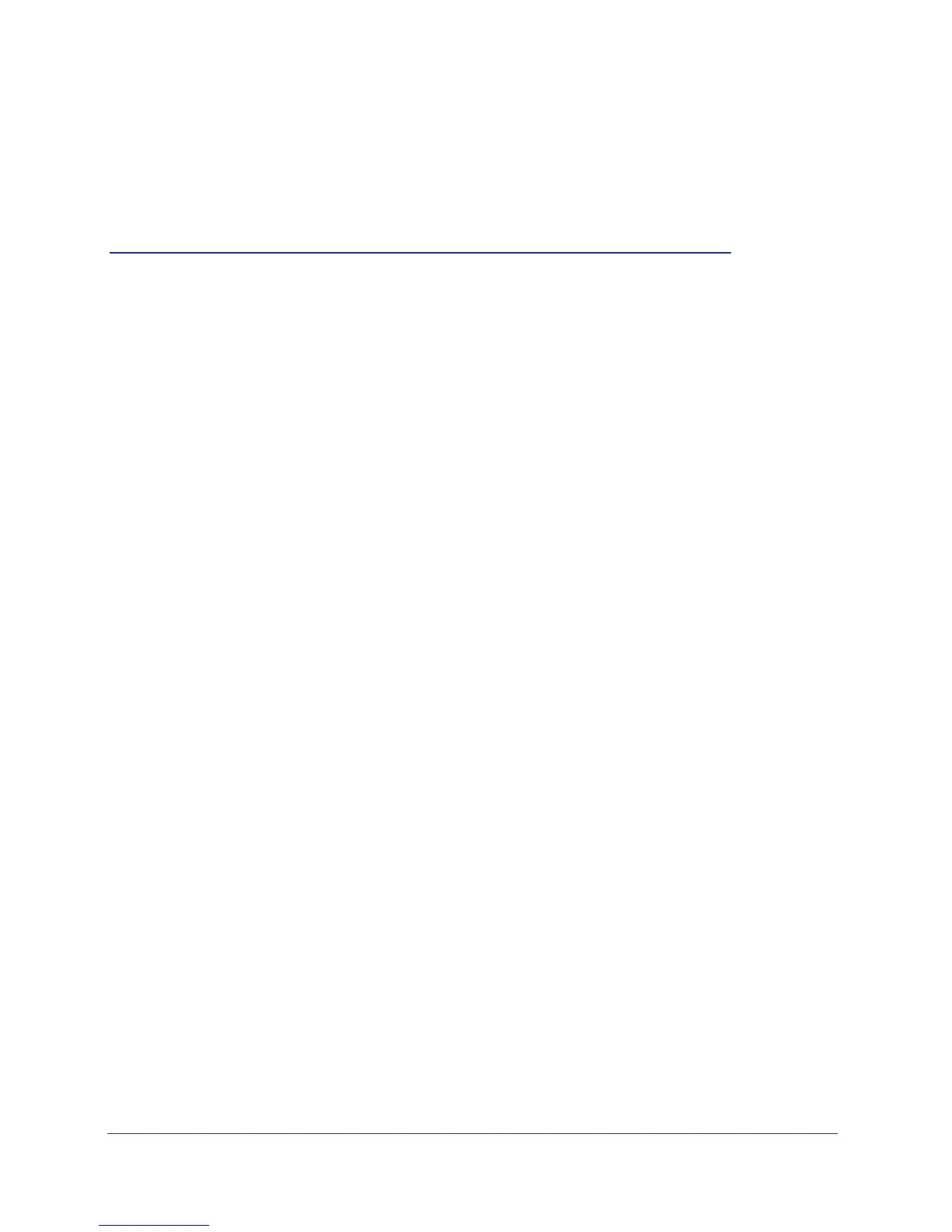9
2
2. Installation and Configuration
This chapter describes how to set up your access point for wireless connectivity to your LAN.
This basic configuration will enable computers with 802.11b/g/n wireless adapters to connect
to the Internet, or access printers and files on your LAN. This chapter covers the following
topics:
• Wireless Equipment Placement and Range Guidelines
• Prepare to Install the Access Point
• Connect to the Access Point
• Log In to the Access Point
• Configure LAN Settings
• Set Basic IP Options
• Set Up and Test Basic Wireless Connectivity
• QoS Settings
• Deploy the Access Point
• Wireless Security Options
• Security Profiles
• Restrict Wireless Access by MAC Address
You need to prepare these three things before you can establish a connection through your
wireless access point:
• A location for the access point that conforms to the guidelines in the following section,
Wireless Equipment Placement and Range Guidelines on page 10.
• The wireless access point connected to your LAN through a device such as a hub,
switch, router, or cable or DSL gateway.
• One or more computers with correctly configured 802.11b/g/n wireless adapters.
