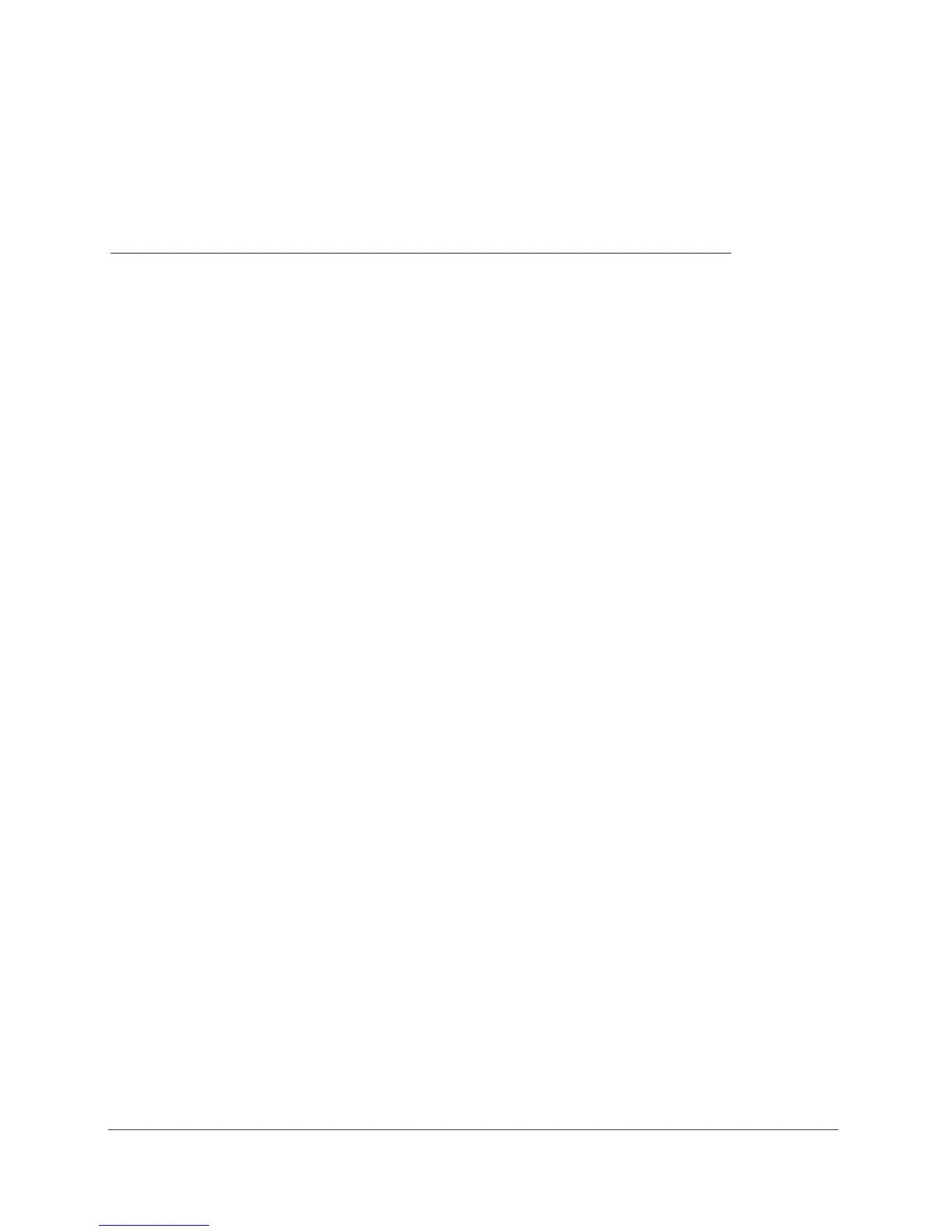66
B
B. Command Line Reference
The ProSafe Wireless-N Access Point WNAP210 (AP) can be configured through either the
command-line interface (CLI), a web browser, or a MIB browser. The CLI allows viewing and
modification of the configuration from a terminal or computer through a Telnet connection.
Command Sets
keyword Description
-------------------------------------- ----------------------
|-backup-configuration --backup configuration
|-config> --configuration setting
| |-apname --access point name
| |-country --country/region
| |
| |-http-redirect --enable HTTP redirection
| |-http-redirect-url --HTTP redirection URL
| |-interface> --select wireless lan interface
| | |-wlan> --wireless LAN interface setting
| | | |-2.4GHz> --2.4 GHz wireless LAN interface setting
| | | | |-aggregation-length --aggregated packet size
| | | | |-ampdu --aggregated MAC Protocol Data Unit
| | | | |-beacon-interval --wireless beacon period in TU(1024 us)
| | | | |-channel --wireless channel (depends on country
and wireless mode)
| | | | |-channelwidth --wireless channel width
| | | | |-dtim-interval --wireless DTIM period in beacon interval
| | | | |-extension-protection-spacing --wireless extension protection spacing
| | | | |-fragmentation-length --wireless fragmentation threshold(even
only)
| | | | |-guardinterval --interval (from interference from other
transmissions)
| | | | |-knownap-add --add known access point
| | | | |-knownap-del --delete known access point
