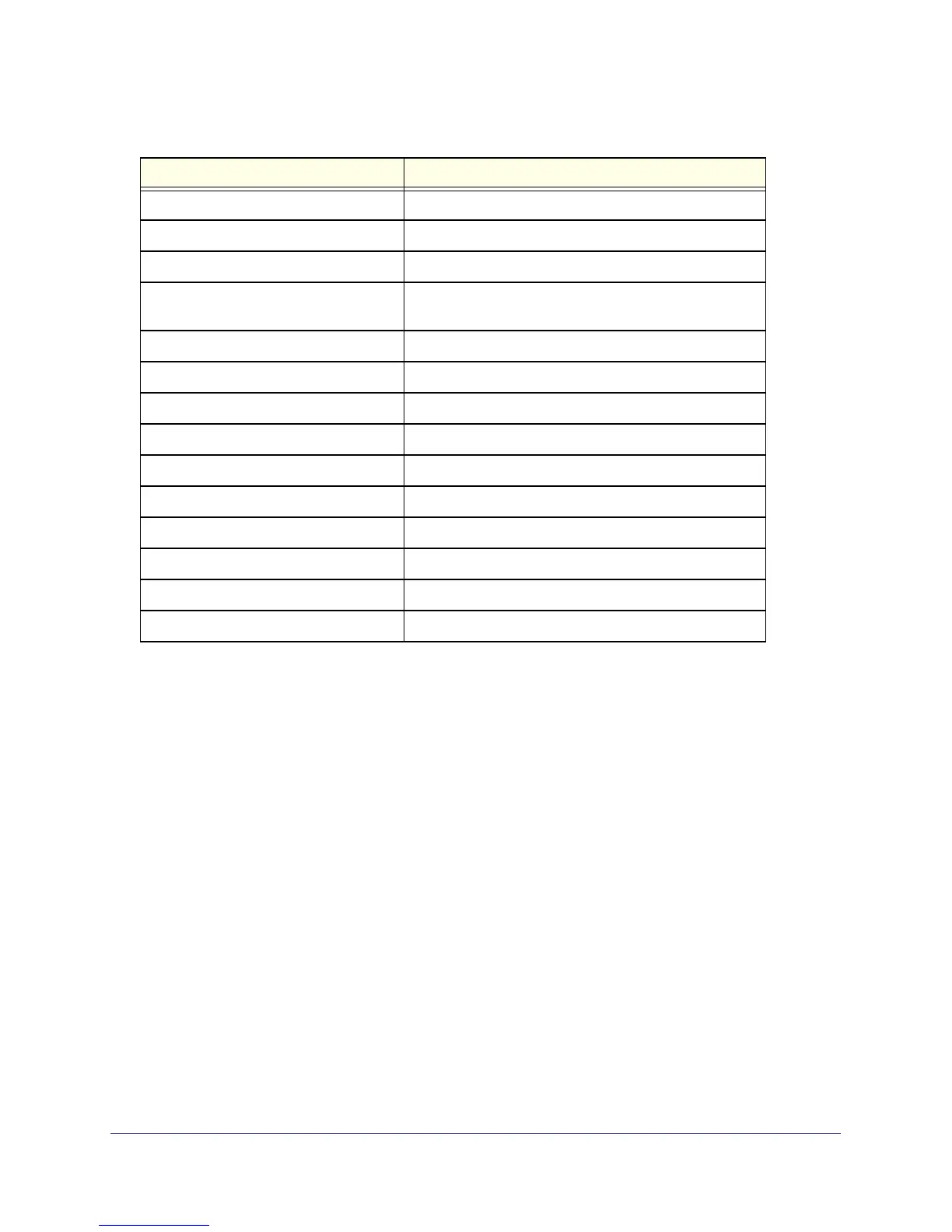Supplemental Information
64
ProSafe Wireless-N Access Point WNAP210
Spanning Tree Protocol Disabled
Secure Telnet Enabled
Wireless operating mode Access Point
Access point name netgearxxxxxx, where xxxxxx represents the last 6 digits
of the wireless access point MAC address.
Wireless communication Enabled
11 b/g/n wireless network name (SSID) NETGEAR_11ng
Broadcast network name (SSID) Enabled
Security Disabled
Transmission speed Best
a
Country/Region Varies by region
802.11gn Radio Frequency Channel Auto
Output power Full
Wireless card access list All wireless stations allowed
WMM support Enabled
a. Maximum wireless signal rate derived from IEEE Standard 802.11 specifications. Actual throughput will vary. Network conditions
and environmental factors, including volume of network traffic, building materials and construction, and network overhead, lower
actual data throughput rate.
Table 5. Access point default configuration settings (continued)
Feature Default setting
