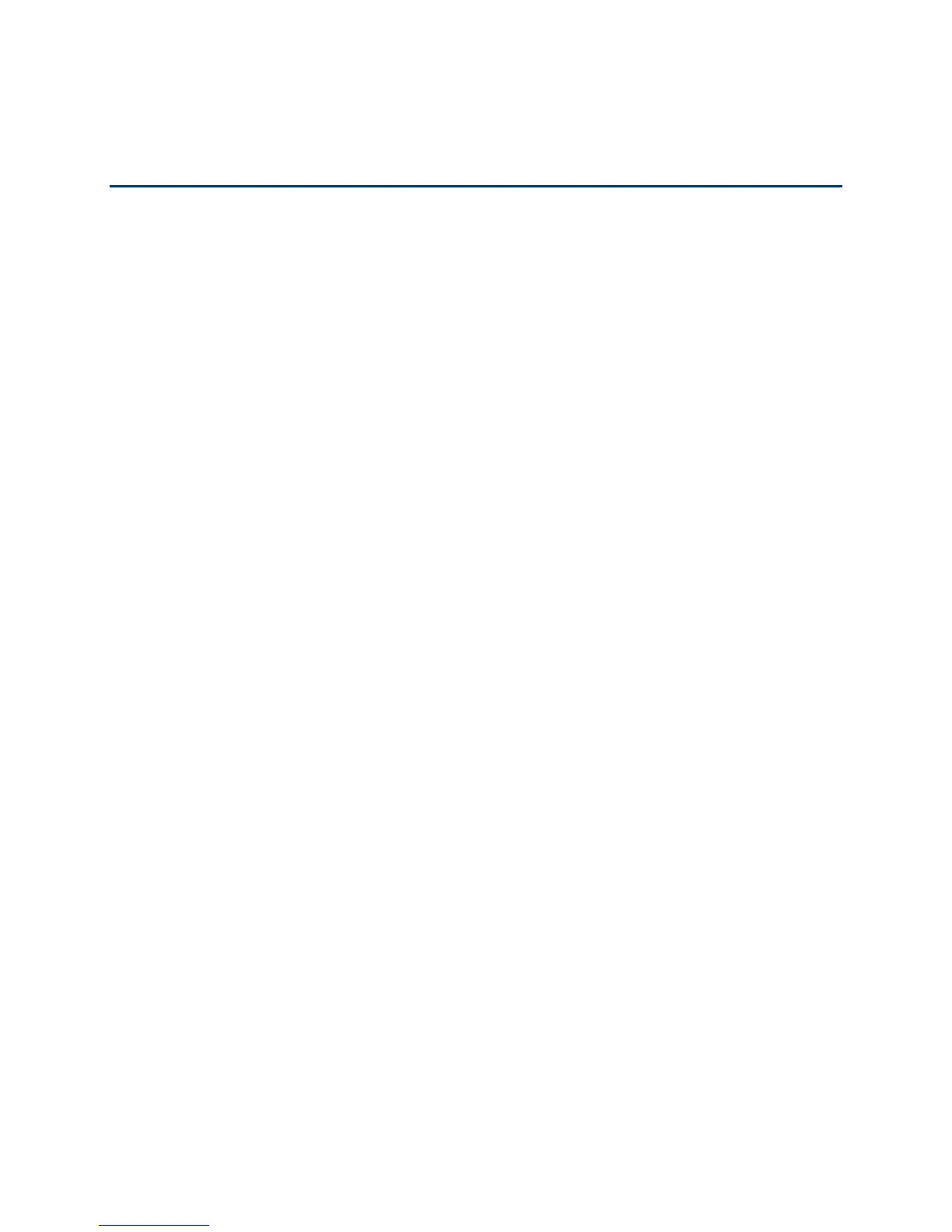Software and Reset 106
Software and Reset
See the following topics for information on managing your device’s software.
Exporting and Importing Settings
The NETGEAR Zing Mobile Hotspot lets you save your device settings so that you can make
changes to your configuration and, if necessary, restore the original settings.
Exporting Settings
Settings include configuration information for your device, network, and Zing Manager interface.
You can, for example, export (save) the current configuration, then make some changes and
test them. You can then import (restore) the saved configuration.
To export the settings to a text file:
1. Log in to the home page. (See Logging In as an Administrator.)
2. Click Settings > General > Software and Reset.
3. In the Download / Backup Settings section, click Save.
4. Save the file to an appropriate location in your computer. By default, the file (export.cfg)
is saved to your Downloads folder.
Importing Settings
This feature lets you restore a saved configuration.
1. Log in to the home page. (See Logging In as an Administrator.)
2. Click Settings > General > Software and Reset.
3. In the Restore Settings section, click Choose File.
4. Navigate to the folder where your previously saved configuration file is stored.
5. Click Open to restore your device with the imported settings.
Note: Your device may reset, and you may need to reconnect to Wi-Fi and the Internet. (See
How Do I Connect to Wi-Fi? and Launching Your Network Connection.)
