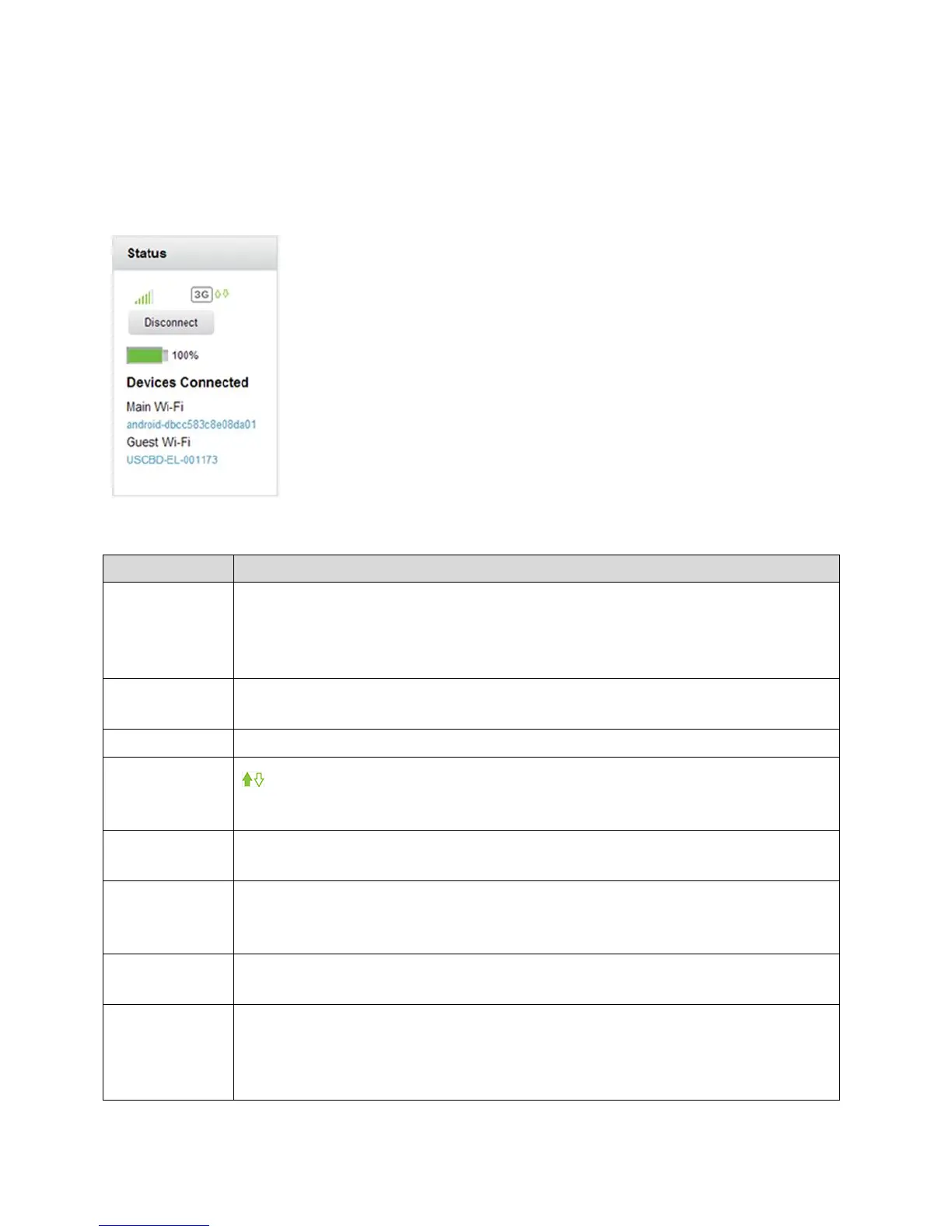Zing Manager (Browser) Interface 57
Status (Connection Details)
The Status section shows details about your mobile broadband service and connection state,
your hotspot’s battery charge level, and lists the devices that are connected to the Main and
Guest Wi-Fi networks.
The following information is displayed.
Signal
strength and
roaming
status
The more bars, the stronger the signal. A triangle in the icon means your
device is roaming. See Signal Information for details.
Name of the available network.
Send /
Receive
indicators
Up (sending data) / Down (receiving data)
This icon appears when you are connected to the mobile network.
Indicates whether your device is roaming on a home network, domestically,
or internationally.
Connect /
Disconnect
button
Click this button to connect or disconnect your device from the mobile
network.
Indicates the remaining capacity of the battery, and its charging state. See
Battery Information and Settings for details.
Main Wi-Fi – A list of devices currently connected to the Main Wi-Fi network.
Guest Wi-Fi – A list of devices currently connected to the Guest Wi-Fi
network.