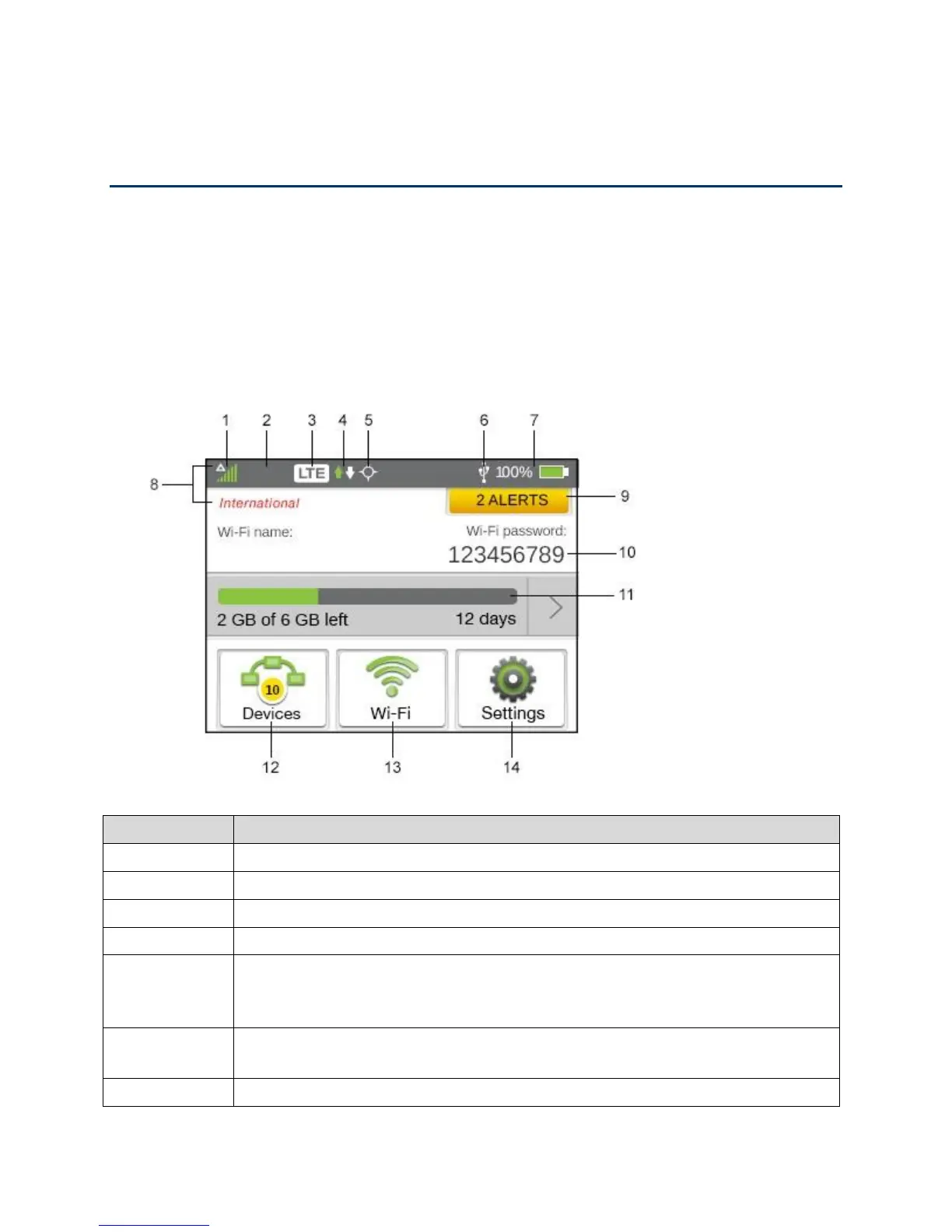LCD Touchscreen Interface 27
LCD Touchscreen Interface
Access your device and connection information, and configure device settings from the LCD
touchscreen interface.
If the LCD is not lit, see “Turning Your Device On” in Turning Your Device On and Off.
Interpreting the LCD
The LCD home screen shows icons and text that reflect the status of your device and your
connection, and screen elements that link to other configuration screens.
Network type (GSM, 3G, LTE)
Data transfer indicator (WAN traffic – upload (send) / download (receive))
GPS indicator – Appears only when GPS tracking is on. The icon
pulses/glows when searching for satellites or while tracking is in progress.
(See GPS Settings.)
USB tether indicator – Appears when your device is tethered to a computer.
(See Connecting Through USB.)