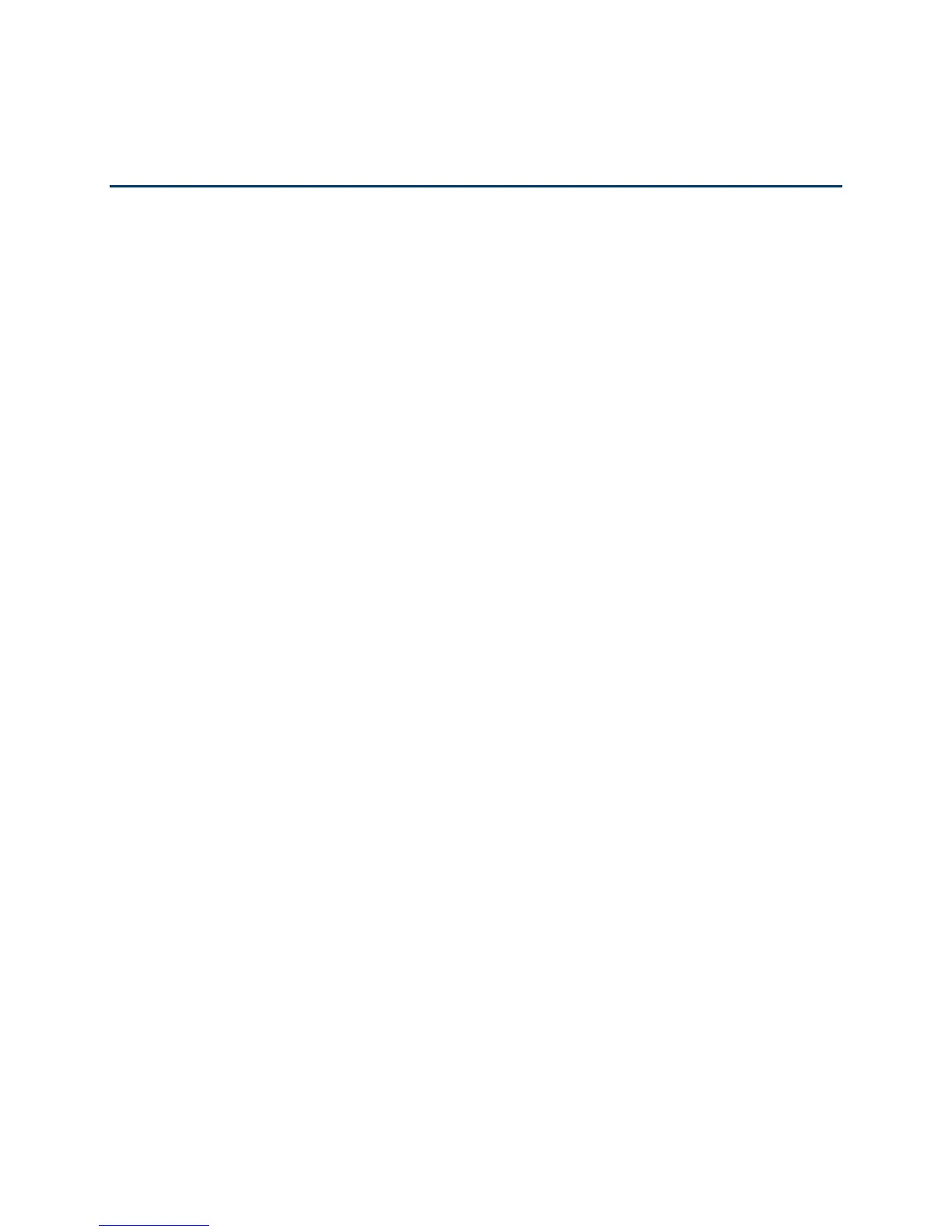TOC i
Table of Contents
Get Started ................................................................................................................................ 1
Your Device ........................................................................................................................ 1
Package Contents ....................................................................................................... 2
Care and Maintenance ................................................................................................ 3
System Requirements ......................................................................................................... 3
Setting Up Your Device ....................................................................................................... 4
Device Setup ............................................................................................................... 4
Starting Your Device for the First Time ........................................................................ 4
Getting Help ........................................................................................................................ 6
Device Basics ............................................................................................................................ 7
Components of Your Device ............................................................................................... 7
GSM, 3G, and LTE Networks .............................................................................................. 8
Mobile Broadband Information and Settings ................................................................ 8
Signal Information ........................................................................................................ 9
Internet Connection Information .......................................................................................... 9
Battery ................................................................................................................................ 9
Installing the Battery ...................................................................................................10
Charging the Battery ...................................................................................................11
Battery Information and Settings .................................................................................13
Power Button .....................................................................................................................14
Turning Your Device On and Off .................................................................................14
Controlling Your Device Using the Power Button ........................................................15
Restarting Your Device ......................................................................................................15
LED ...................................................................................................................................15
Device Tutorial ...................................................................................................................16
LCD Touchscreen ..............................................................................................................16
Micro-SIM ..........................................................................................................................16
Alerts .................................................................................................................................17
Your Network Connection .........................................................................................................18
Launching Your Network Connection .................................................................................18