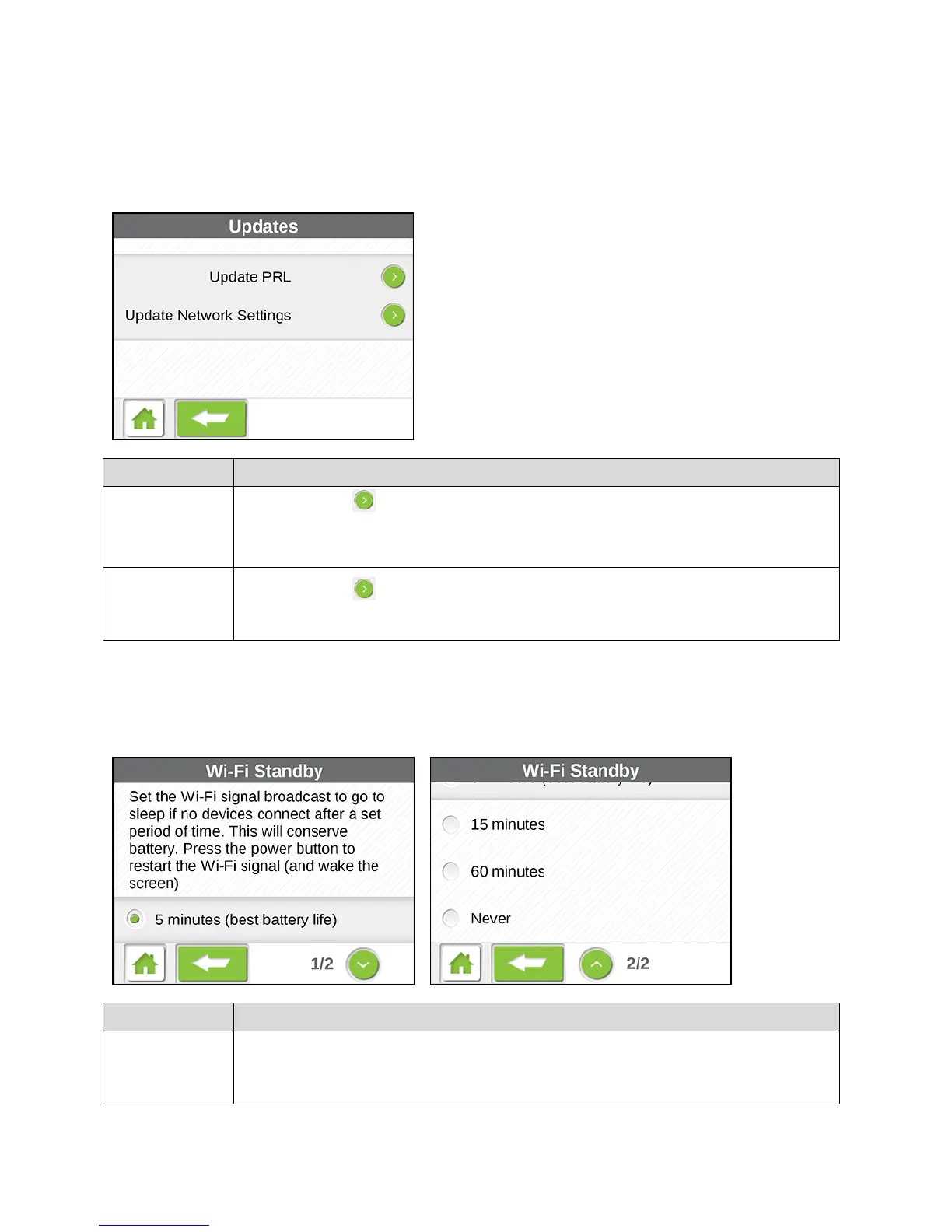LCD Touchscreen Interface 44
Updates Screen
The Updates screen let you update your device’s preferred roaming list, and re-run Hands-Free
Activation.
Tap the arrow , then tap Yes to check the network to see if a new PRL
(Preferred Roaming List) is available, and use it to update your device.
Follow the instructions that appear.
Tap the arrow , then tap Yes to re-run HFA (Hands Free Activation).
Follow the instructions that appear.
Sleep Screen
The Sleep screen lets you choose how long the Wi-Fi radio will stay on with no devices
connected.
5 minutes
5 minutes
15 minutes
Turns off the Wi-Fi radio if no devices have been connected for this period of
time. (Choose the shortest period to make your battery last longer.) See
Setting the Sleep (Inactivity) Timer.