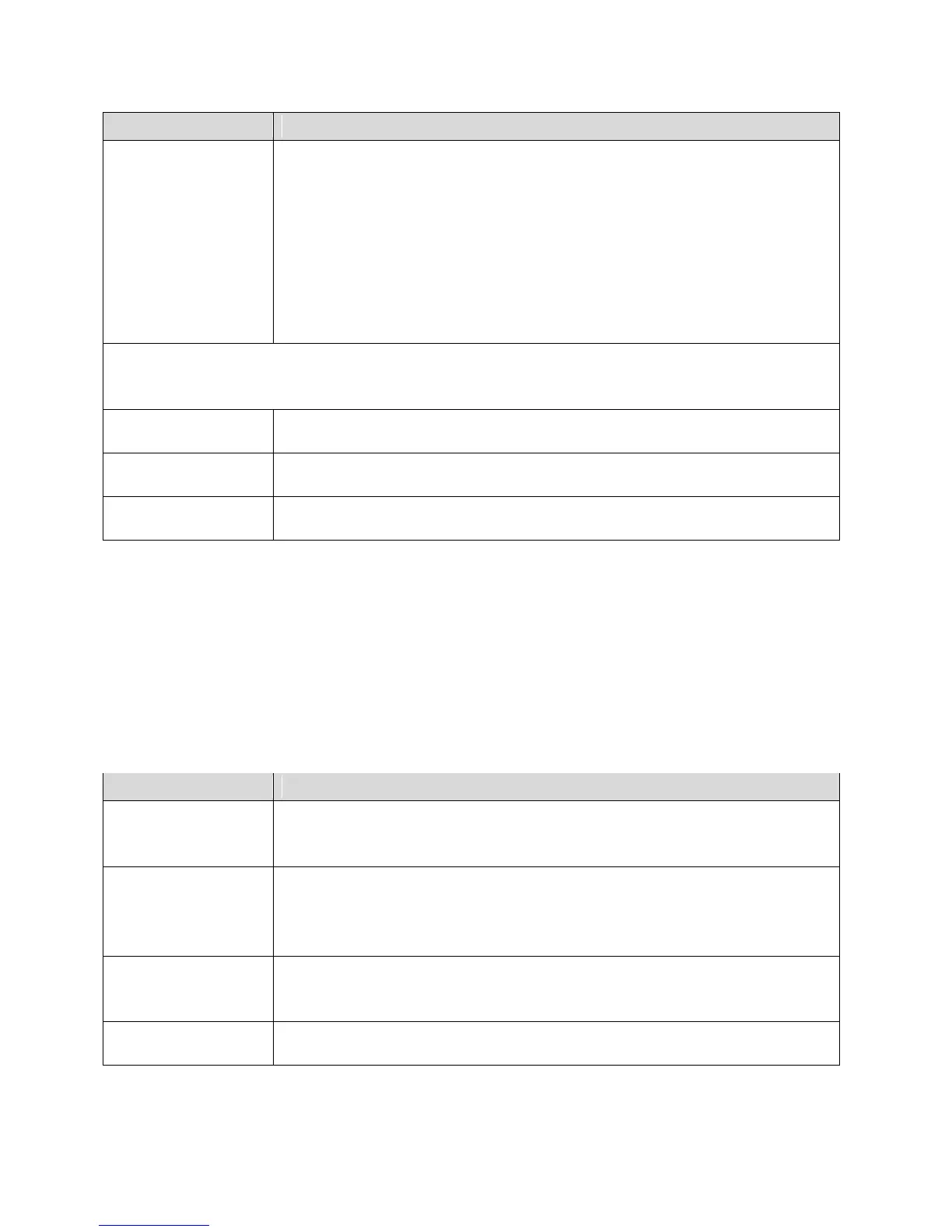Zing Manager (Browser) Interface 86
Internet.
● White List – Only the applications in the list are allowed to
access the Internet.
Note: Only one list can be active, either a Black List or a White List.
Note: The Black List and White List are separate – if you change the
Port Filtering type, the corresponding list is displayed.
List of filtered ports – This list appears only if port filtering is on (black list or white list). Each
port displays:
A name describing the application using the port.
The port that the application uses to access the Internet.
The protocol (TCP, UDP, etc.) being used by the application.
Support Page
This page provides links to resources that can help you use your device and manage your
wireless account.
1. Log in to the home page. (See Logging In as an Administrator.)
2. Click the Support link in the top right corner.
The following information is displayed.
Open an online copy of this guide in a new Web browser window or tab.
(You must be connected to the Internet to use this link.)
Click the link to open the online support website in a new Web browser
window or tab where you can find a variety of resources to help you with
your hotspot. (You must be connected to the Internet to use this link.)
Contact customer service by telephone (for business use or personal
use).
Send NETGEAR your comments on your device. See Feedback Page.